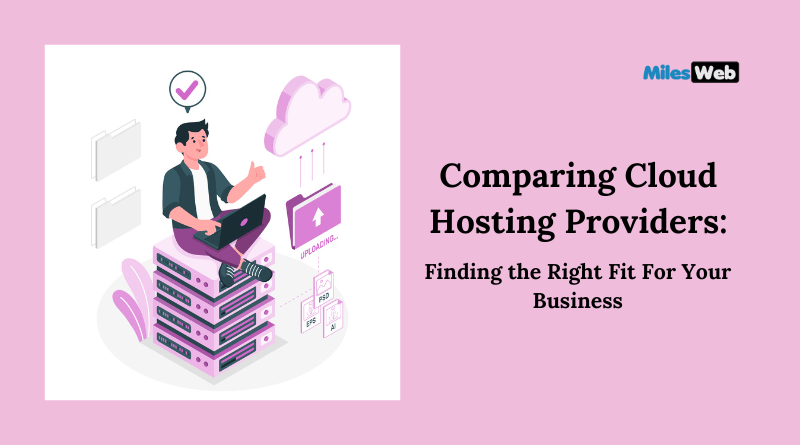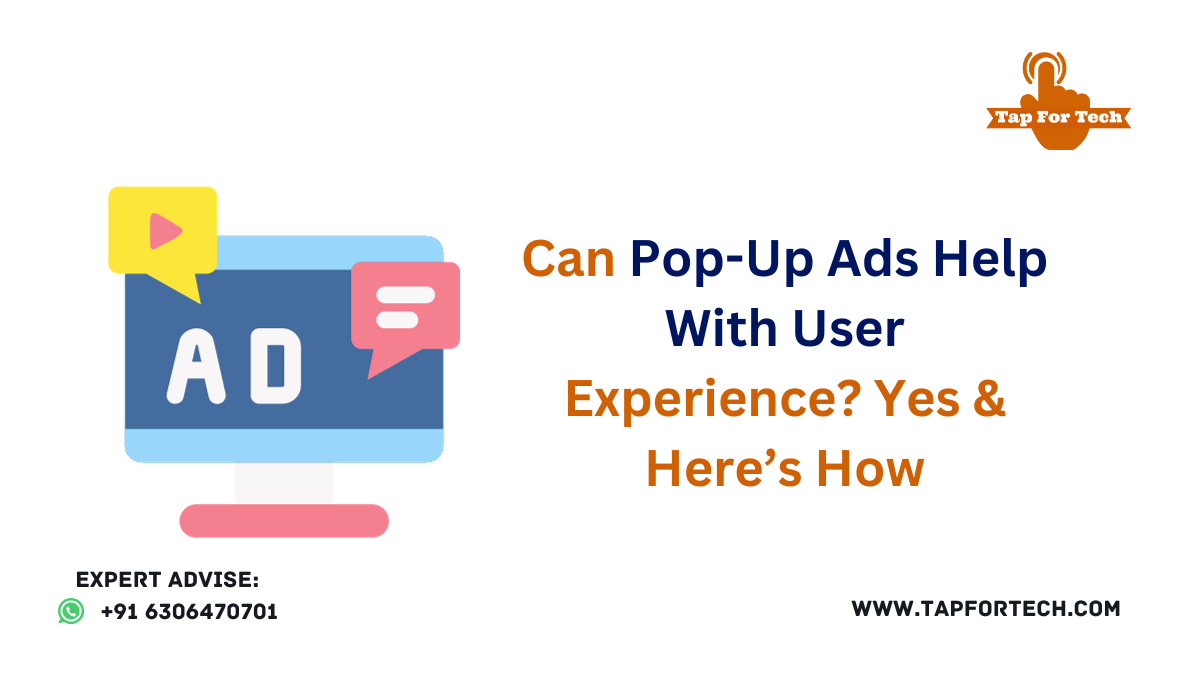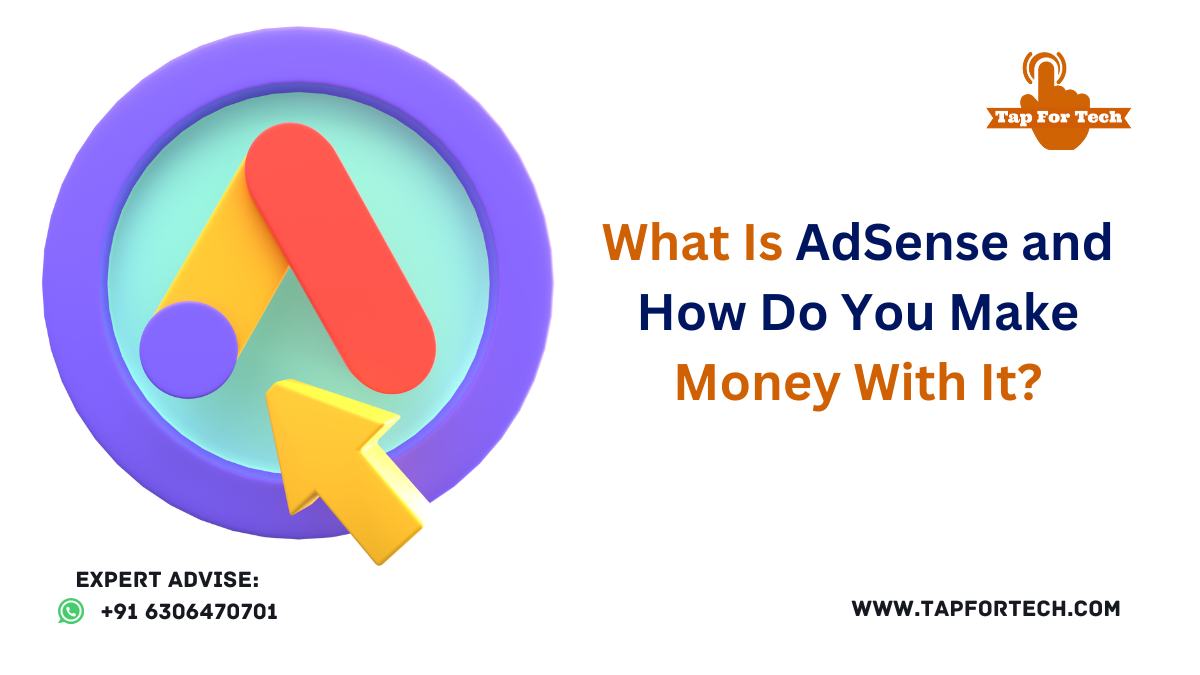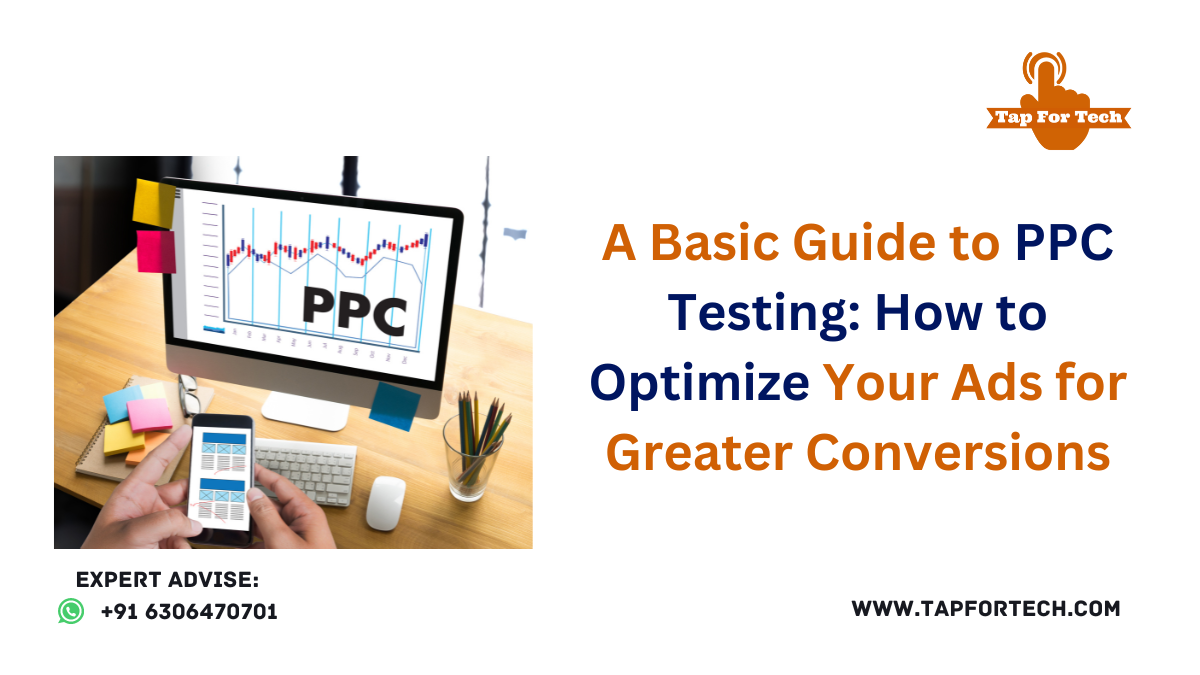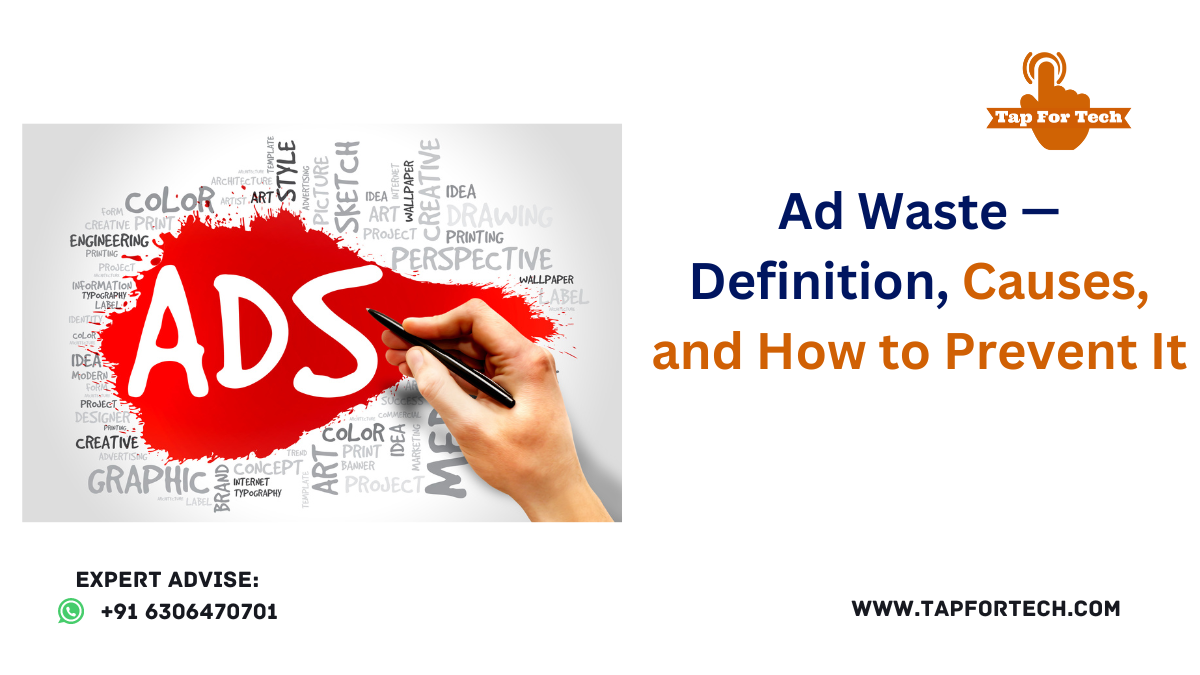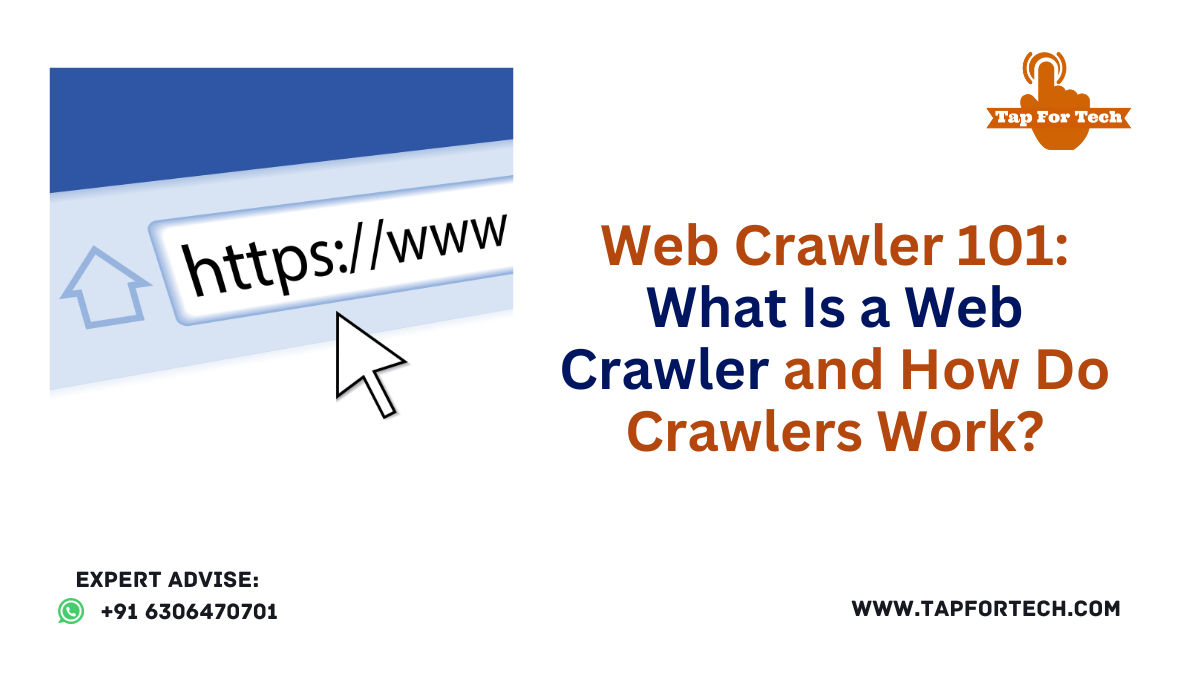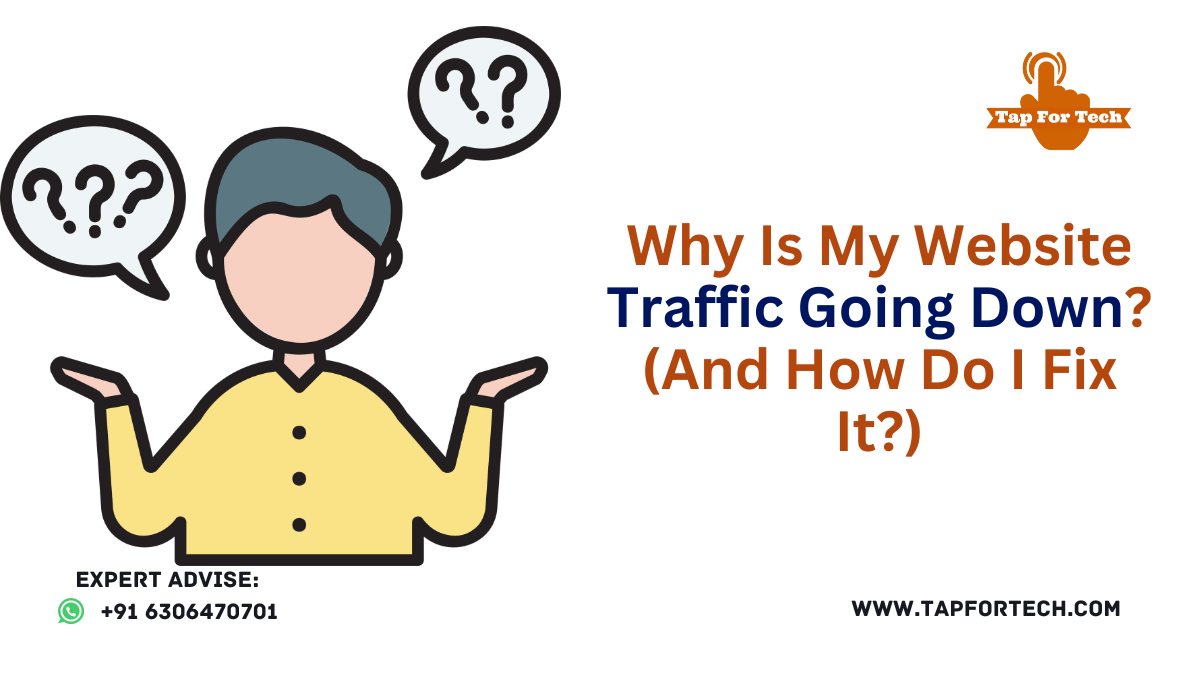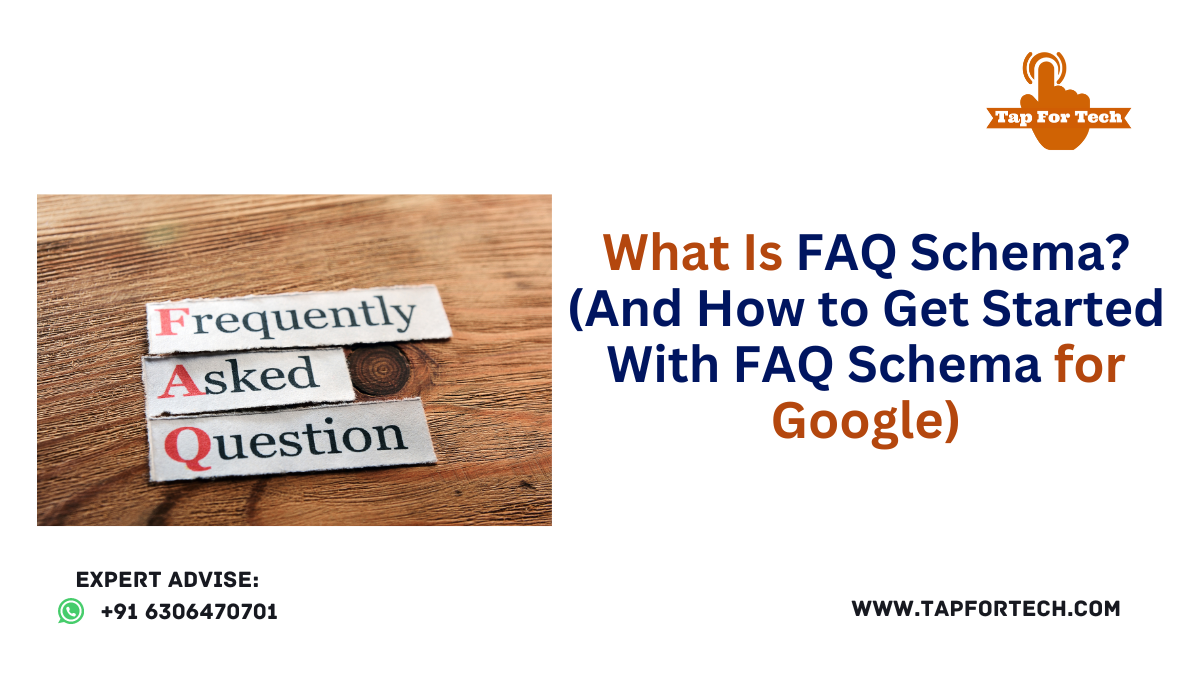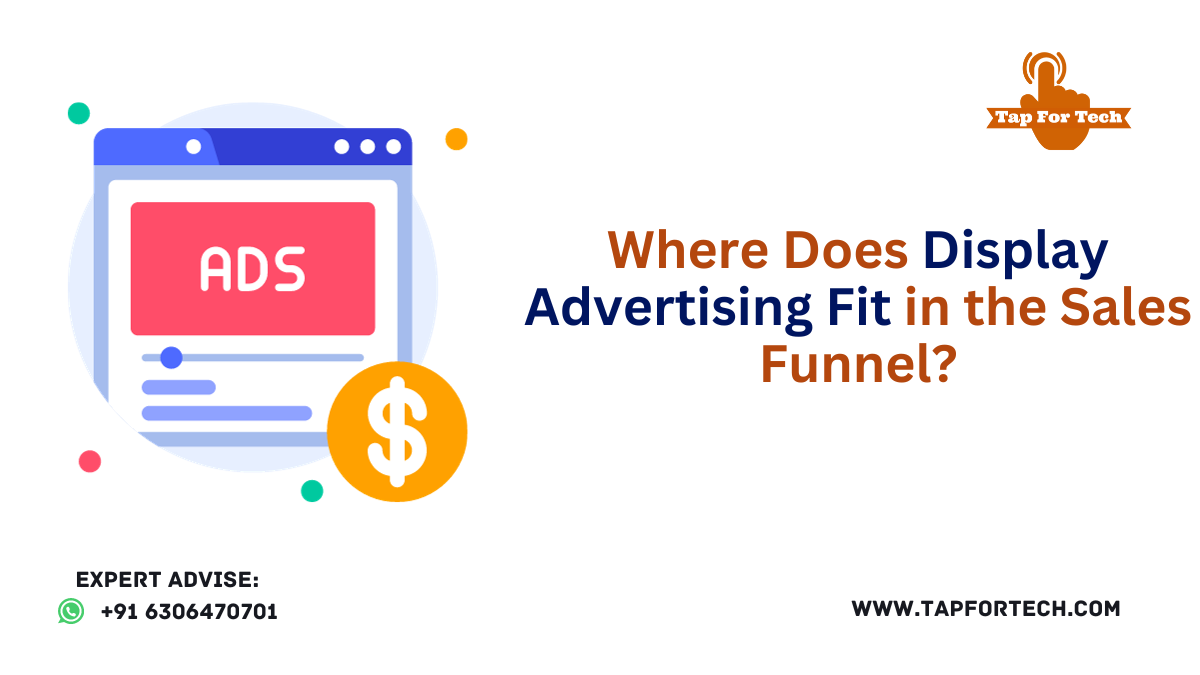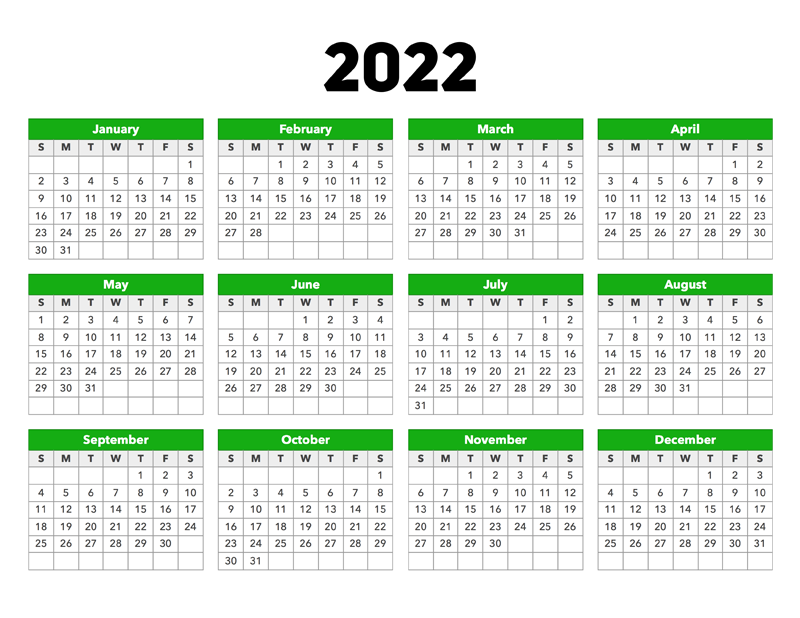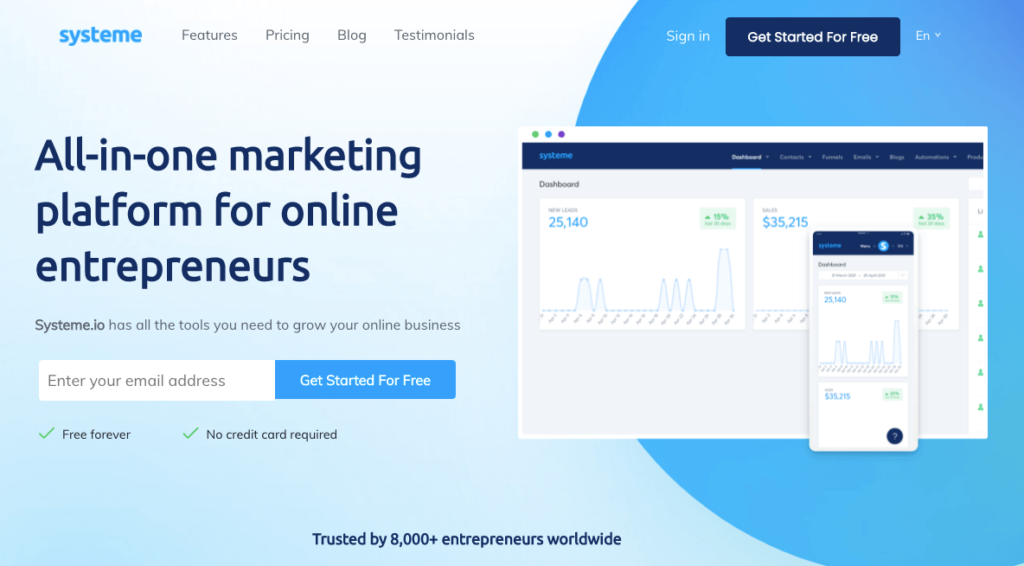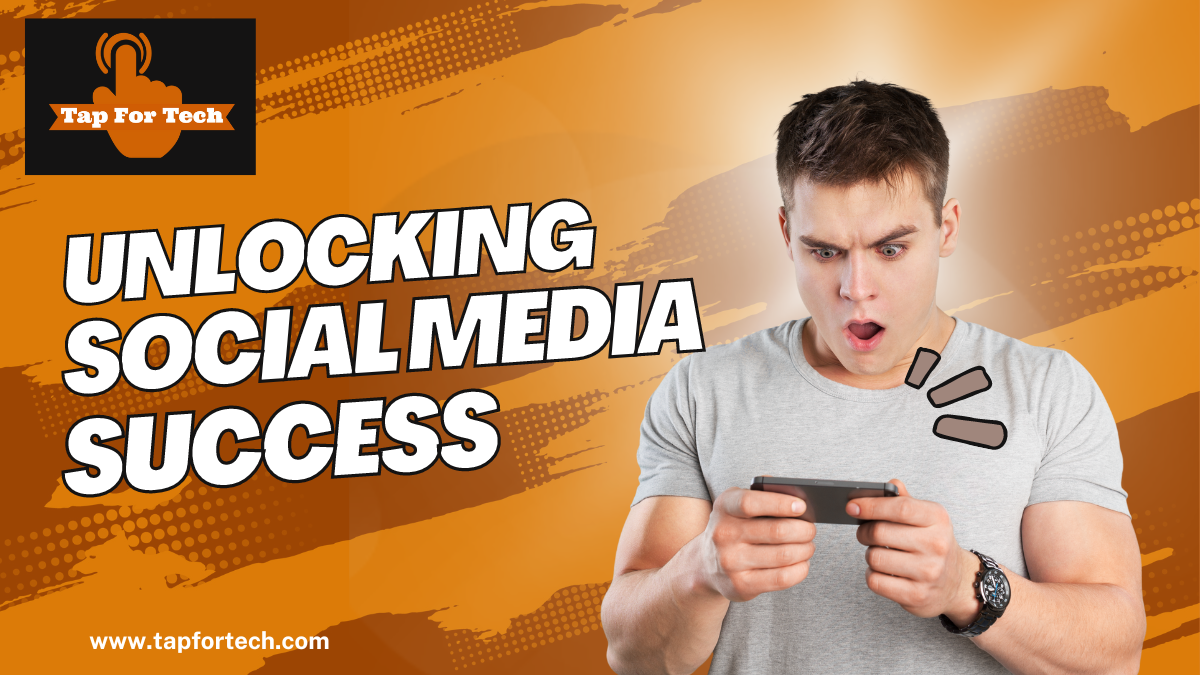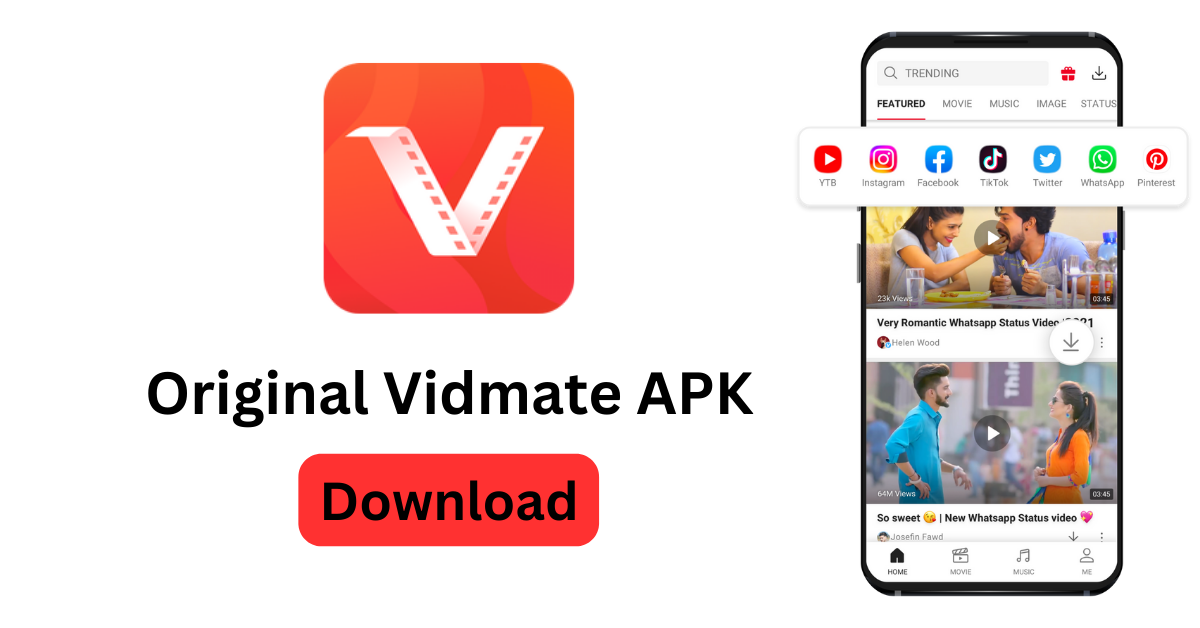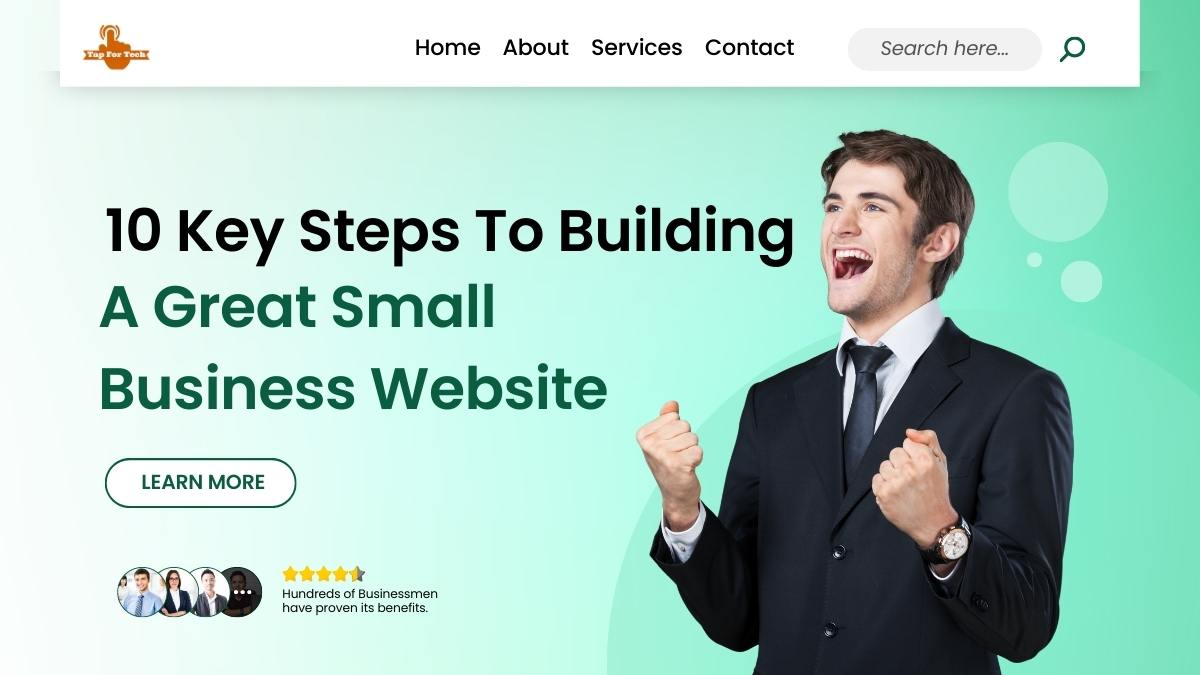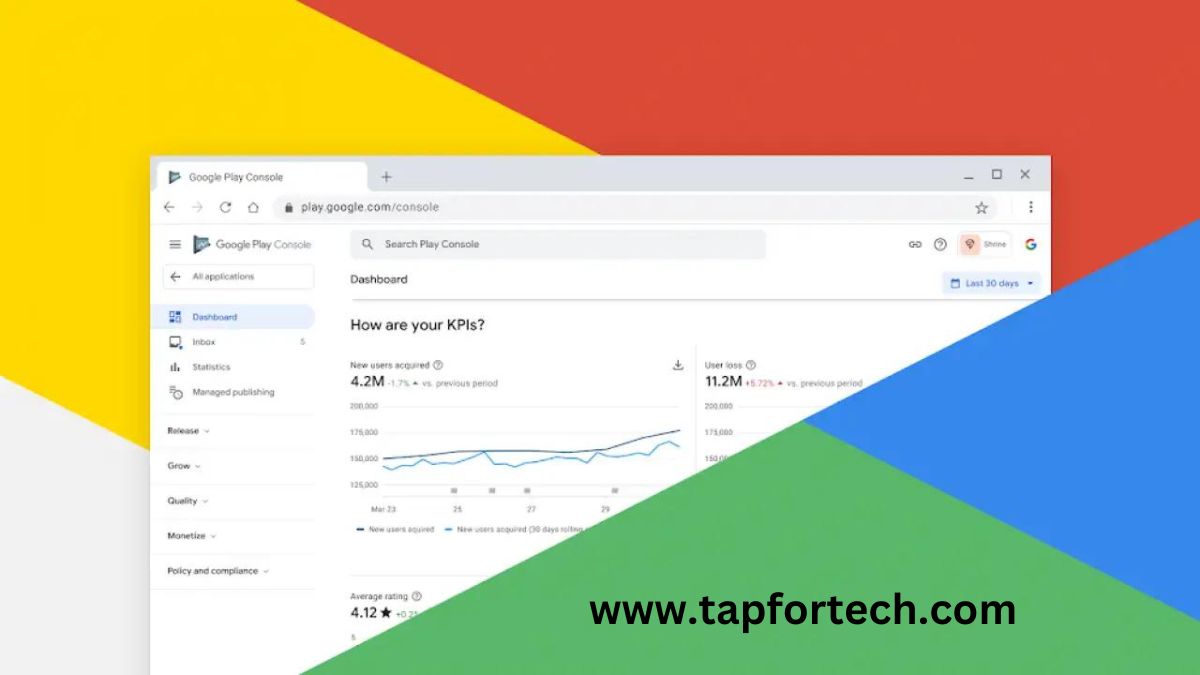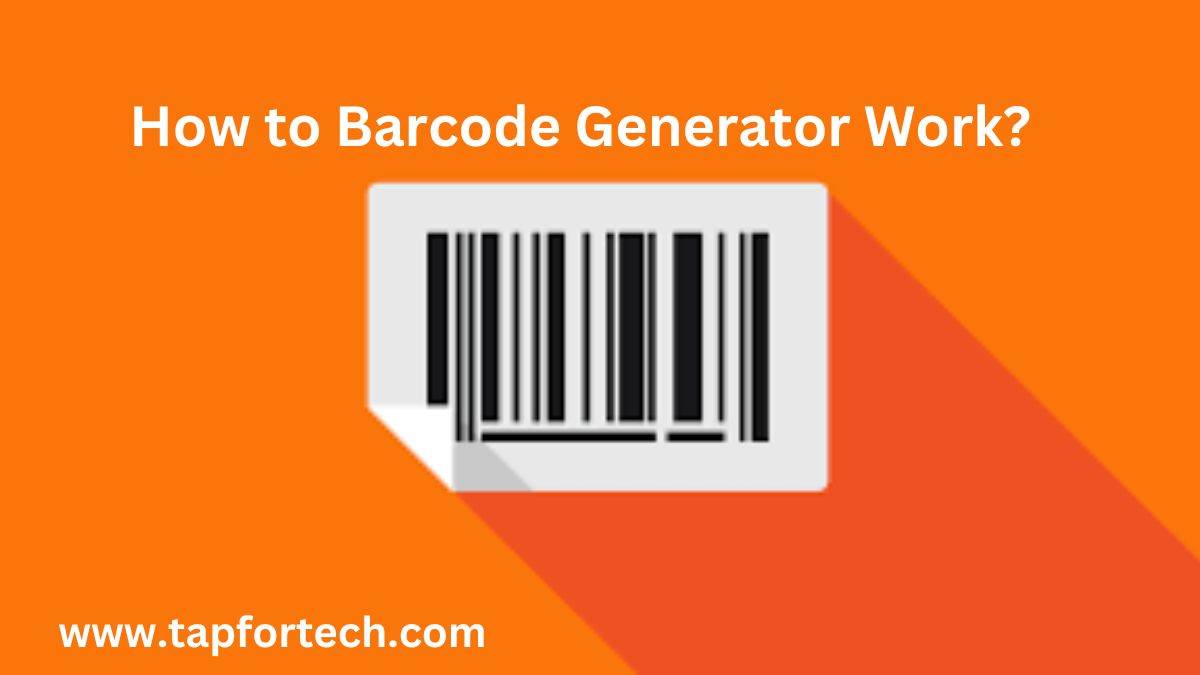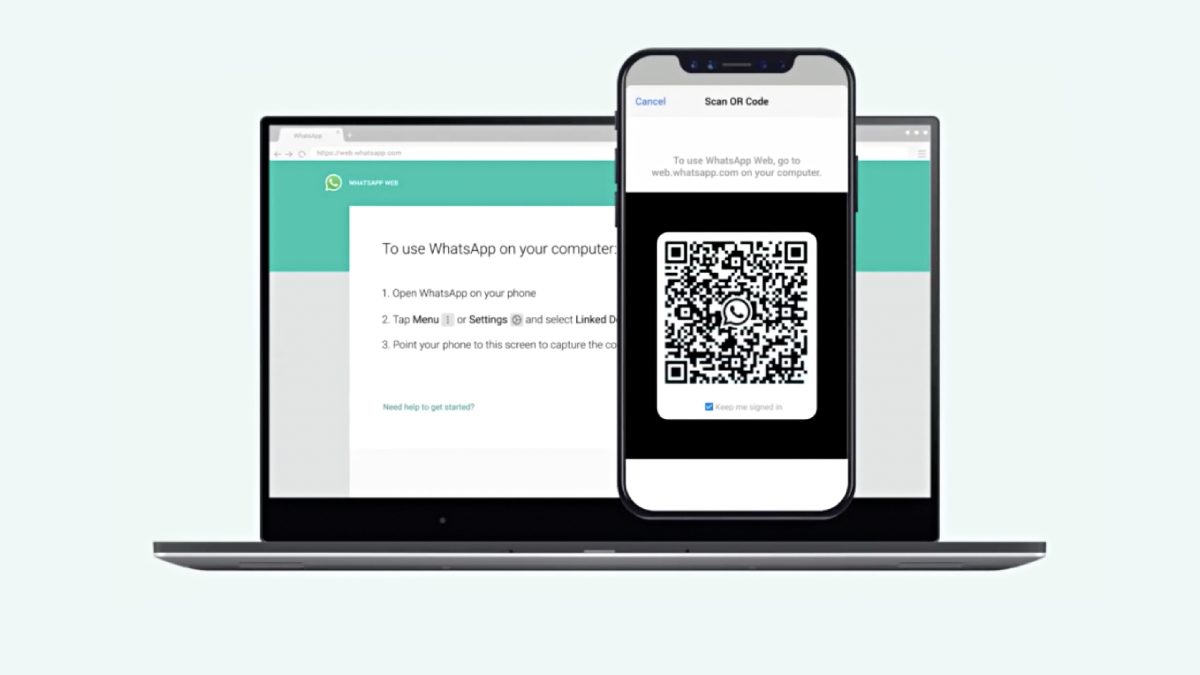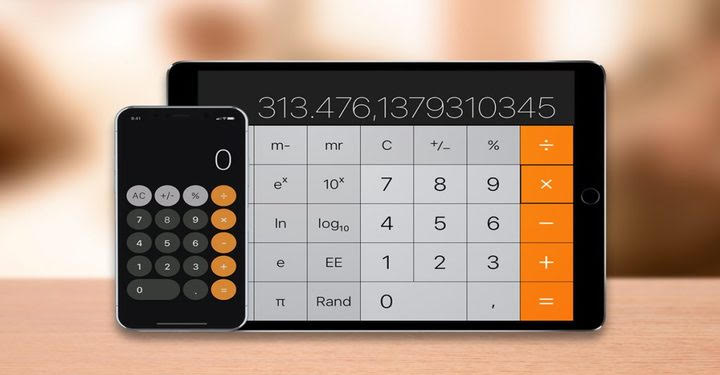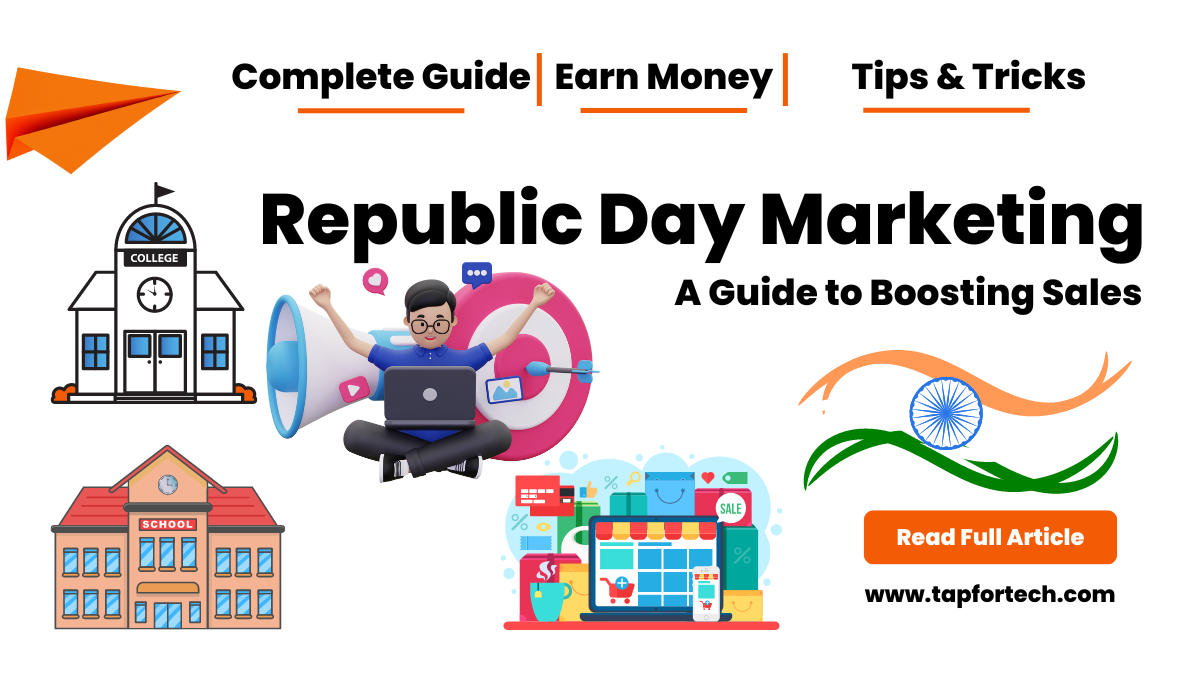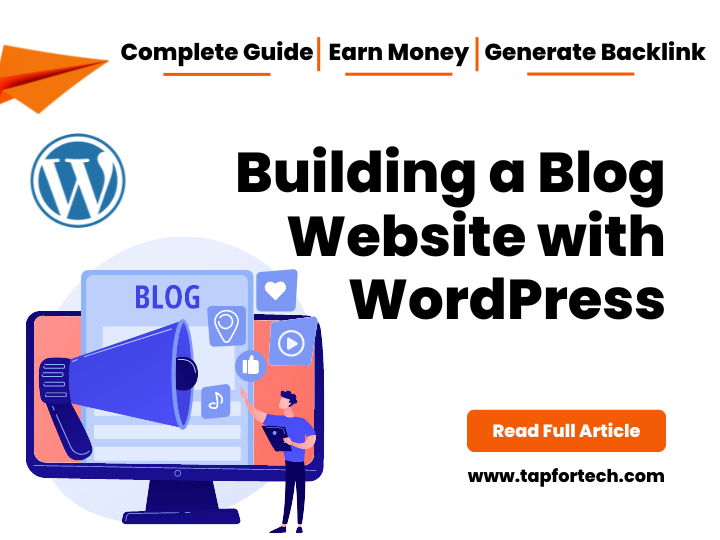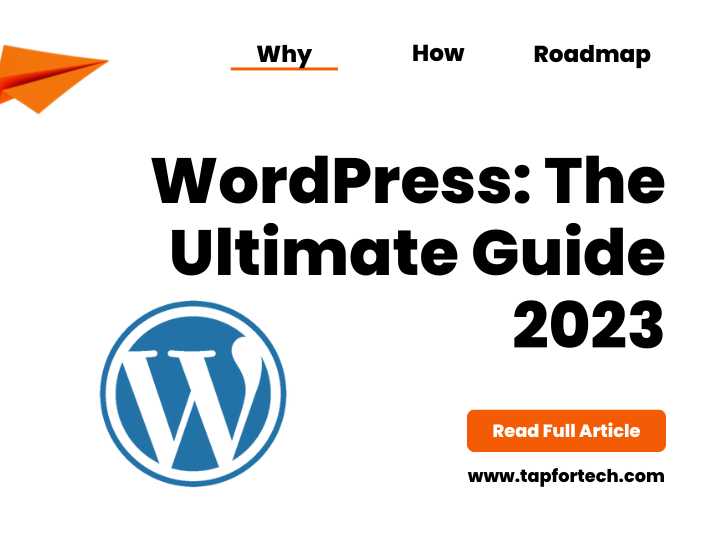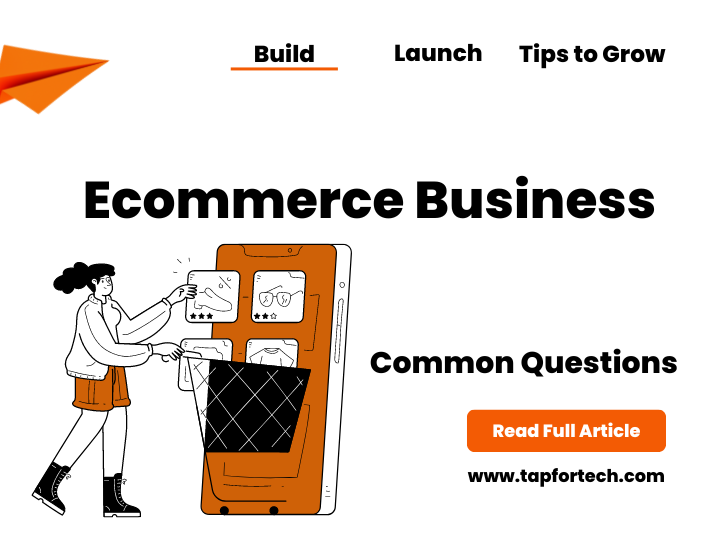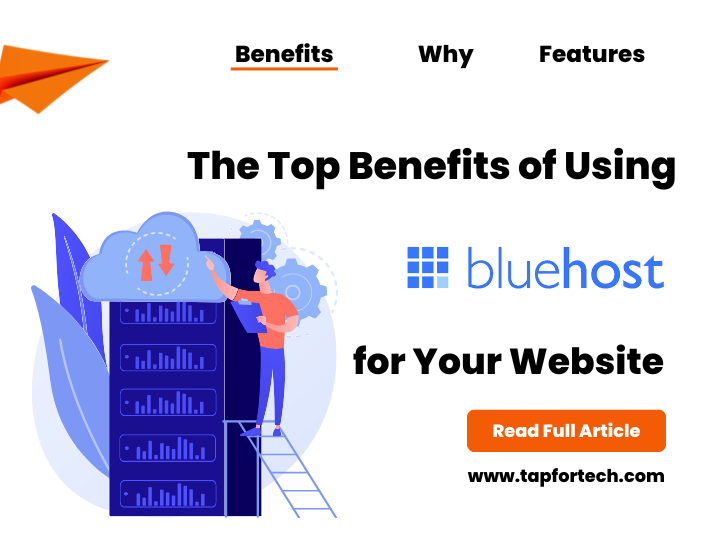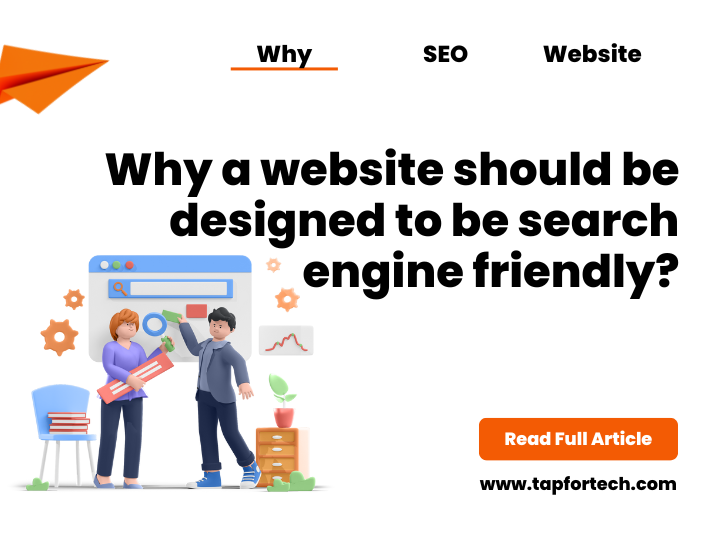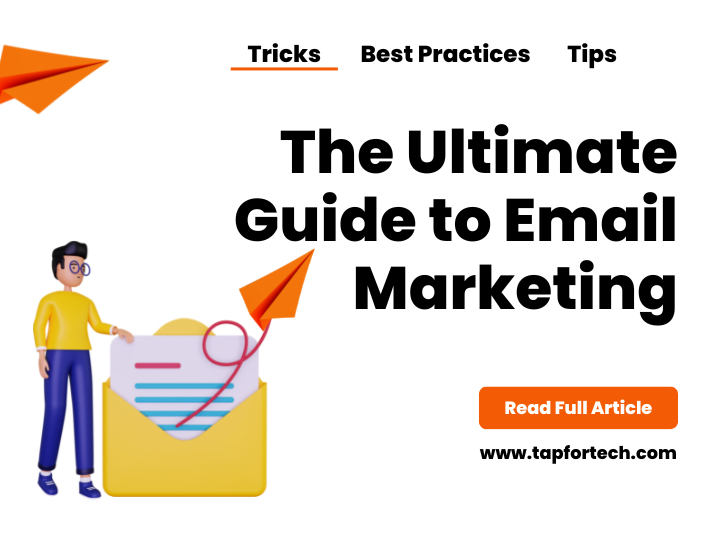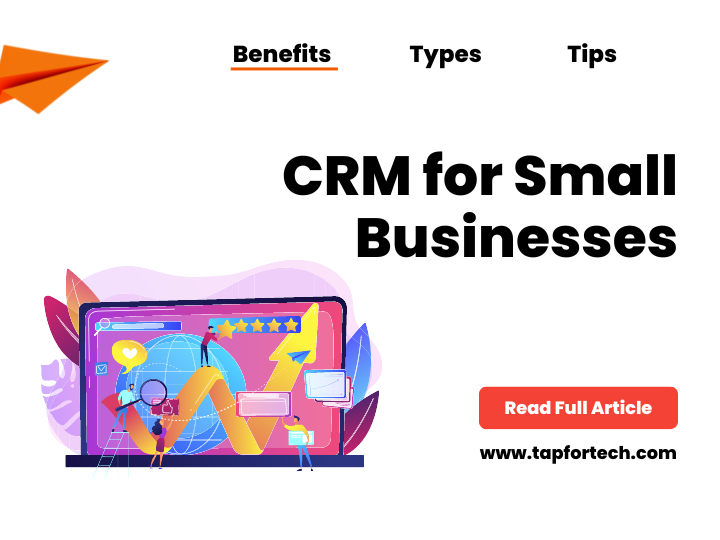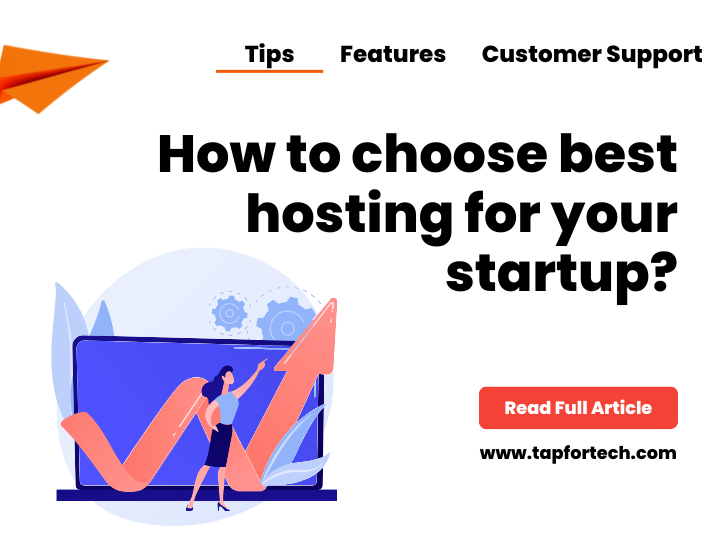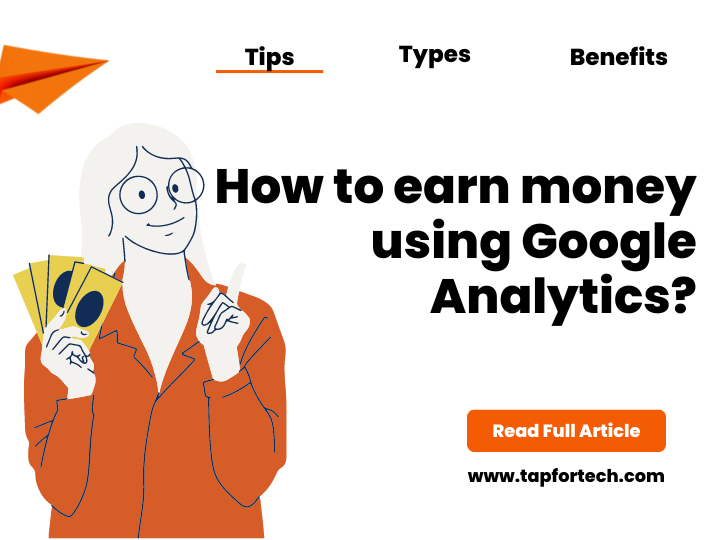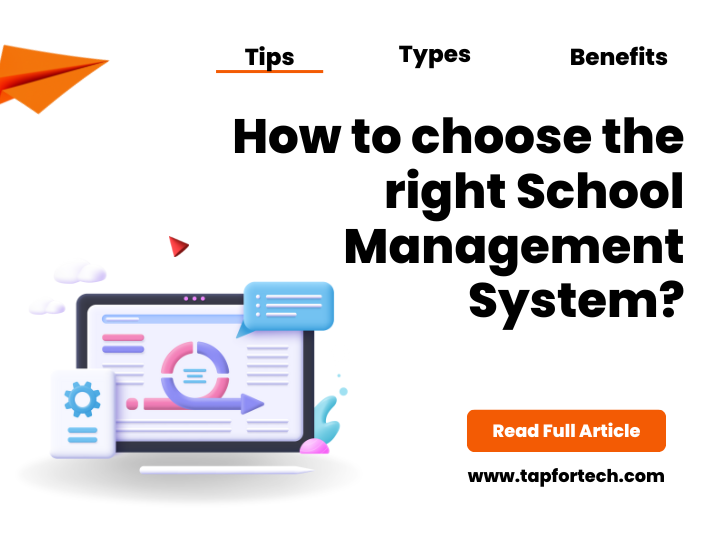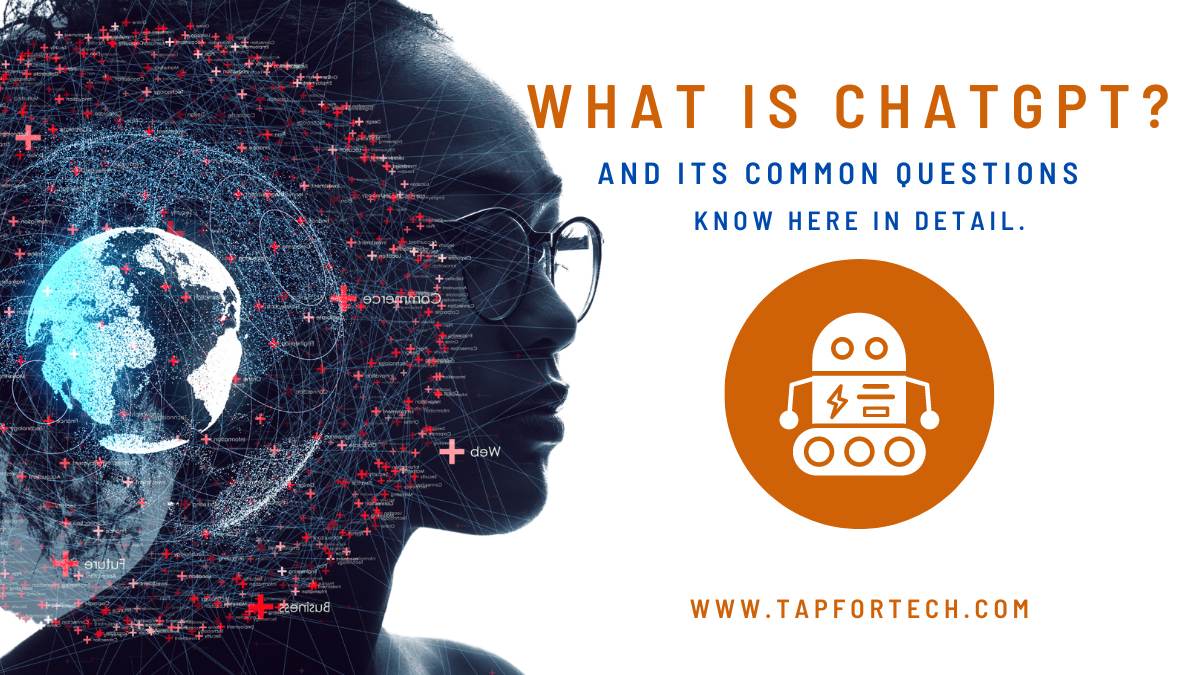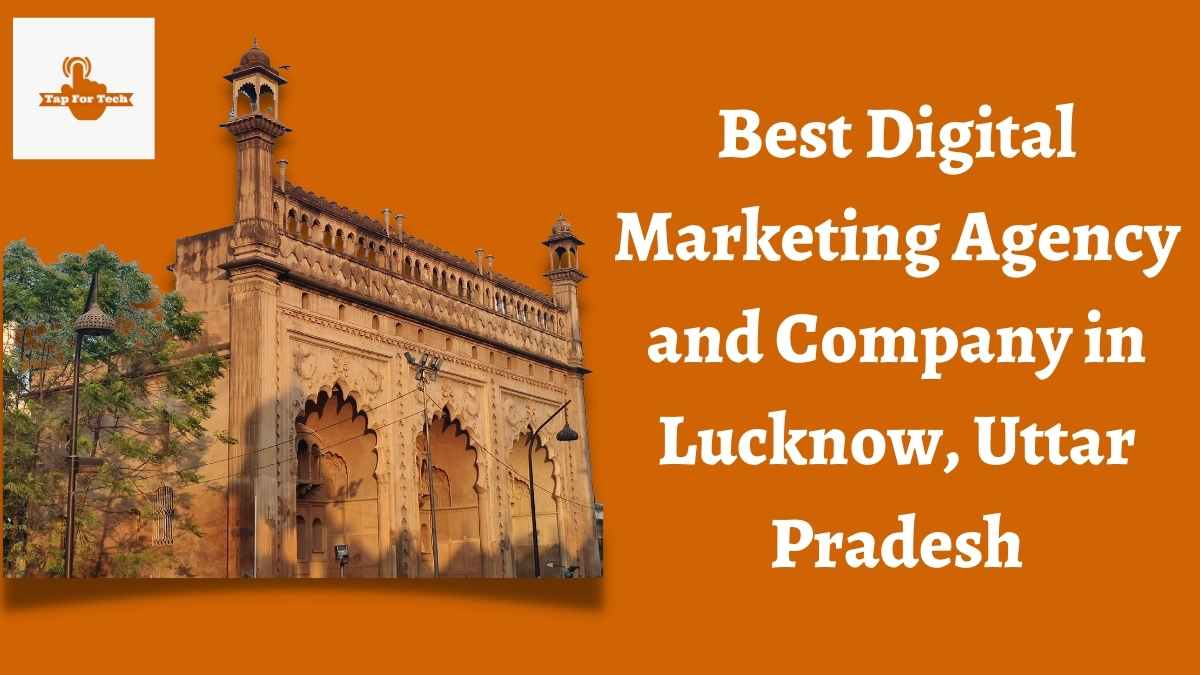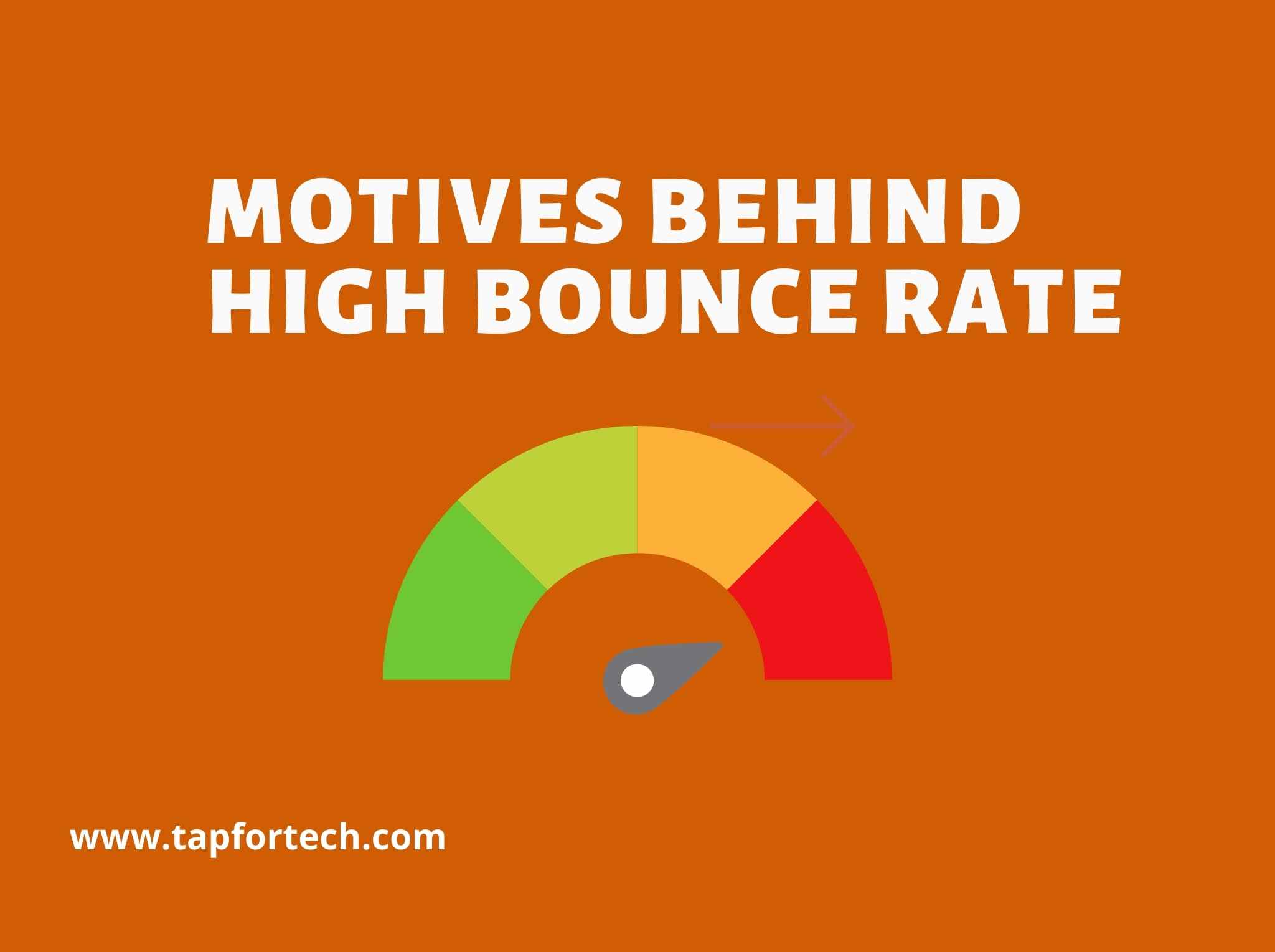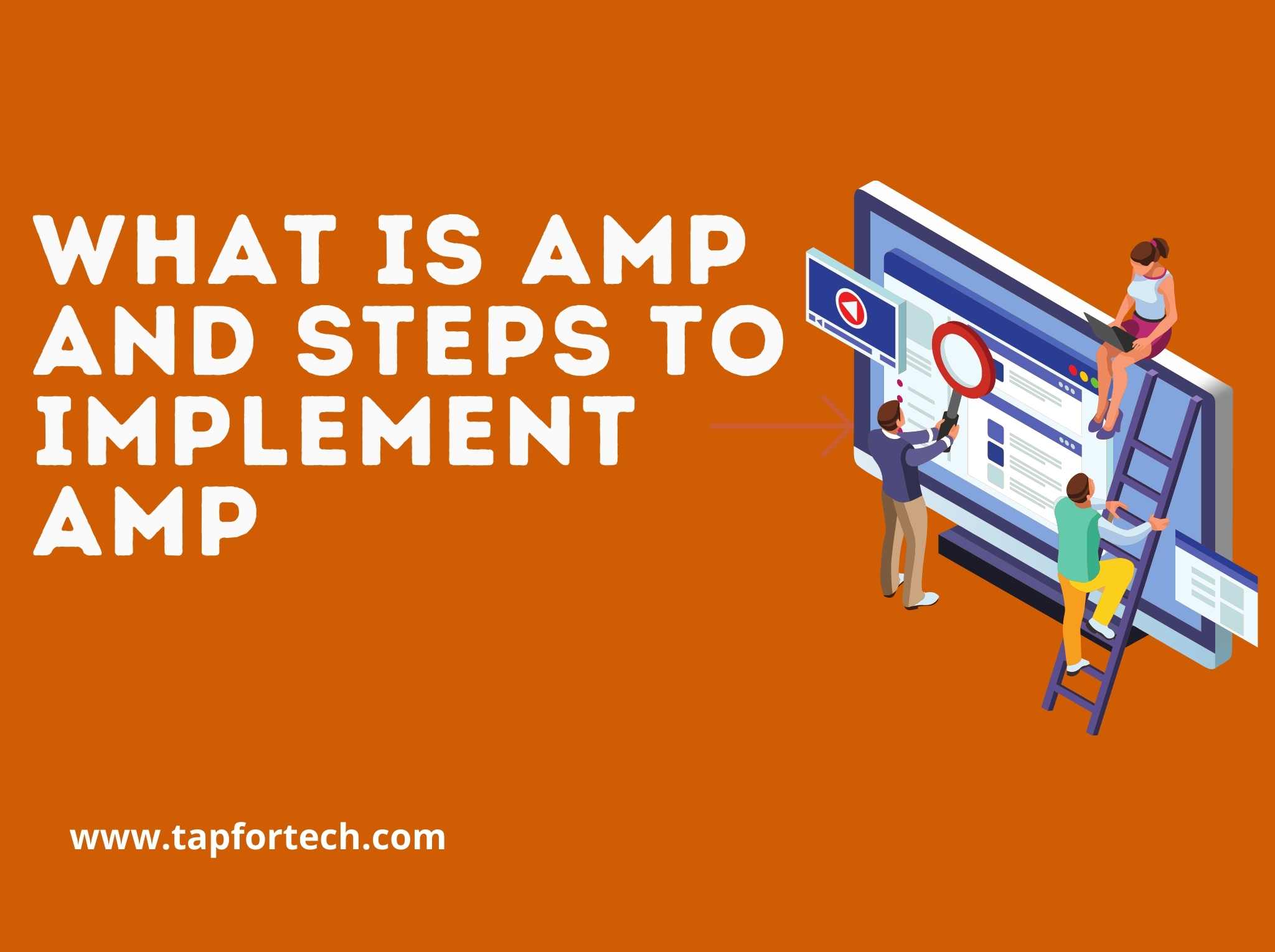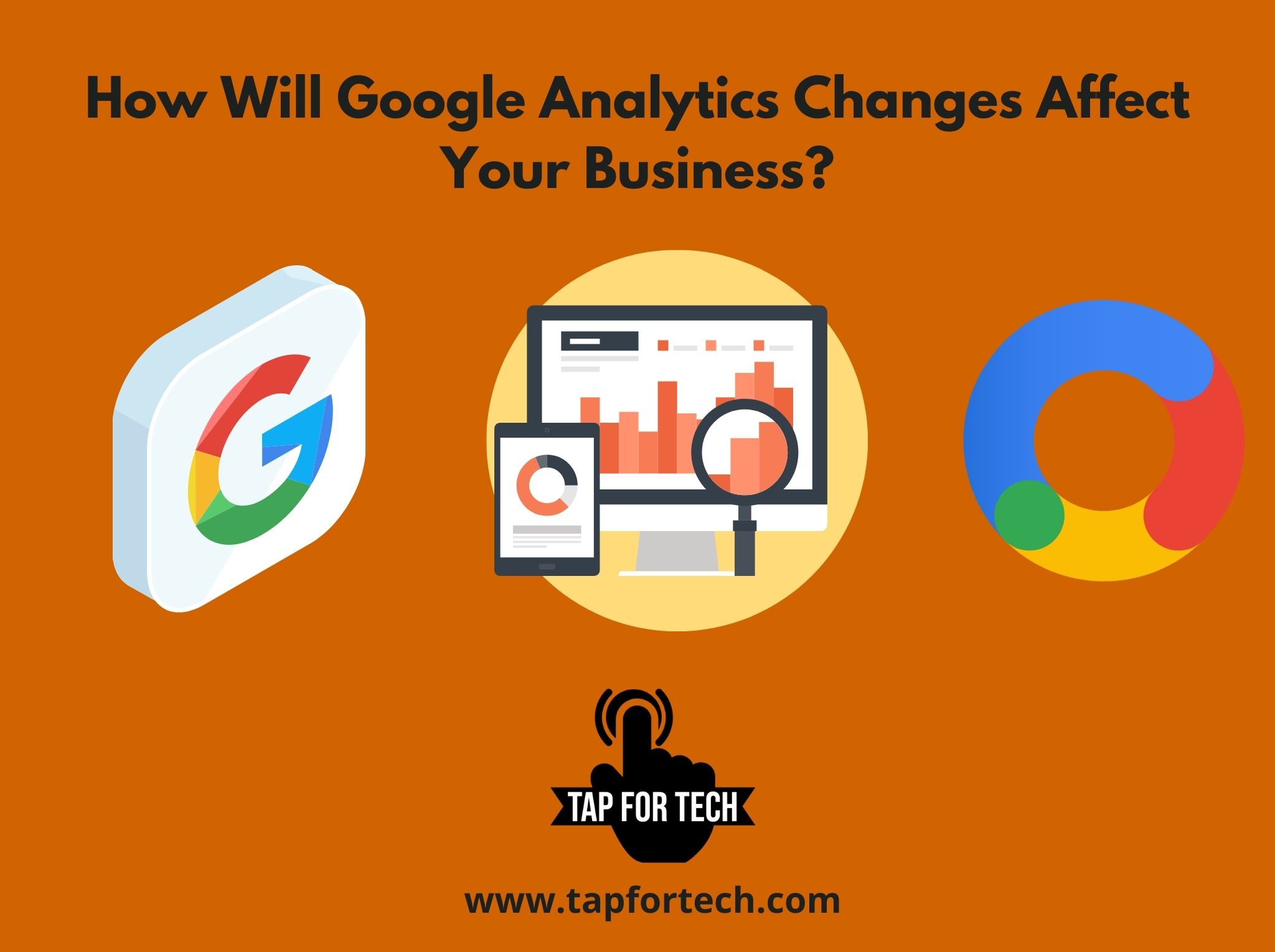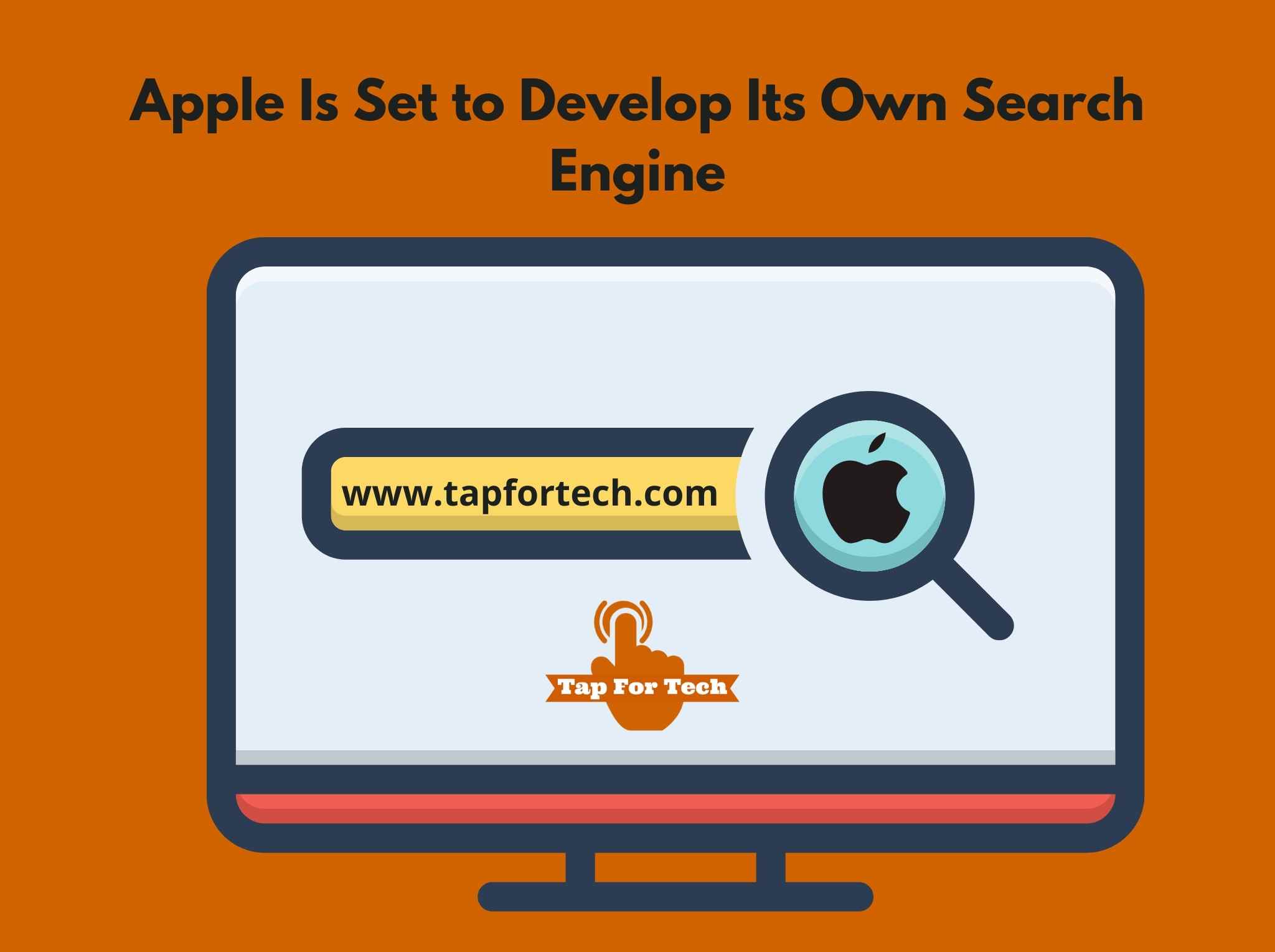Why Your Website Isn’t Appearing on Google Search: Many of us wonder why our websites don’t appear on Google when we search for relevant keywords. Fortunately, there are solutions to this issue. This page will delve into the common problems that might be preventing your website from showing up on Google and provide practical fixes. So, let’s continue reading to learn how to improve your website’s visibility in search results!
Table of Contents
A quick note before we dive in “Why Your Website Isn’t Appearing on Google Search”
If you’ve just made a new webpage or asked Google to include it in their search results, it might take a little while for them to do so. It’s a good idea to give it at least a week after making the request or submitting your sitemap before worrying about your site’s Google ranking.
7 reasons why your site isn’t showing up on Google (+How to fix poor rankings)
Many factors can lead to the frustrating question, “Why Your Website Isn’t Appearing on Google Search?” Here are 10 common reasons why your website might not appear in Google’s search results or ranks very low, along with ways to address them:
- Your website is too new
- Your website contains “no index” tags
- Google isn’t crawling your website
- Your website has a penalty
- You’re lacking high-quality backlinks
- Your keywords are too competitive
- Your website doesn’t provide a good user experience (UX)
By addressing these issues, you can improve your website’s chances of showing up on Google and getting better search rankings.
1. Your website is too new
It might take a while for Google to find new websites and their pages. So, if you’ve recently launched your site and can’t find it in search results, the most straightforward reason could be that Google hasn’t discovered it yet.
To check if Google knows about your website or a specific page, you can do a quick search. Type “site:yourwebsite.com” to see if Google has indexed your website. If you want to check a particular page, type the full URL like “site:yourwebsite.com/blog/the-page-im-looking-for/”. If you get at least one result, it means Google has found your page. If there are no results, it indicates that Google hasn’t come across your webpage or site yet.
How to fix it
If you can’t find your website when you search for it on Google, don’t worry! You can help Google locate and understand your site better by making a sitemap and sending it to Google Search Console. A sitemap is like a map for your website that shows Google which pages are crucial and where to find them.
To create and submit a sitemap to Google, follow these steps:
- Log in to Google Search Console
- Navigate to Sitemaps
- Enter sitemap URL
- Click Submit
2. Your website contains “no index” tags
A “no index” meta tag is like a special signal in the HTML code of a webpage. It tells Google, the search engine, not to display that particular page in its search results. In simple terms, Google won’t include pages with this tag in its search listings.
It’s a good practice to double-check if your webpage has this “no index” meta tag, even if you don’t remember adding it. Sometimes, when you’re creating a website using tools like WordPress or other content management systems (CMS), this tag can sneak in if you accidentally choose the wrong settings.
Moreover, web developers might use this tag to hide pages that are still under construction and not ready to be ranked by Google. But they might forget to remove this tag once the page is fully completed.
How to fix it
To find pages on your website that have a “no index” tag, you can use Google Search Console. First, go to your Coverage report in the console and look for the error message that says, “submitted URL marked ‘noindex’.” If you’ve recently added new pages to your website, keep in mind that it may take some time for Google to crawl them.
If you want to check for “no index” meta tags on your site’s pages that Google hasn’t crawled yet, you can use the Ahrefs Site Audit tool. It will help you identify pages with this tag. Once you’ve identified these pages, you can remove the “no index” tag from any of them that shouldn’t have it. This will make those pages visible to search engines and potentially improve their visibility in search results.
3. Google isn’t crawling your website
One possible explanation for your website not appearing on Google could be that there’s something preventing Google from checking out your site.
Most websites have a “robots.txt” file that acts like a signpost for search engines, indicating where they should not go on your site. This means if you’ve listed certain web addresses in your “robots.txt” file, Google won’t explore those parts of your website.
How to fix it
In Google Search Console, you can receive notifications about problems with your website’s “robots.txt” file. To check for this, go to the Coverage report and look for an error message called “submitted URL blocks by robots.txt.”
To fix this issue, you’ll need to remove any instructions in the “robots.txt” file that are preventing the URLs you want to appear on Google from being indexed. Dealing with “robots.txt” files can be a bit complex, so if you’re unsure about how to go about it, it’s a good idea to consider hiring an expert like Tap For Tech to help you out.
4. Your website has a penalty
Penalties in Google search results can be a roadblock to your website’s visibility. If you’ve ever wondered why your website isn’t showing up on Google, and your site isn’t brand new and has a correctly configured robots.txt file, this could be the reason. If your website doesn’t adhere to Google’s quality standards, it might face the consequence of being temporarily or even permanently removed from Google’s search results.
Google penalties can have different effects on your website’s visibility in search results.
- Deindexed: This is the most severe penalty where Google completely removes your website from its search results. It’s like your site disappears entirely.
- Penalized: In this case, your website is still on Google, but it becomes challenging to find your pages through a direct search. This penalty can happen because of Google algorithm updates or manual actions taken by Google.
- Sandboxed: With this penalty, your website’s traffic from Google suddenly drops, but it doesn’t get completely removed or penalized. It’s as if your site is put in a sort of time-out, making it harder for people to find it through Google.
How to fix it
Make sure to keep an eye on Google Search Console for any penalty alerts regarding your website. If Google penalizes your site, it means your website isn’t meeting their guidelines, and you’ll need to make some changes to your site to address this. Once you’ve made the necessary improvements, you can request Google to review your site so that it can be included in their search results again.
5. You’re lacking high-quality backlinks
If you’re having trouble finding your website on Google, it could be due to the number and quality of websites that link to yours. Google uses various factors to decide which websites should appear in its search results, and one of these is the presence of backlinks and the credibility they bring.
When other websites link to your site, it signals to Google that your webpage is reliable and offers valuable information. If your website isn’t showing up on Google, it might be because the websites listed higher in the search results have more of these helpful links pointing to them.
How to fix it
To improve your website’s visibility in search results, it’s important to assess your backlinks, which are links from other websites to yours. You can use tools like Ahrefs to do this and compare your backlink profile to that of other sites. If you find that your website is lacking in backlinks, here are some practical tips to acquire more of them:
- Reach out to your existing business partners and kindly ask them to link to your website.
- If people are talking about your brand on social media, request them to include a link to your website in their posts.
- Create high-quality and valuable content on your website that naturally attracts links from other web pages.
- Engage in online communities, participate in interviews, and contribute to relevant blogs or forums. When appropriate, provide a link back to your website to increase its visibility.
These strategies can help you build a stronger online presence and enhance your website’s authority.
6. Your keywords are too competitive
If you’re reading this and feeling frustrated because your website isn’t showing up on Google, it might be time to rethink your approach to keywords. Trying to compete for highly popular search terms, especially against big brands, can be tough. Instead, consider focusing on longer, more specific keyword phrases that consist of three or more words.
These longer phrases, known as long-tail keywords, may not have as many people searching for them each month, but they also face less competition. This means you have a better shot at appearing at the top of search results. Plus, long-tail keywords tend to reflect a more precise search intention.
For example, if someone searches for a generic term like “tent,” it’s unclear what they’re looking for. Do they need instructions on setting up a tent? Are they researching the best tent for a camping trip? Or are they ready to buy a specific type of tent?
On the other hand, if someone searches for the long-tail phrase “buy two-person backpacking tent,” it’s clear that they’re in a buying mindset.
Companies that sell outdoor gear will find it easier to rank for this specific long-tail phrase and can create content that directly addresses the intent of people looking to purchase a two-person backpacking tent.
How to fix it
Effective SEO campaigns begin by conducting thorough keyword research. This process involves using tools such such as Keyword Tool, KeywordsFX, and Google’s Keyword Planner to discover specific long-tail keywords. The goal is to find keywords that have lower competition while delivering significant value to your business.
By focusing on less competitive keyword phrases, you increase your chances of appearing in Google search results and, in turn, connect with a broader audience online. This strategy can help you reach more potential customers and boost your online visibility.
7. Your website doesn’t provide a good user experience (UX)
If your website doesn’t offer a good experience to visitors, you can forget about getting high rankings on search engines. Search engines aim to promote content and websites that are valuable and provide a pleasant experience to their users.
When people visit your site and don’t have a good time, they’ll quickly hit the back button, which tells Google that your site shouldn’t be at the top of search results.
By making your website more user-friendly, you can lower bounce rates, keep visitors engaged, and allow them to learn more about your business. All of this will also help you climb higher in search engine rankings.
How to fix it
You can significantly boost your website’s user experience (UX) and search engine rankings with just a few simple adjustments. Here are some quick ways to enhance your site:
- Speed things up by optimizing your page loading time with our page speed improvement services. Faster loading pages keep your visitors happy.
- Make it a breeze for users to find what they’re looking for by simplifying your site’s navigation. A well-organized menu and clear links can go a long way.
- Keep your audience engaged by incorporating visual elements throughout your content. Images and graphics can add interest and break up text.
If you want more information on enhancing your website’s UX, consider exploring our user experience analysis services.
Improve your site’s rankings on Google with Tap For Tech
Looking to improve your website’s visibility on Google and enhance your search rankings? Tap For Tech is here to assist!
When you team up with our SEO agency, you’ll benefit from customized SEO strategies designed specifically for your business. You’ll also gain access to a team of SEO professionals with a track record of generating over 10 Lakh+ in revenue for their clients.
Reach out to us online or give us a call at 630-647-0701 to discover more about our tailored SEO services!