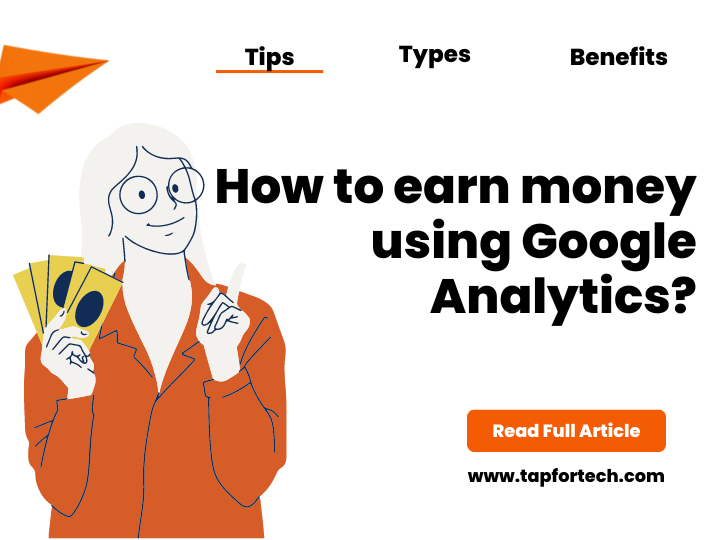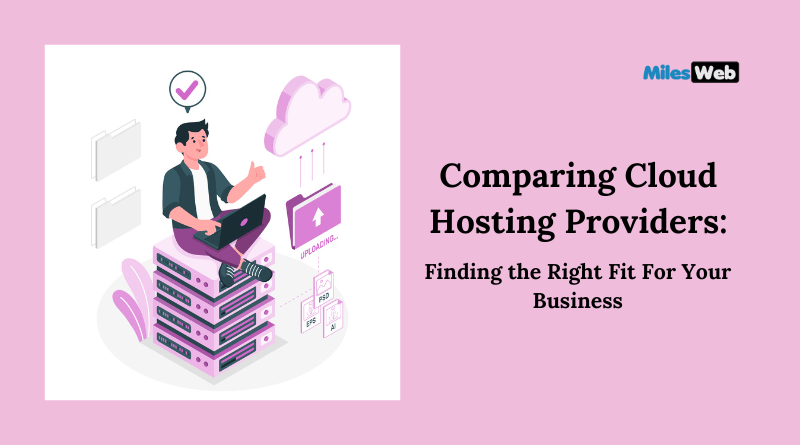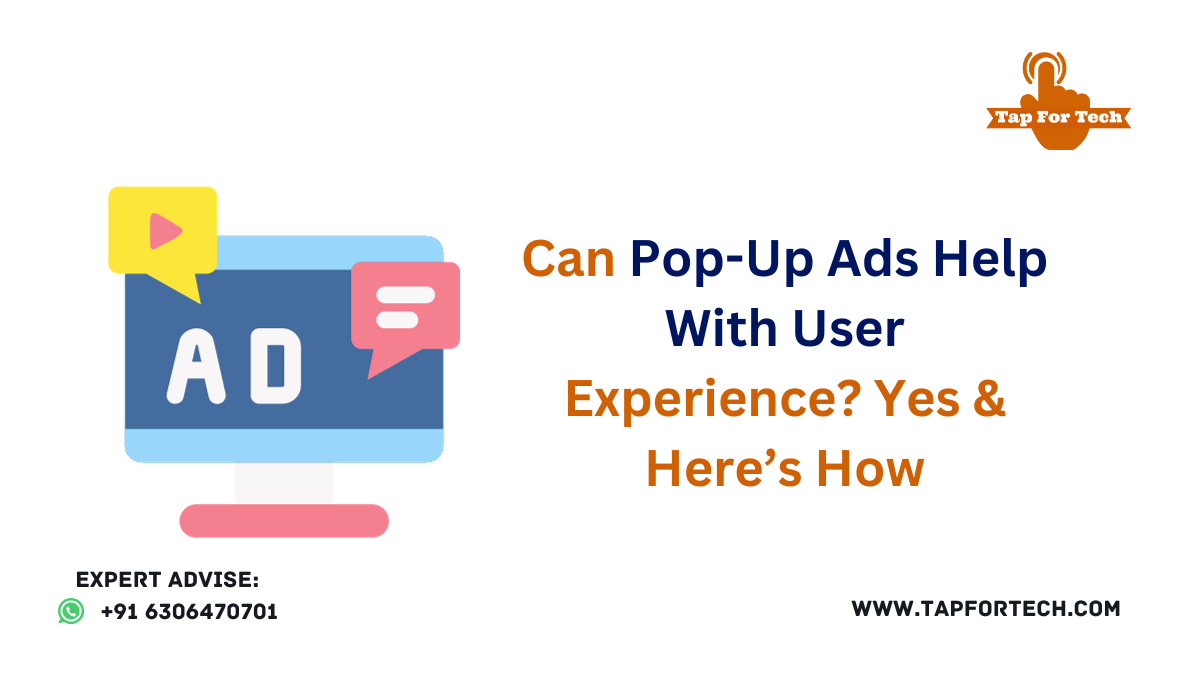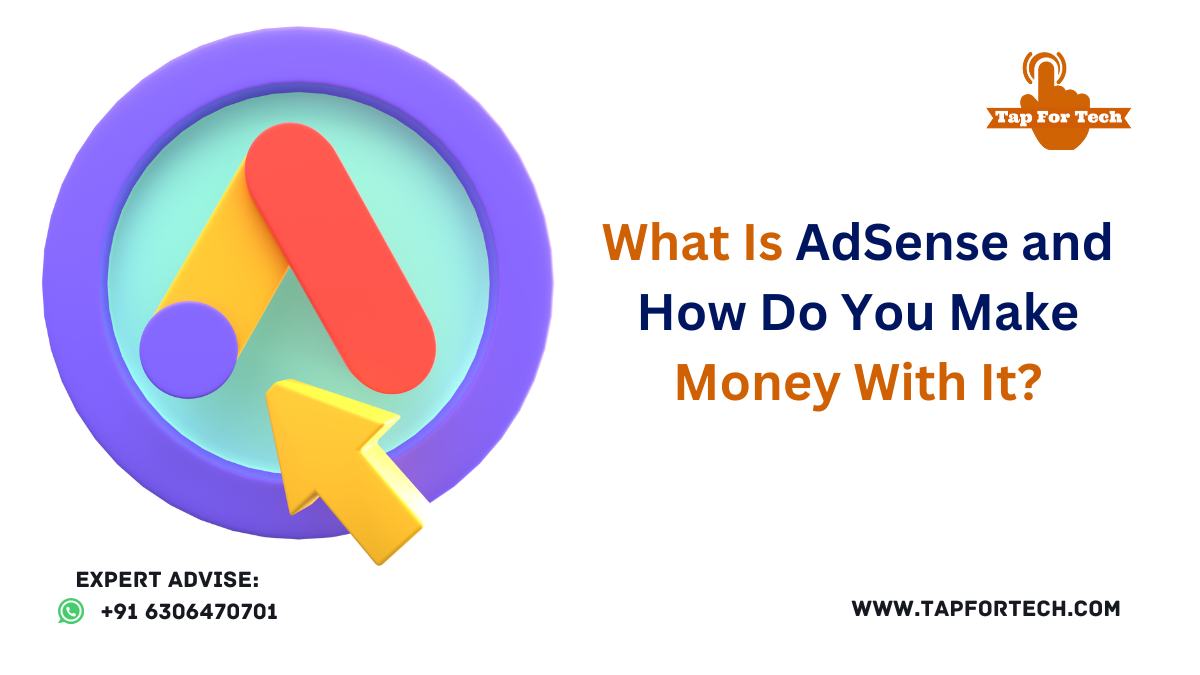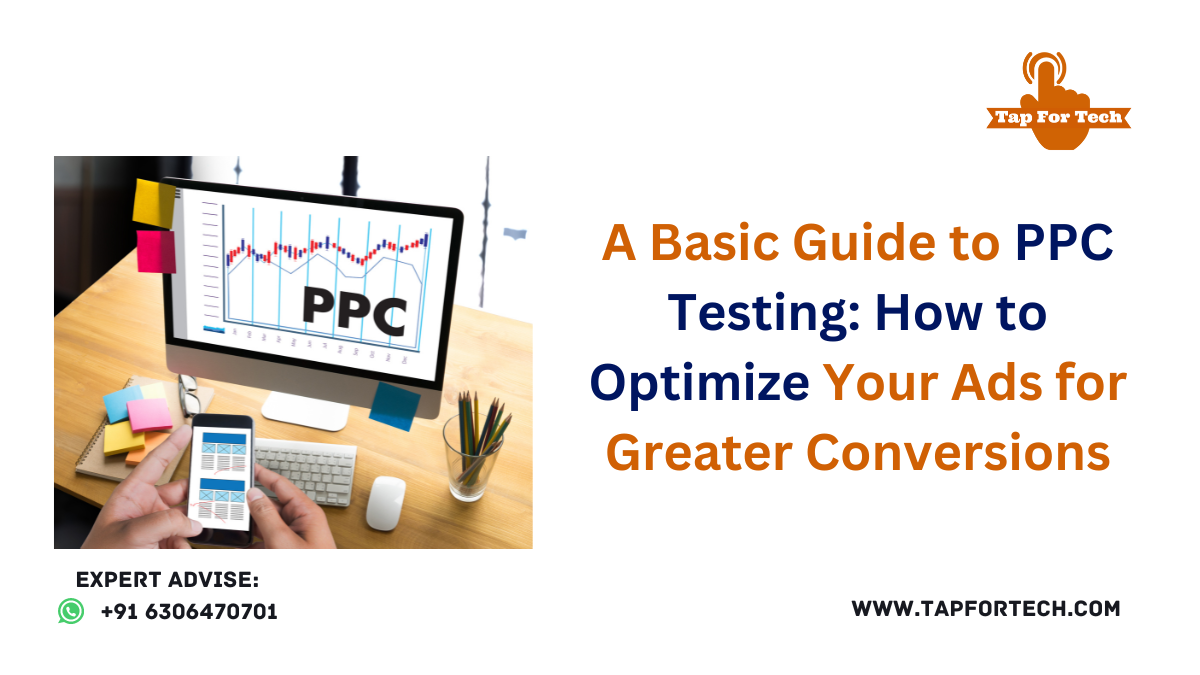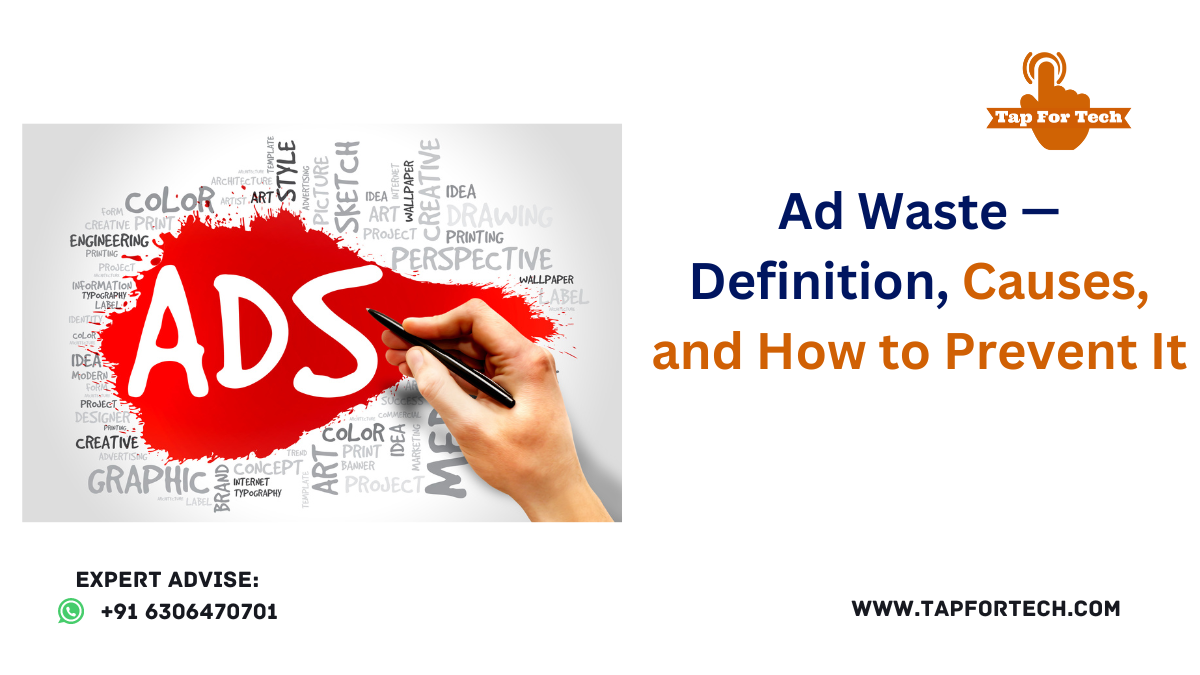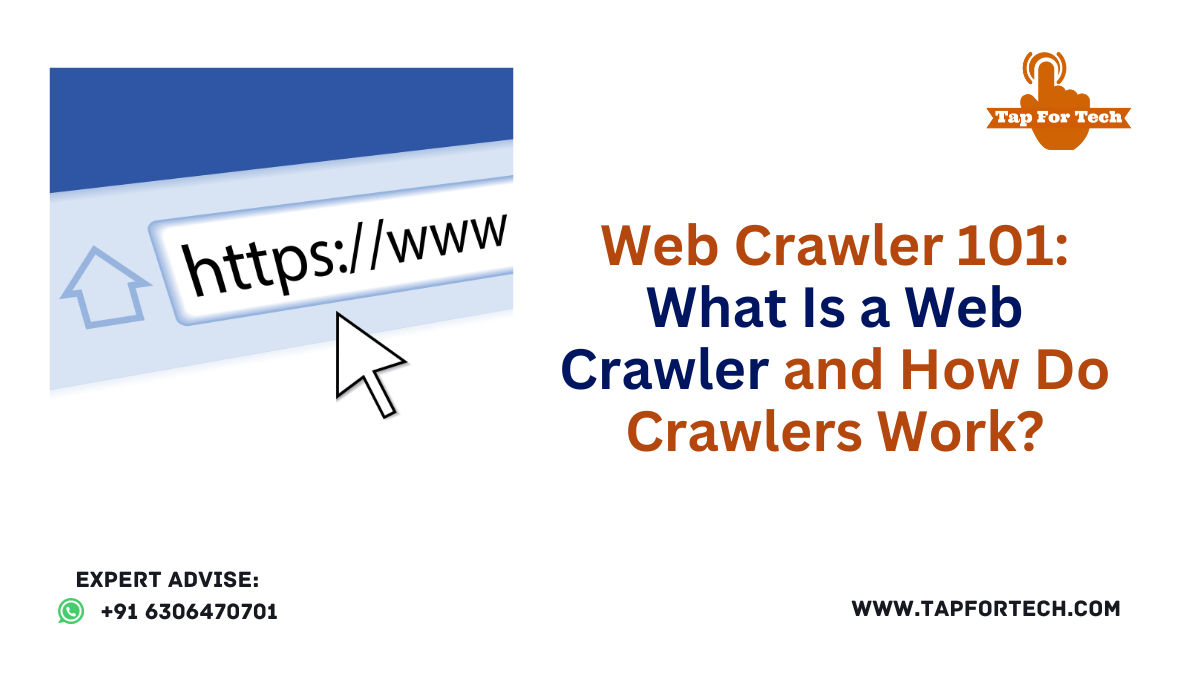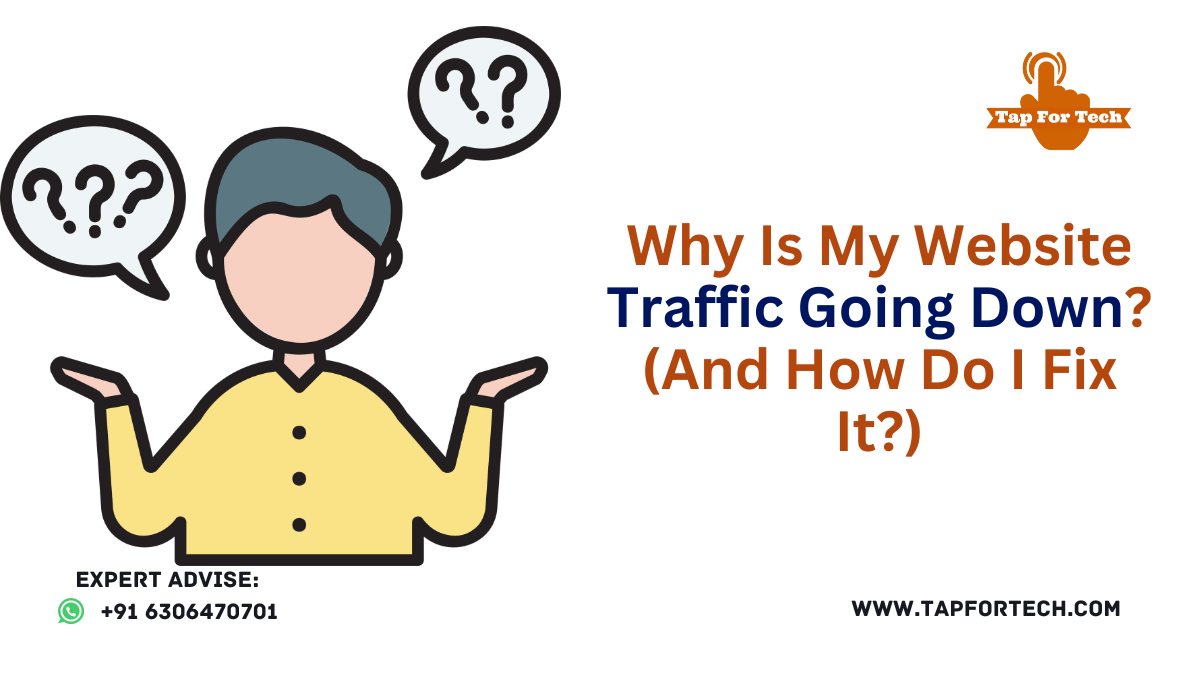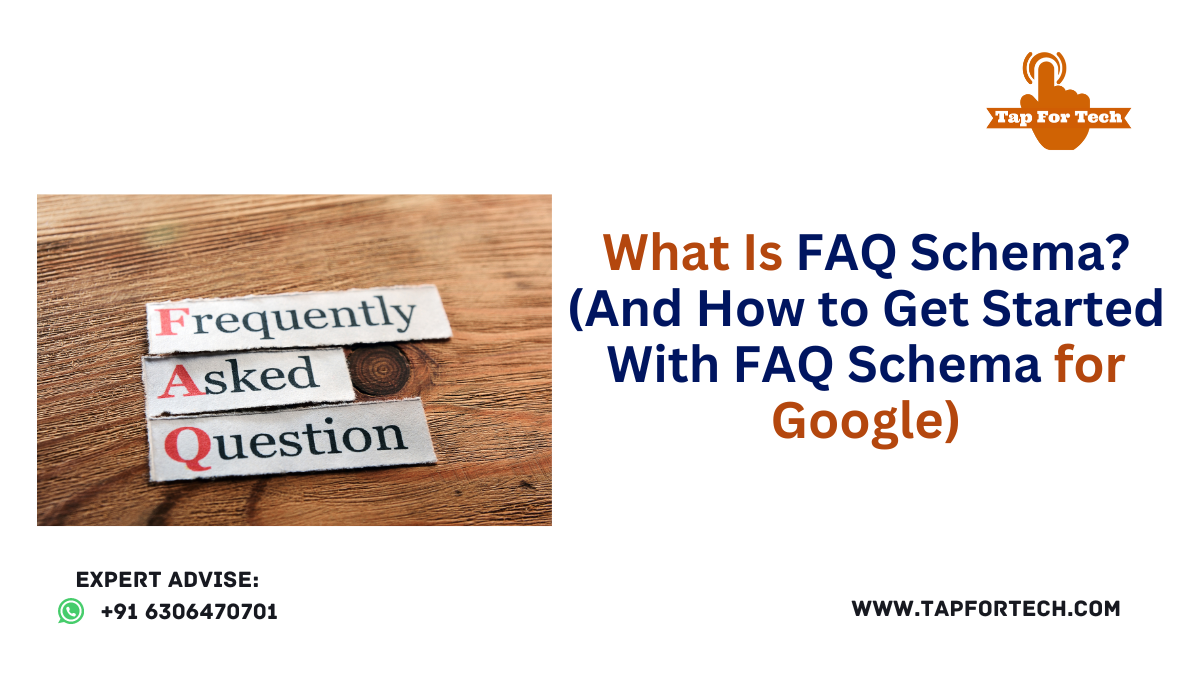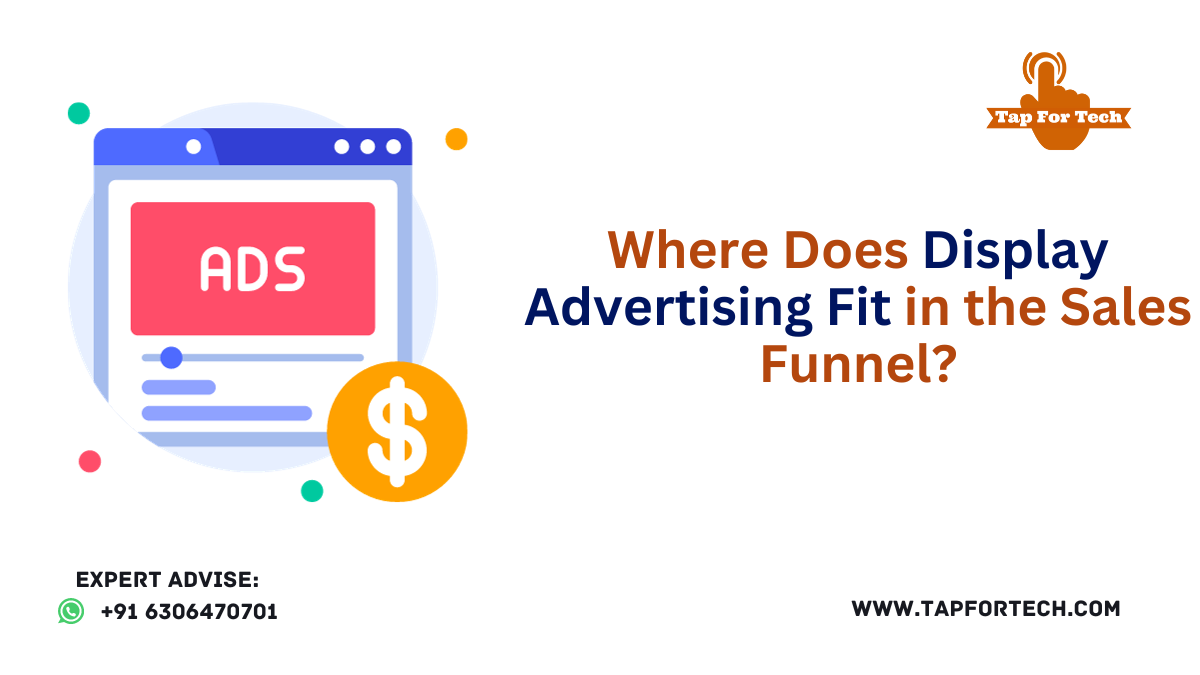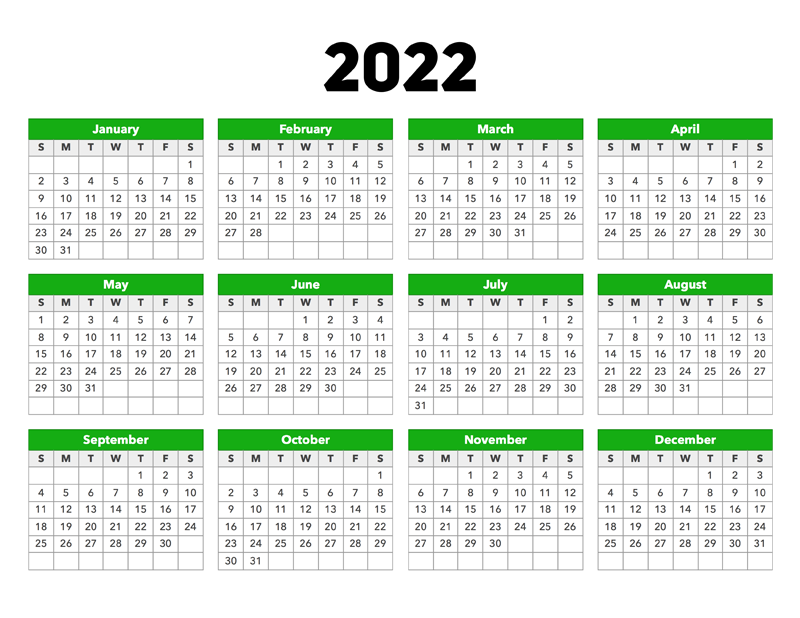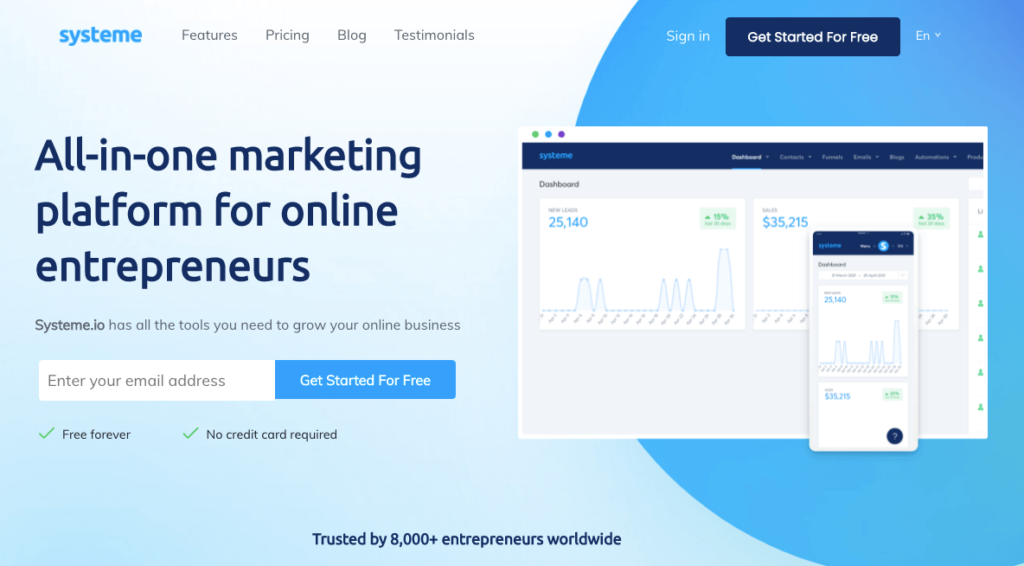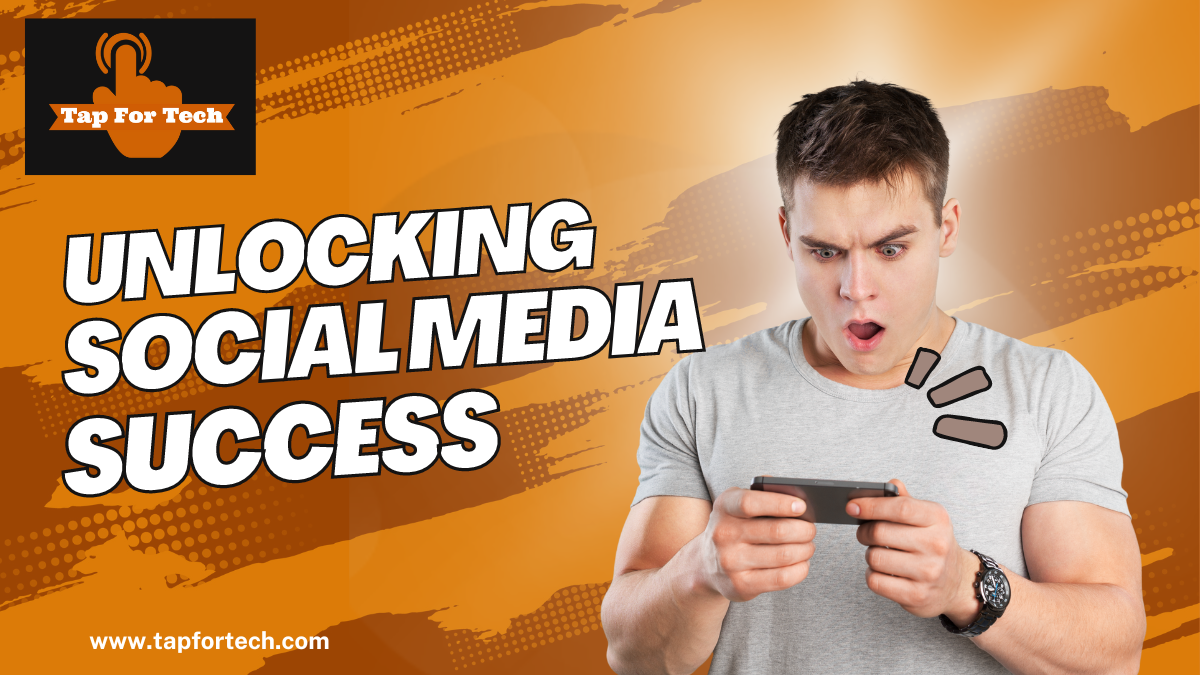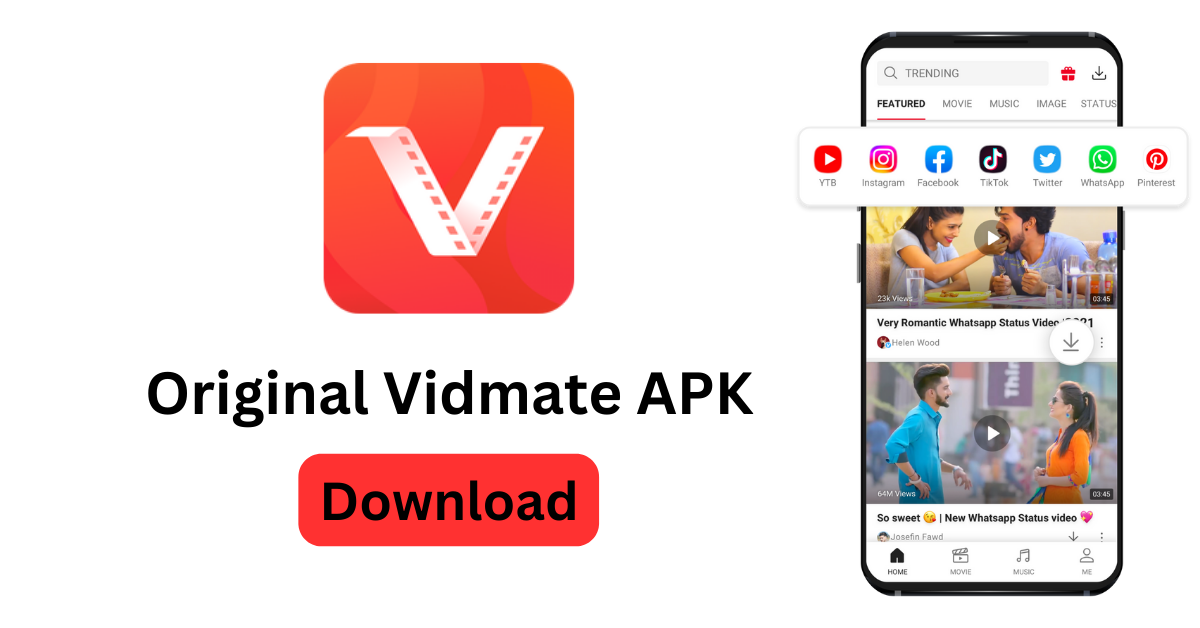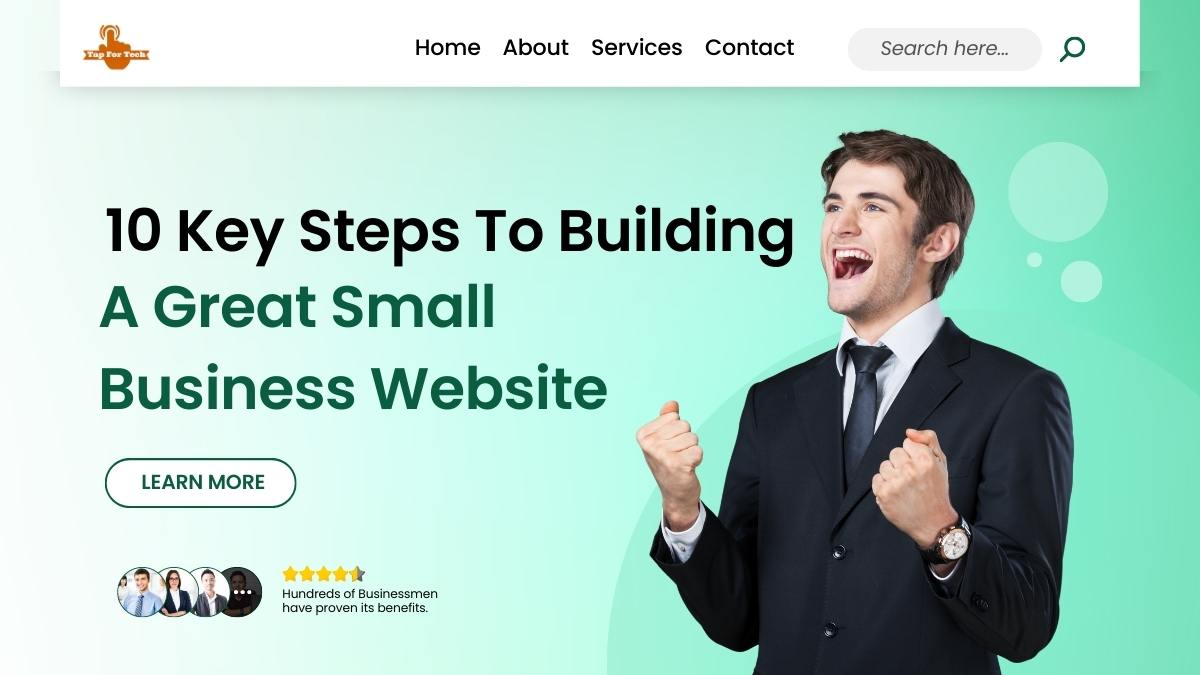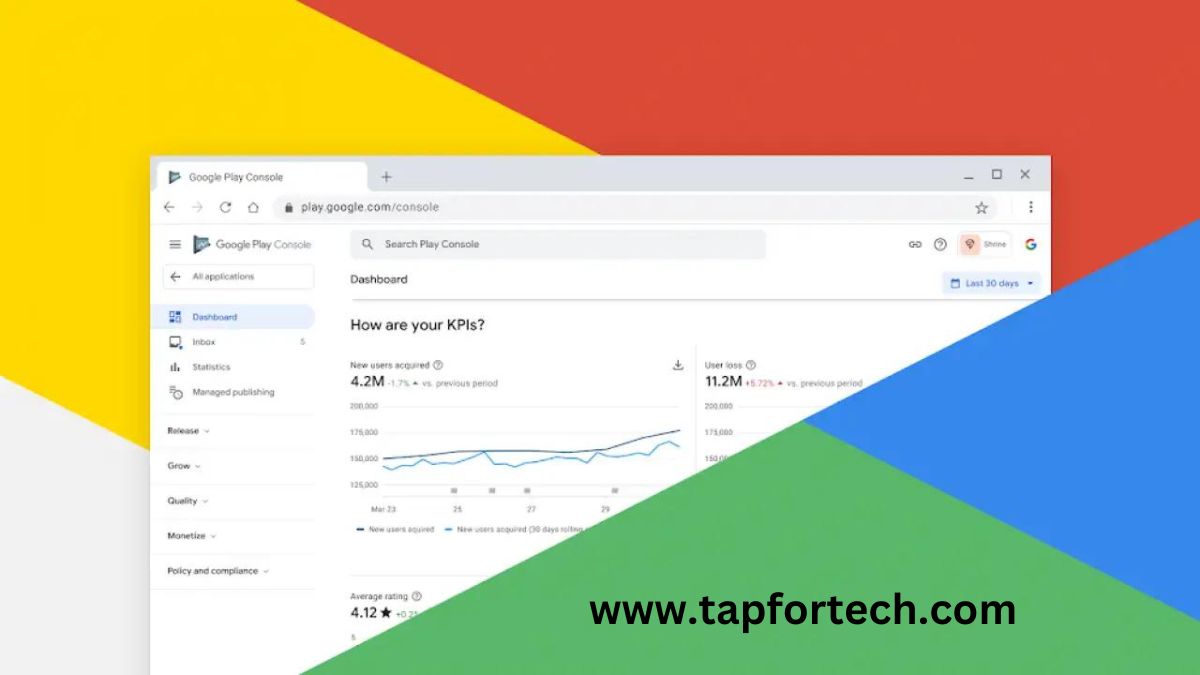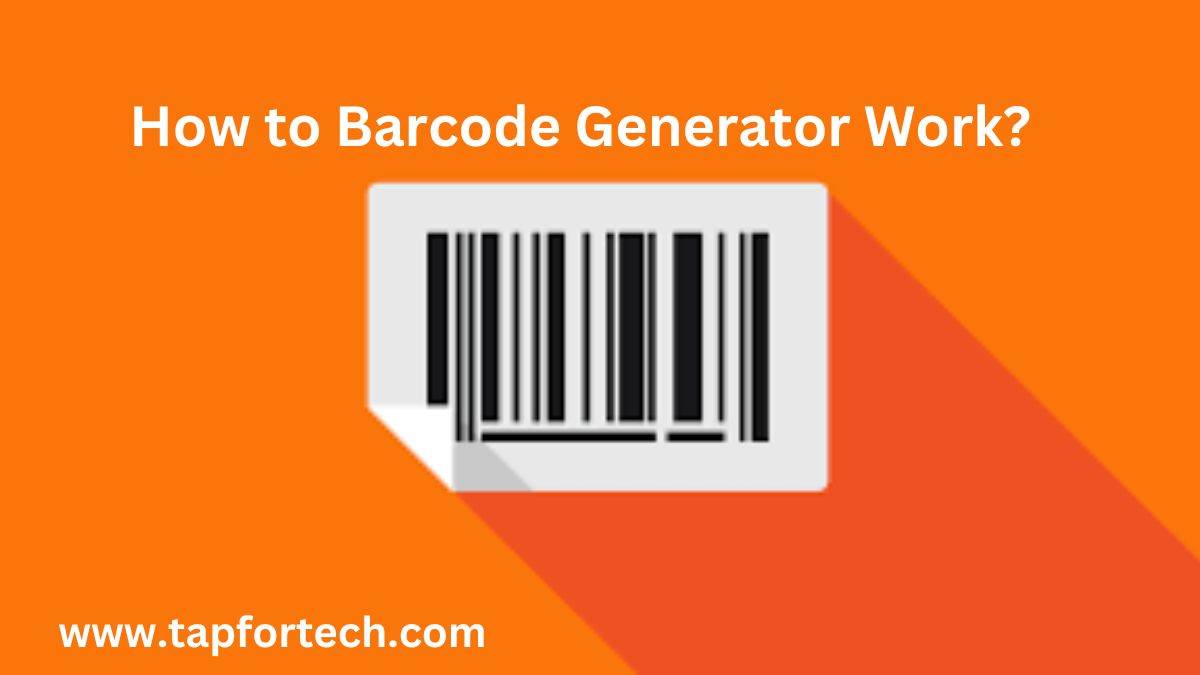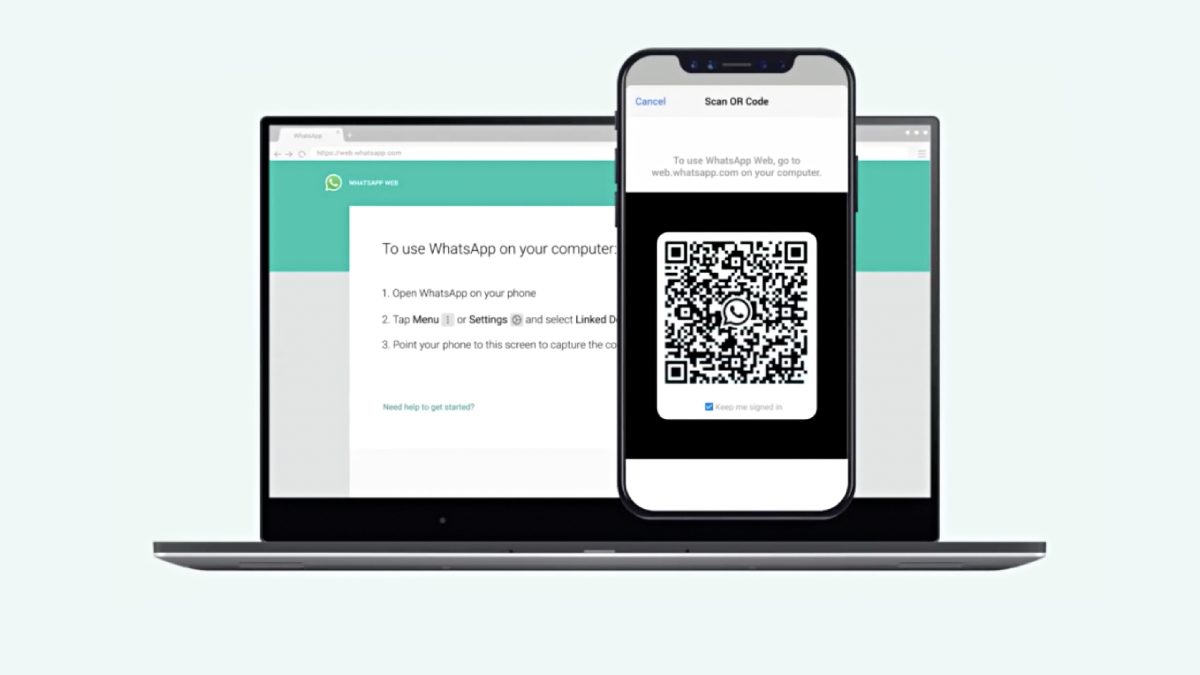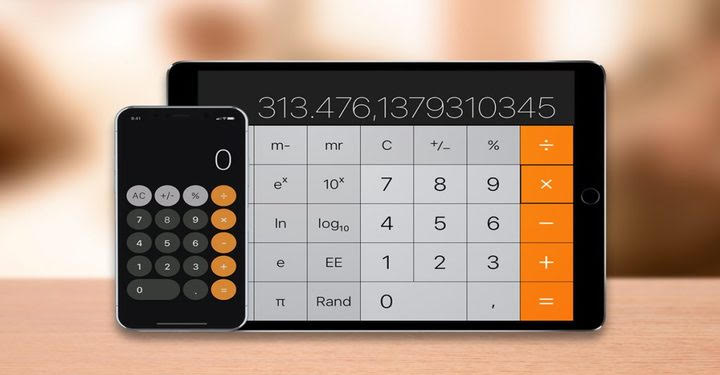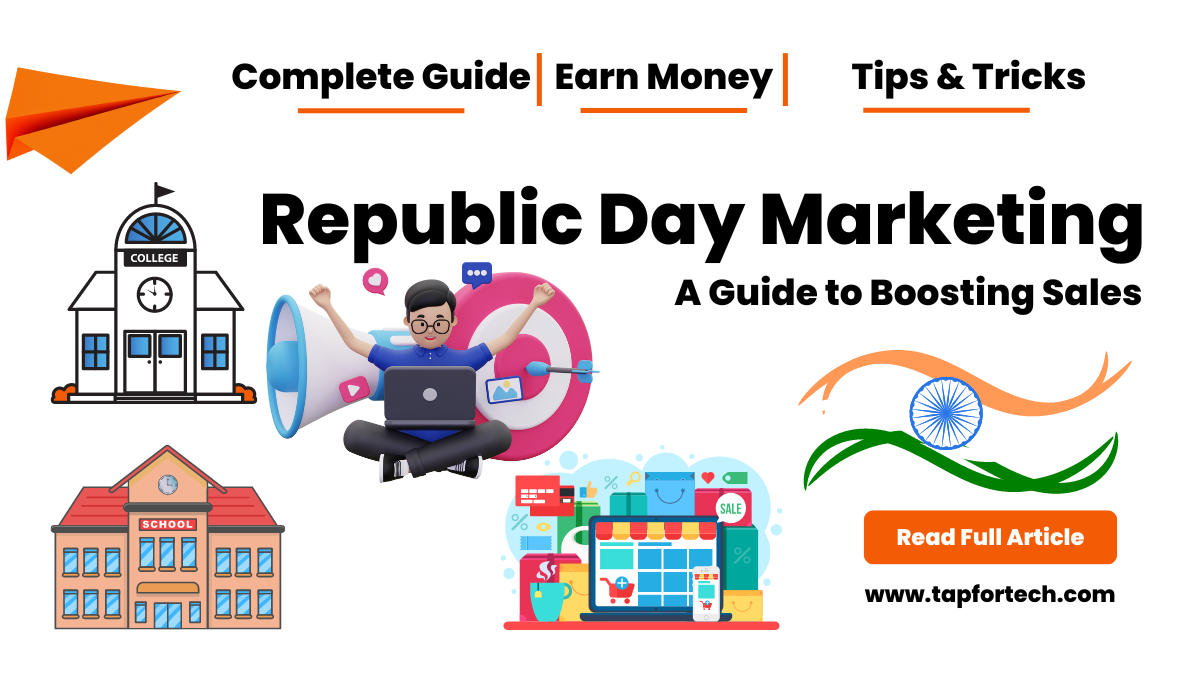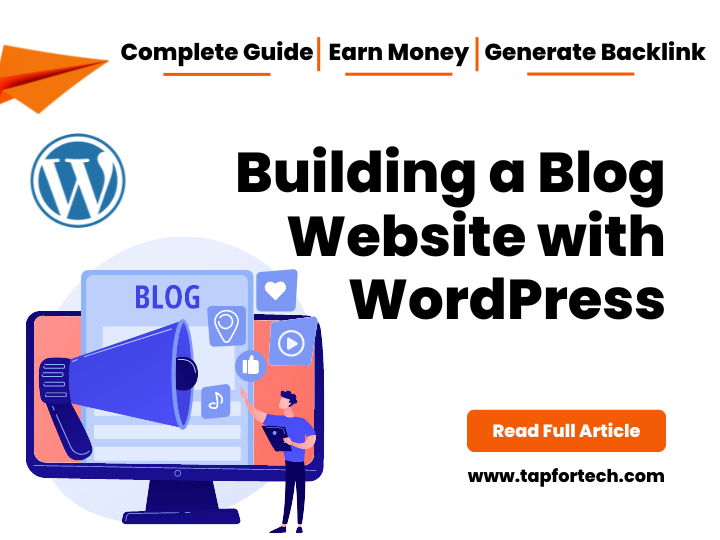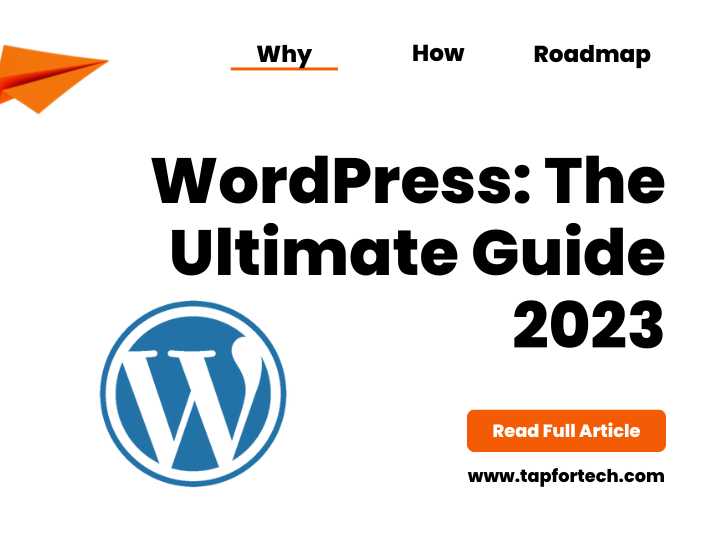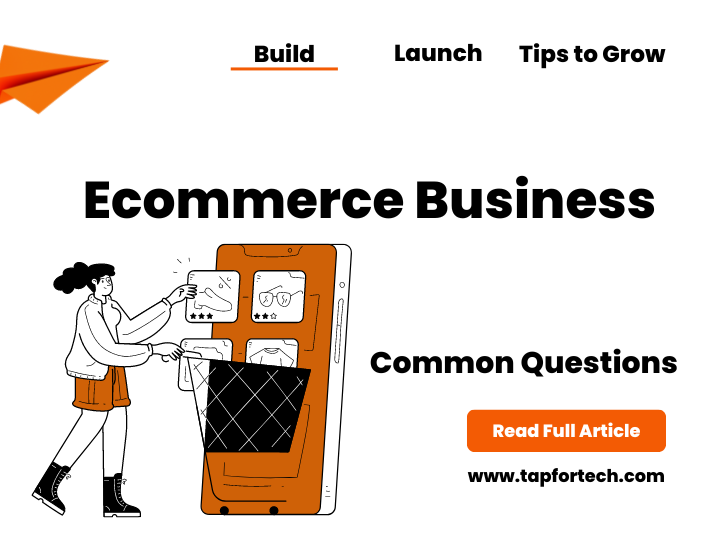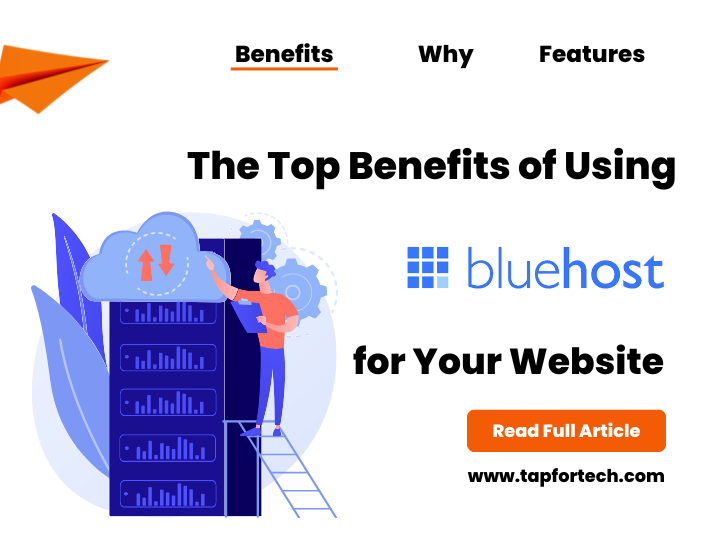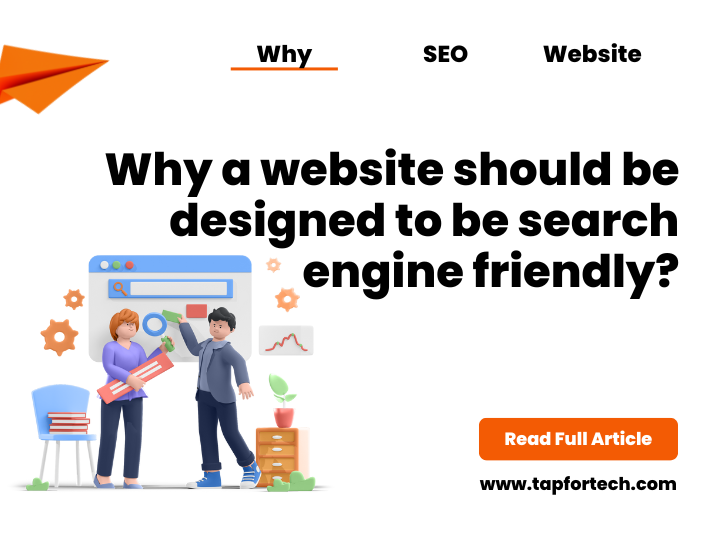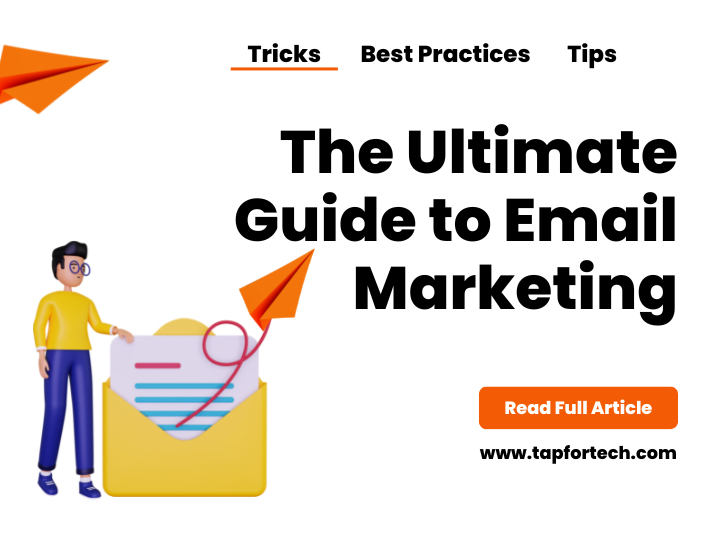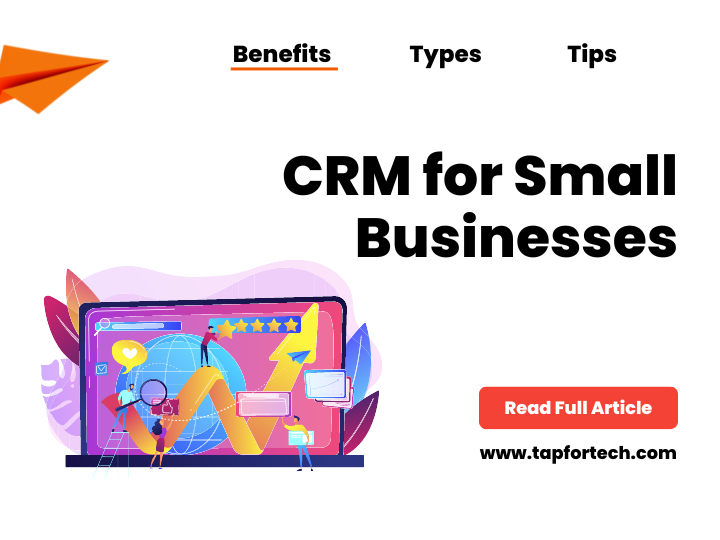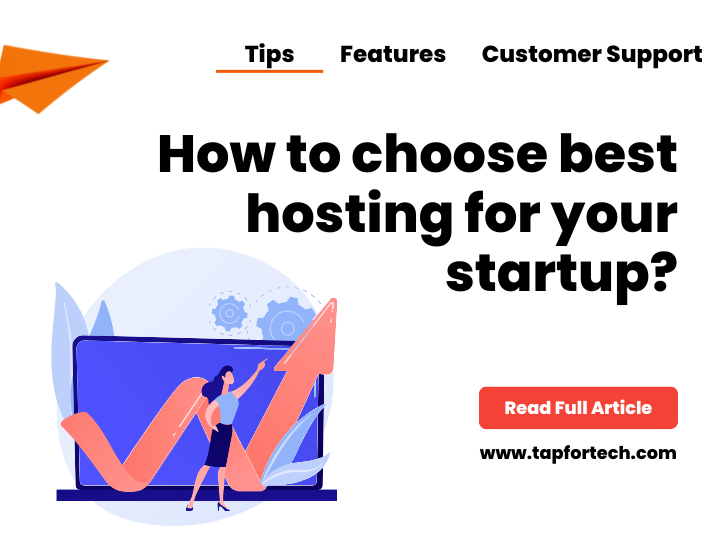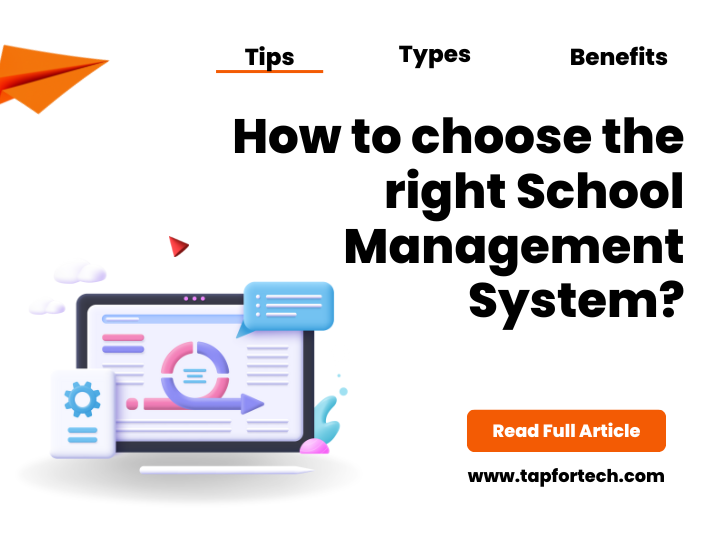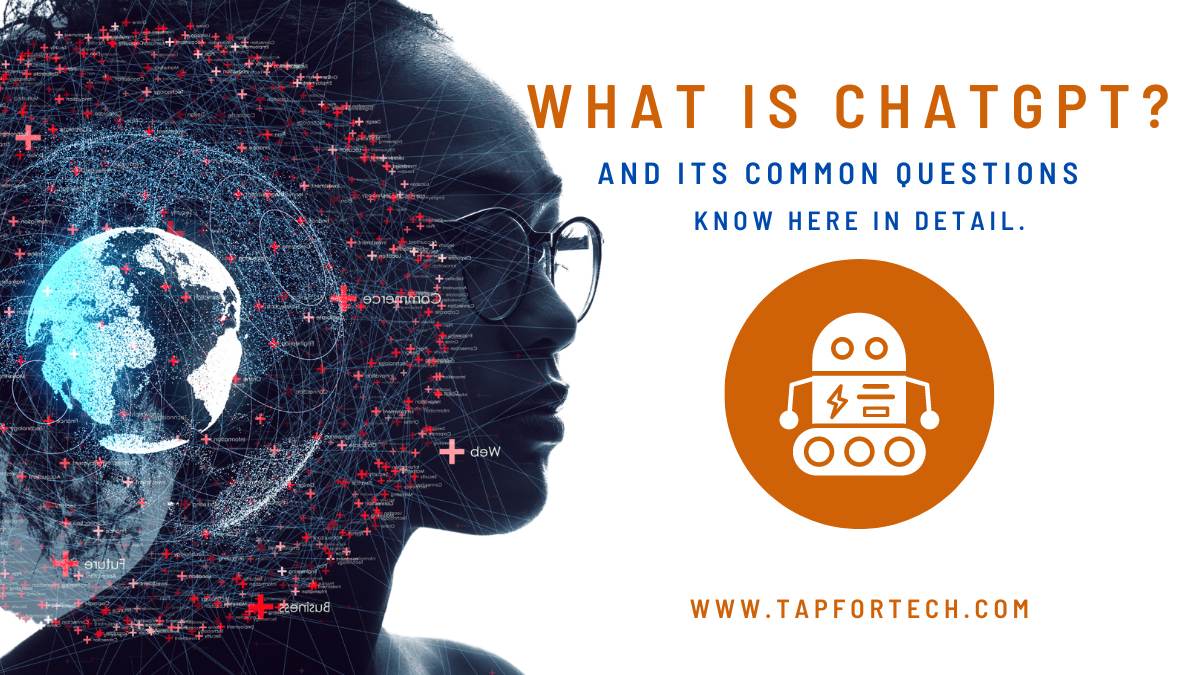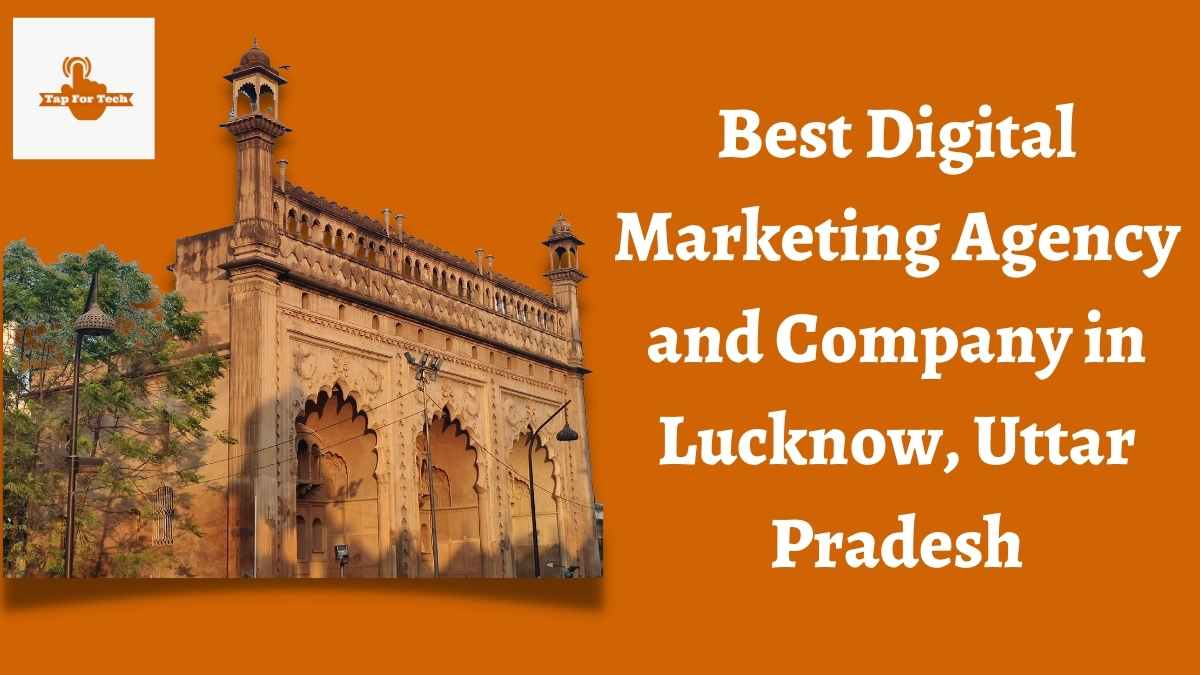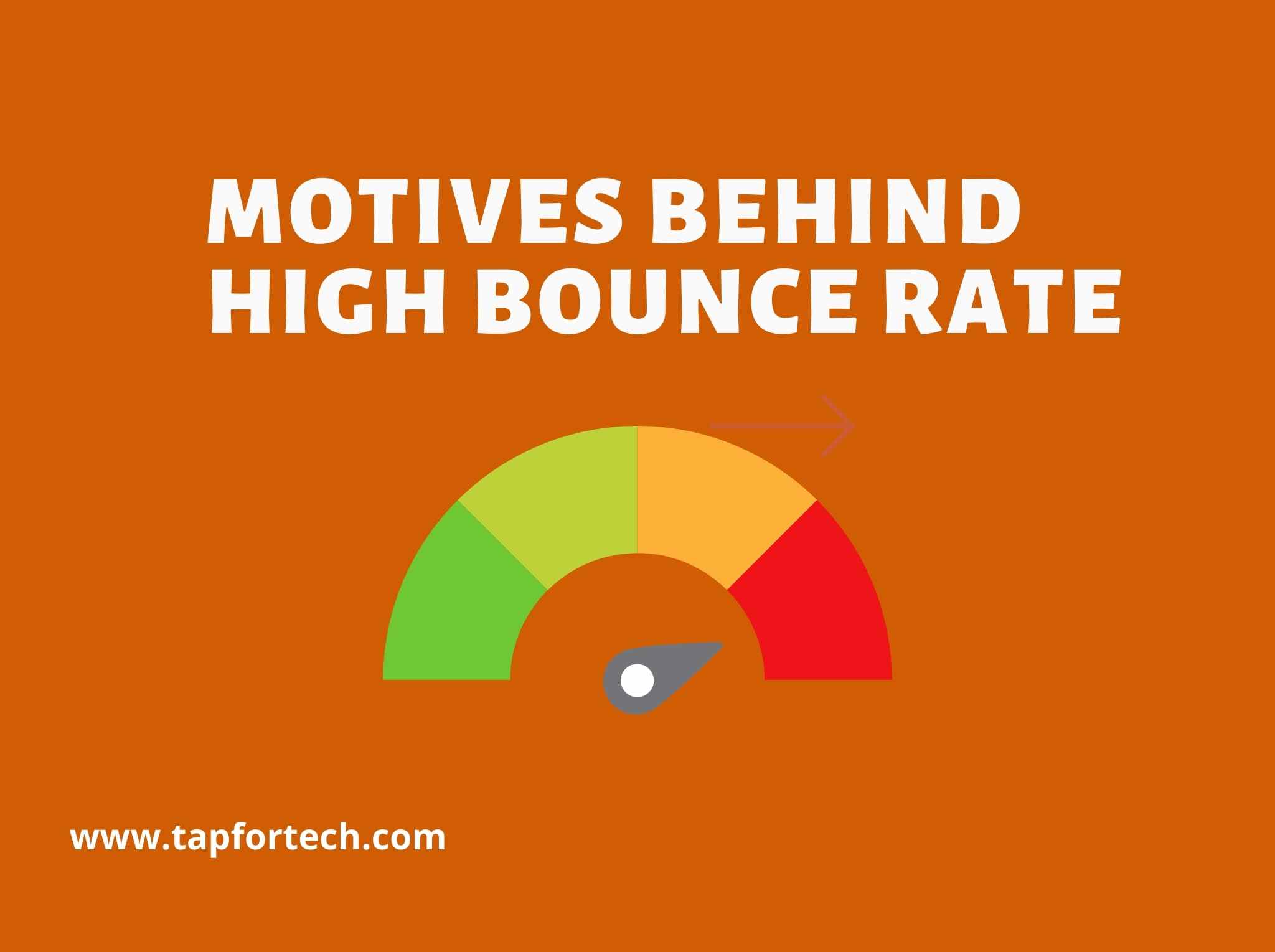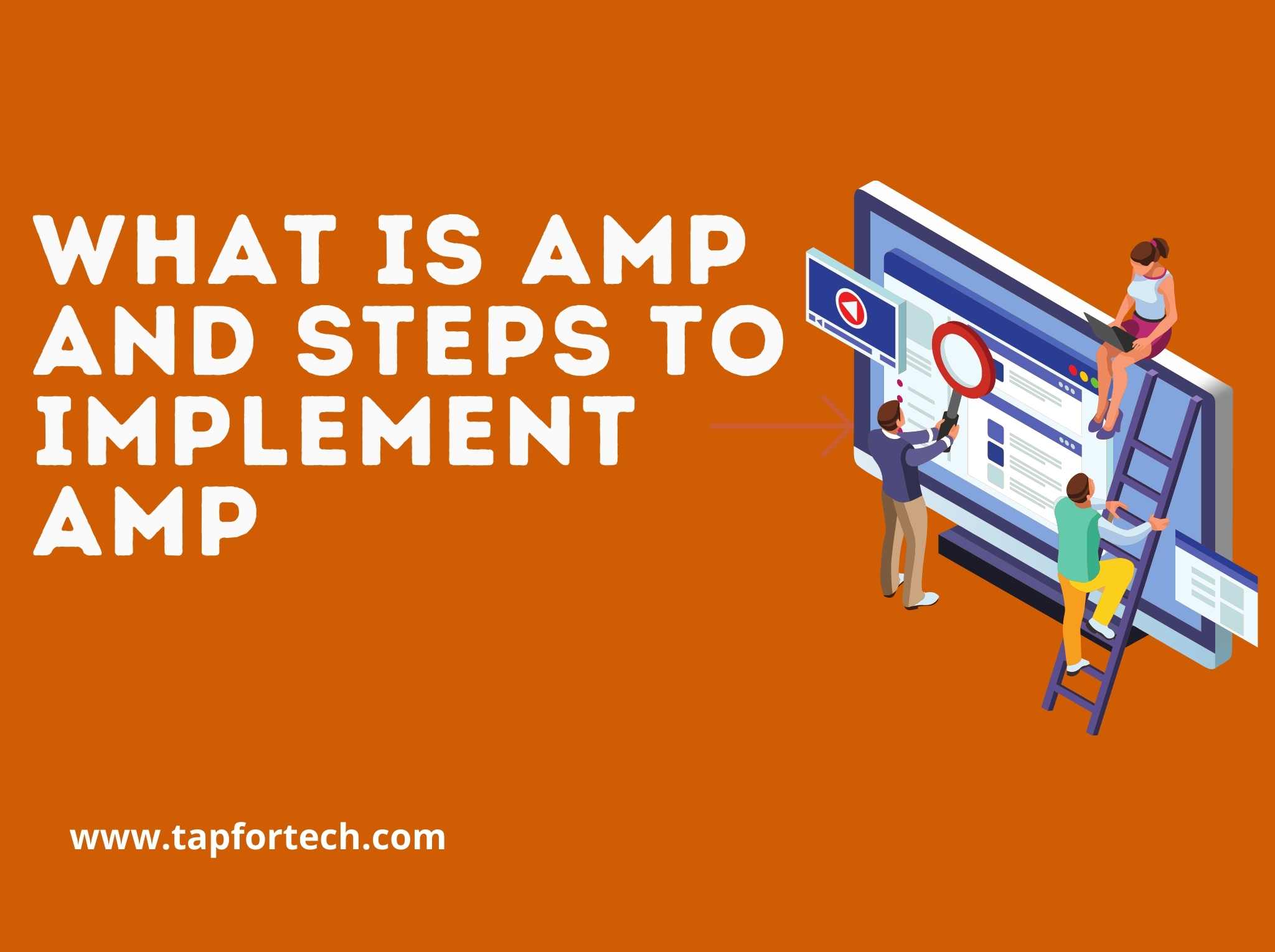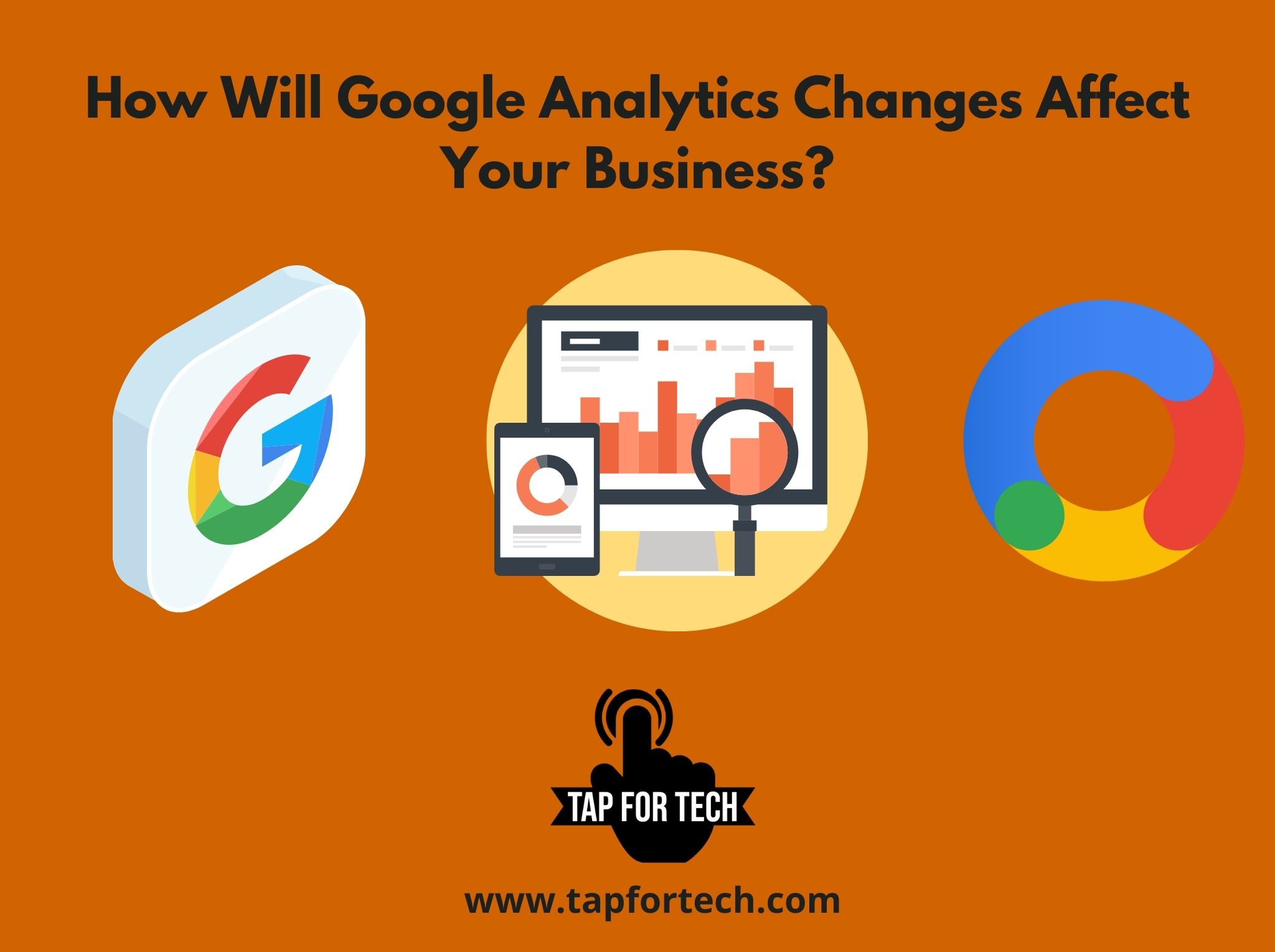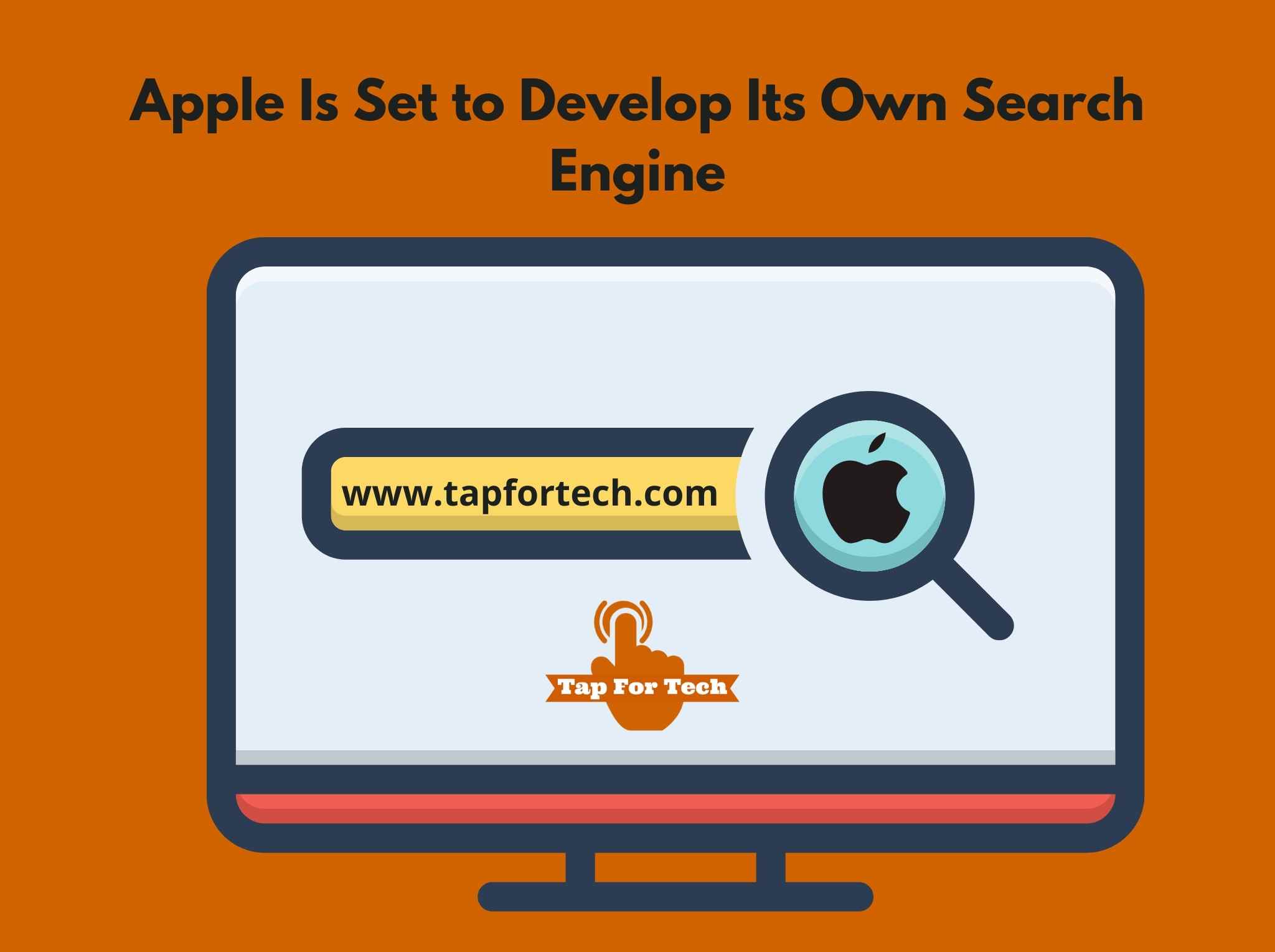Google Analytics is a free web analytics service offered by Google that tracks and reports website traffic. It helps website owners understand how users interact with their website, including how many visitors the site receives, where they come from, and what actions they take on the site. With Google Analytics, you can also set up goals and track conversions, create and segment audiences, and see how your marketing campaigns are performing.
To use this, you need to create an account and install the tracking code on your website. Once you have the tracking code installed, you can start collecting data on your website’s traffic and user behavior. You can then view this data in the Google Analytics dashboard, where it is presented in the form of charts, graphs, and reports.
Google Analytics is a powerful tool that can help you improve your website’s performance and user experience. It can provide valuable insights into your website’s traffic and help you identify trends, patterns, and areas for improvement.
why use google analytics?
There are several reasons why you might want to use this for your website:
- Track your website’s traffic: Google Analytics provides detailed information on how many people are visiting your website, where they are coming from, and what actions they are taking on your site. This can help you understand who your audience is and what they are interested in.
- Set up goals and track conversions: Google Analytics allows you to set up goals for specific actions you want your visitors to take on your website, such as making a purchase or filling out a form. You can then track the number of conversions you are getting and see how well your website is performing in terms of meeting your goals.
- Create and segment audiences: Google Analytics lets you create custom audiences based on specific criteria, such as location or device type. You can then segment your data and see how different groups of visitors are behaving on your website.
- Analyze your marketing campaigns: Google Analytics provides detailed information on how your marketing campaigns are performing, including the sources of your traffic and the actions users are taking on your site. This can help you optimize your campaigns and get the best return on investment.
- Improve your website’s performance: By using this to identify trends, patterns, and areas for improvement on your website, you can make changes to your site that will improve its performance and user experience.
Overall, Google Analytics is a powerful tool that can help you understand your website’s traffic and user behavior, set and track goals, analyze your marketing campaigns, and improve your website’s performance.
How to connect google analytics with WordPress website?
To connect this with your WordPress website, you will need to follow these steps:
- Sign up for a Google Analytics account if you don’t already have one.
- Install the Google Analytics plugin on your WordPress website. There are several plugins available that you can use, such as MonsterInsights or Google Analytics for WordPress by MonsterInsights.
- Activate the plugin and enter your Google Analytics tracking ID in the plugin settings. You can find your tracking ID in the Google Analytics dashboard under “Property” and “Tracking Info.”
- Save your changes and your WordPress website will now be connected to Google Analytics.
Alternatively, you can also add the Google Analytics tracking code directly to your WordPress website’s header file. To do this, you will need to:
- Sign up for a Google Analytics account if you don’t already have one.
- Go to the Google Analytics dashboard and click on “Admin.”
- In the “Property” column, click on “Tracking Info” and then “Tracking Code.”
- Copy the tracking code provided.
- Go to your WordPress dashboard and click on “Appearance” and then “Editor.”
- On the right-hand side, click on “header.php” to open it in the editor.
- Paste the tracking code just before the closing
</head>tag and save your changes.
Now, this will start tracking your website’s traffic and other metrics.
Tips to Use google analytics
Here are a few tips for using this effectively:
- Set up your account properly: Make sure you set up your account and property correctly, including setting up goals and filters as needed. This will ensure that you are collecting accurate data and can make the most of the tool.
- Use segments to analyze specific groups of users: Segments allow you to analyze specific groups of users, such as those who have converted or those who are using a specific device. This can help you understand how different groups of users are behaving on your website and identify areas for improvement.
- Use custom reports to get specific data: Custom reports allow you to create reports that show exactly the data you are interested in. This can be helpful for tracking specific metrics or comparing data over time.
- Use annotations to keep track of important events: Annotations allow you to add notes to your data, such as when you made a change to your website or launched a new marketing campaign. This can help you understand how these events have affected your website’s performance.
- Use the Real-Time reports to track current activity: The Real-Time reports allow you to see how many users are currently on your website and what they are doing. This can be helpful for identifying any issues or opportunities in real-time.
By following these tips, you can get the most out of this and use it to improve your website’s performance and user experience.
How to optimize website using google analytics?
There are several ways you can use Google Analytics to optimize your website:
- Identify your most popular pages: By looking at the “Behavior” and “Site Content” sections of Google Analytics, you can see which pages on your website are receiving the most traffic and engagement. You can then focus on optimizing these pages to improve their performance and user experience.
- Find out where your traffic is coming from: By looking at the “Acquisition” section of this, you can see which sources are sending the most traffic to your website. This can help you identify which marketing channels are most effective and focus on optimizing them.
- Identify your top performing keywords: By looking at the “Organic Search” section of this, you can see which keywords are driving traffic to your website. You can then focus on optimizing your website for these keywords to improve your search engine rankings.
- Identify and fix website issues: By looking at the “Behavior” and “Site Speed” sections of Google Analytics, you can identify any issues that may be affecting your website’s performance. For example, you may see that some pages are loading slowly or that there are a high number of errors. You can then work on fixing these issues to improve your website’s performance.
- Monitor your goals and conversions: By setting up goals in this, you can track specific actions you want your visitors to take on your website, such as making a purchase or filling out a form. By looking at the “Conversions” section, you can see how well your website is performing in terms of meeting your goals and identify areas for improvement.
Overall, by using this to understand your website’s traffic, user behavior, and performance, you can identify opportunities for optimization and make data-driven decisions to improve your website’s performance and user experience.
How to earn money using google analytics?
There are several ways you can use this to earn money:
- Sell advertising space on your website: By using Google Analytics to understand your website’s traffic and demographics, you can attract advertisers who are interested in reaching your audience. You can then sell advertising space on your website, such as banner ads or sponsored content, to these advertisers.
- Use this to improve your website’s performance and user experience: By using Google Analytics to identify trends, patterns, and areas for improvement on your website, you can make changes to your site that will increase its value to users. This can lead to more traffic, engagement, and ultimately, revenue for your website.
- Use this to optimize your website’s content: By using Google Analytics to understand what content is most popular on your website, you can create more of this type of content to attract more visitors and increase your revenue. You can also use the tool to optimize your website’s content for search engines, which can help drive more organic traffic to your site.
- Sell products or services on your website: If you have a website that sells products or services, you can use Google Analytics to understand how well your website is performing in terms of generating sales and revenue. By analyzing your website’s traffic and user behavior, you can identify opportunities to optimize your website and improve its performance.
Overall, by using Google Analytics to understand your website’s traffic and user behavior, you can make data-driven decisions to improve your website’s performance and ultimately, earn more money.