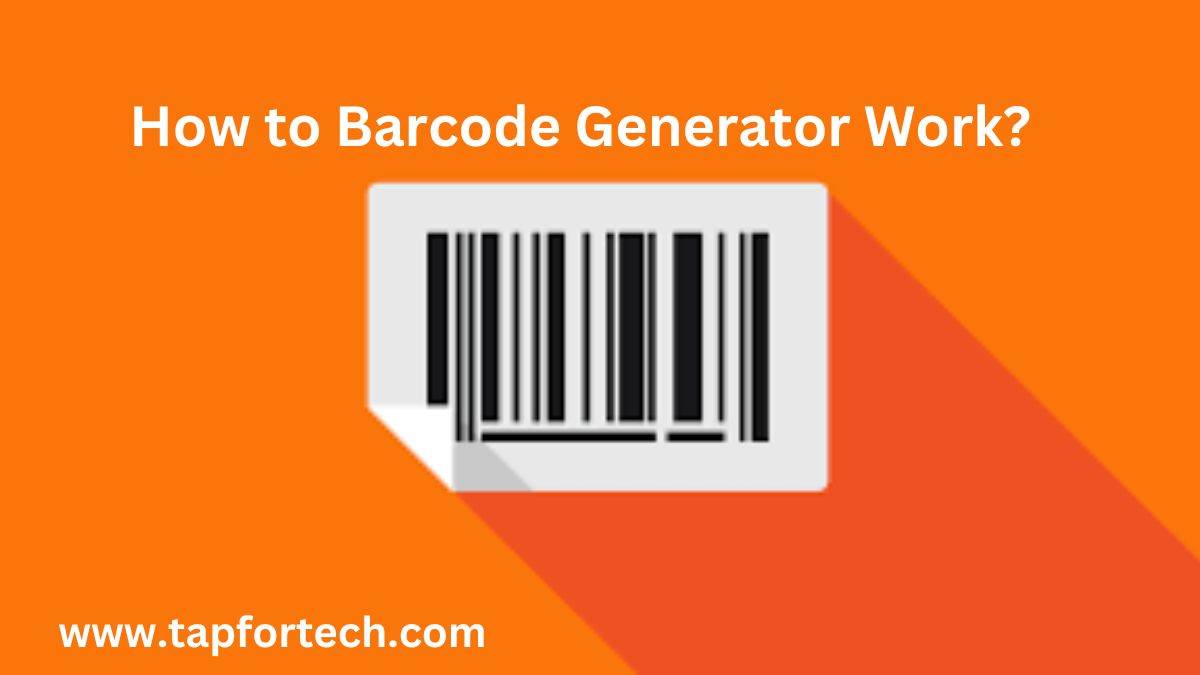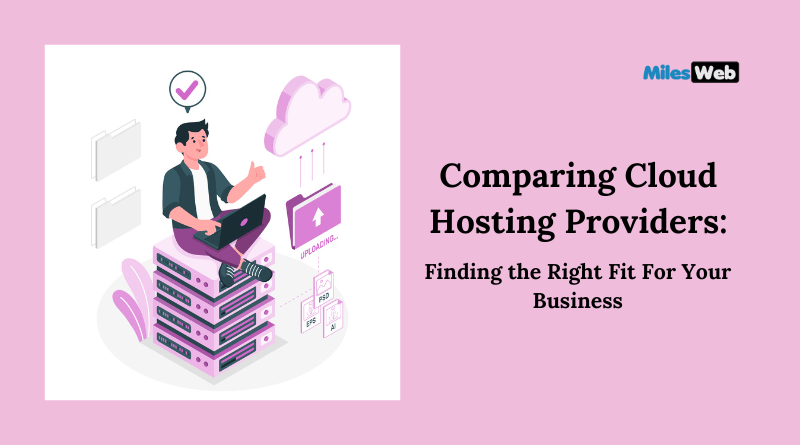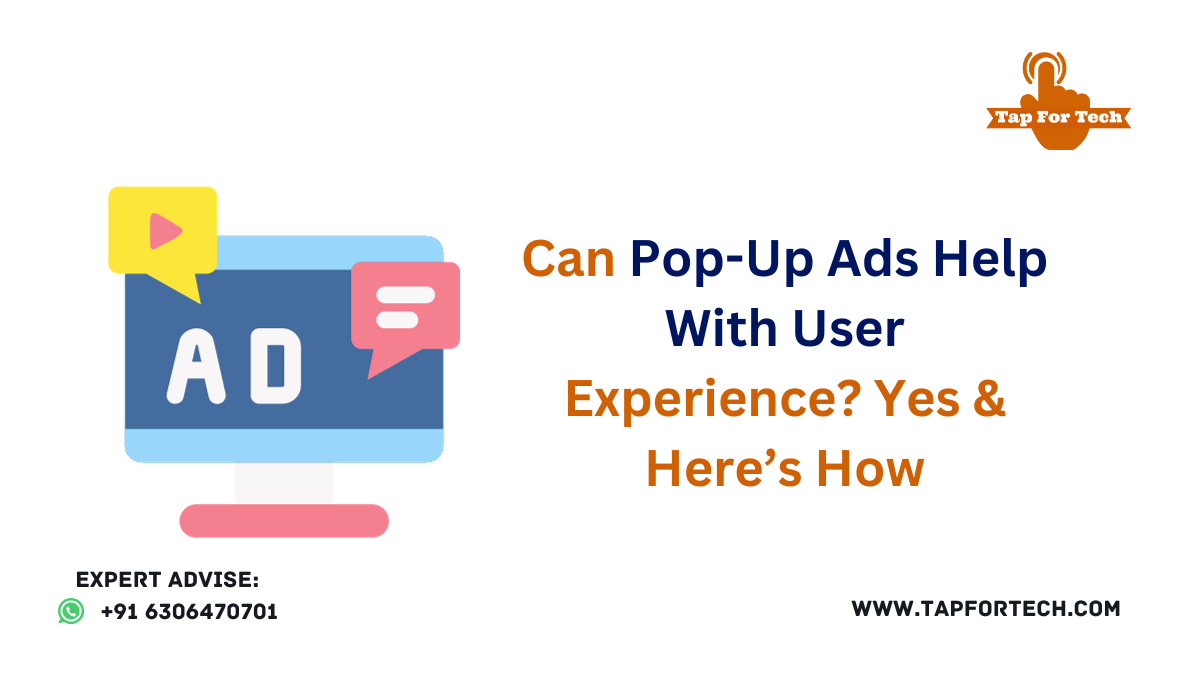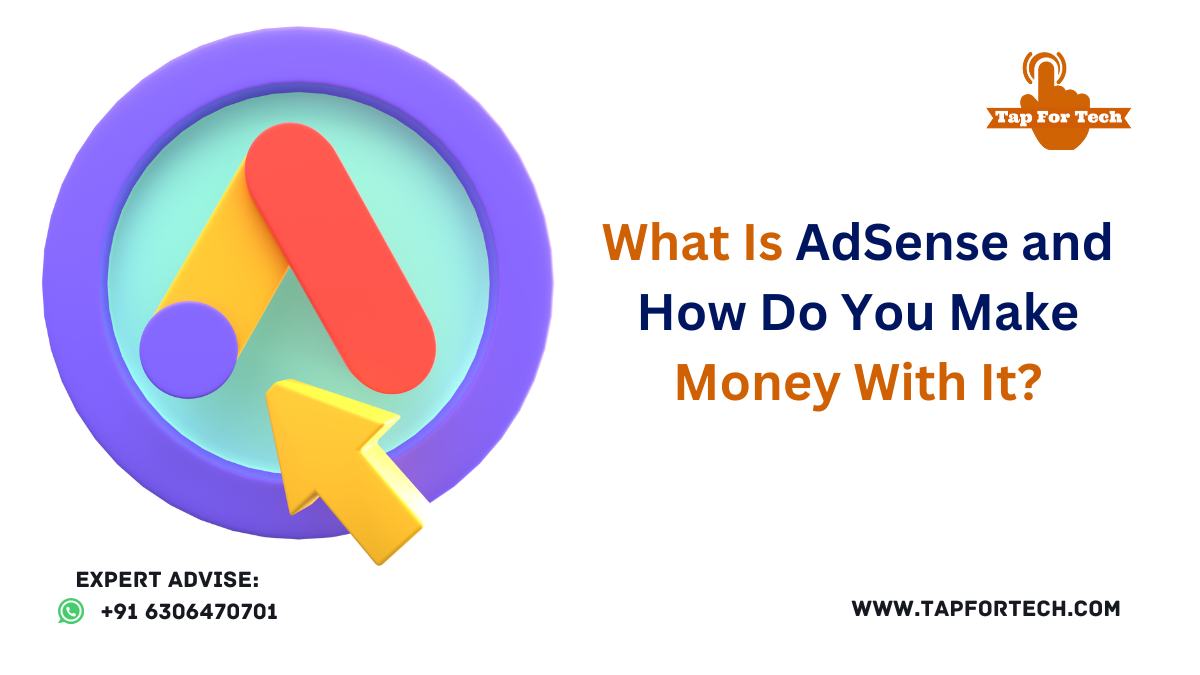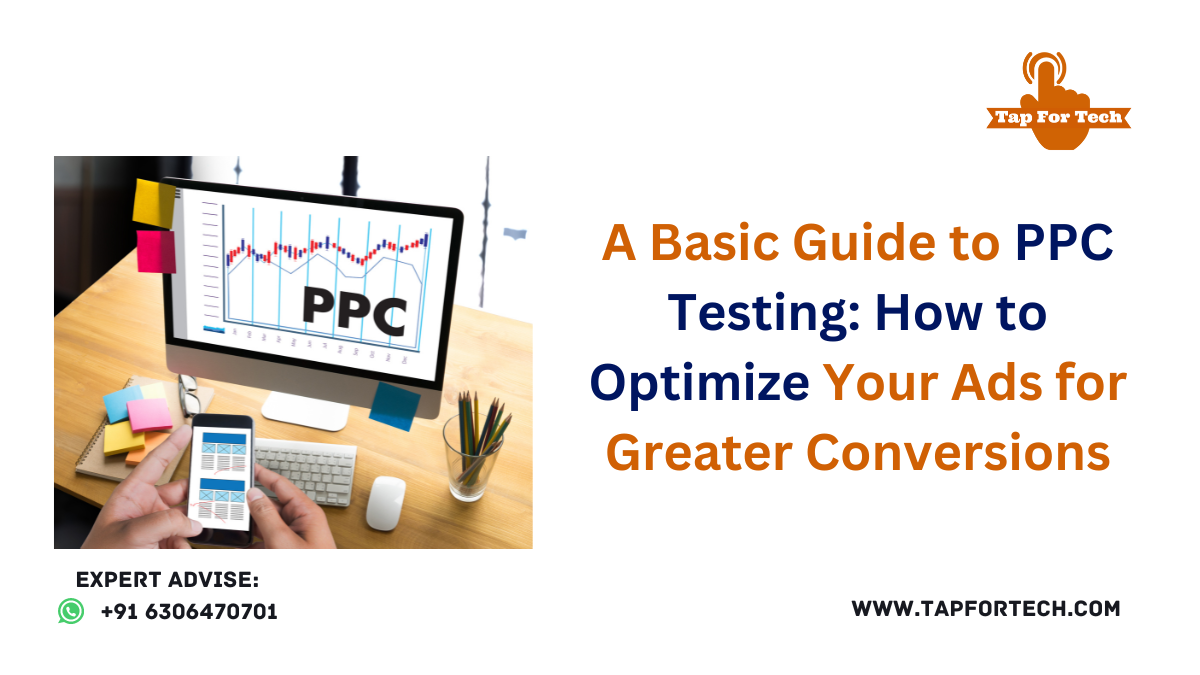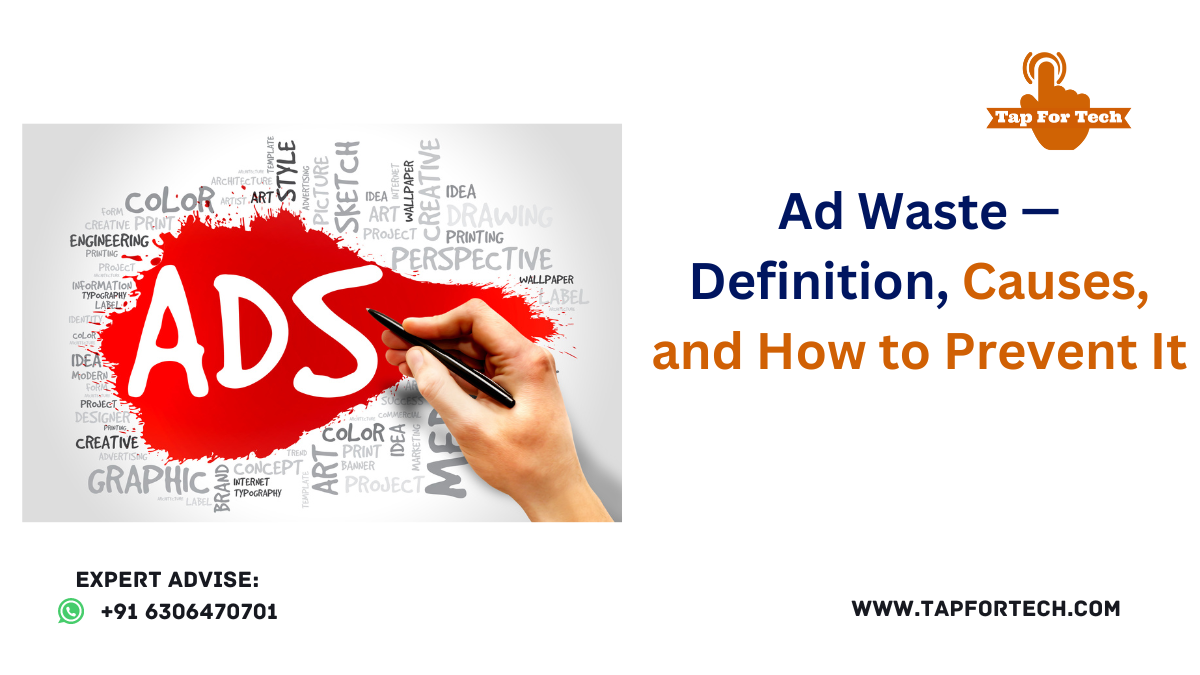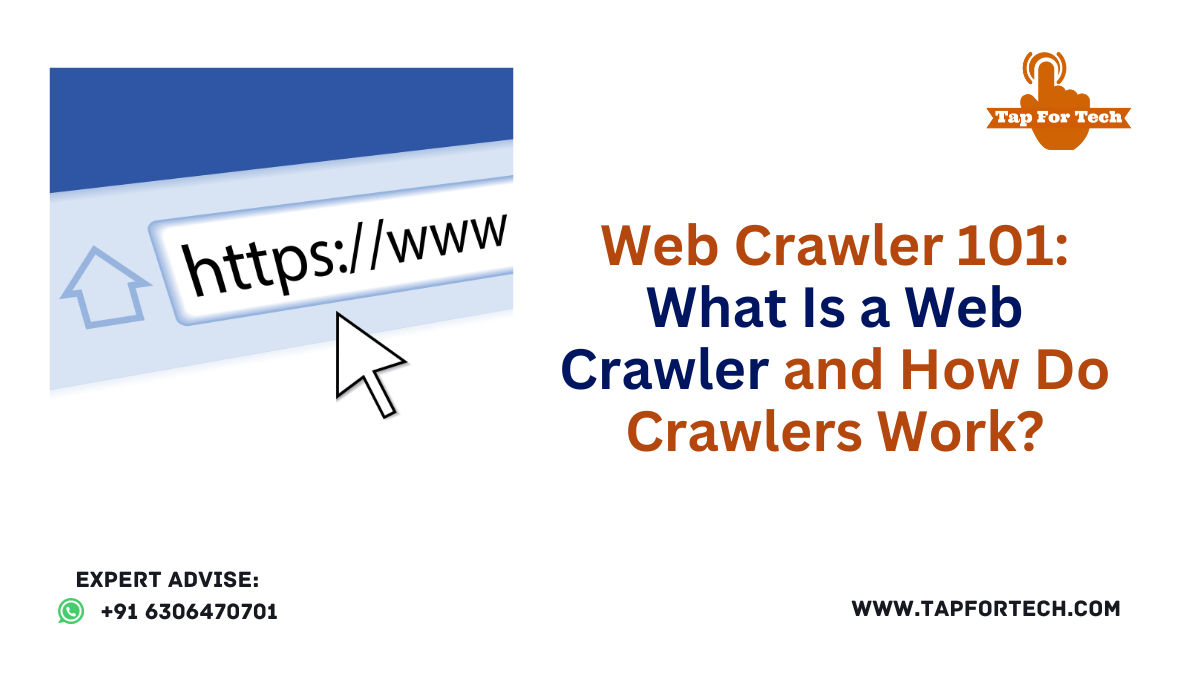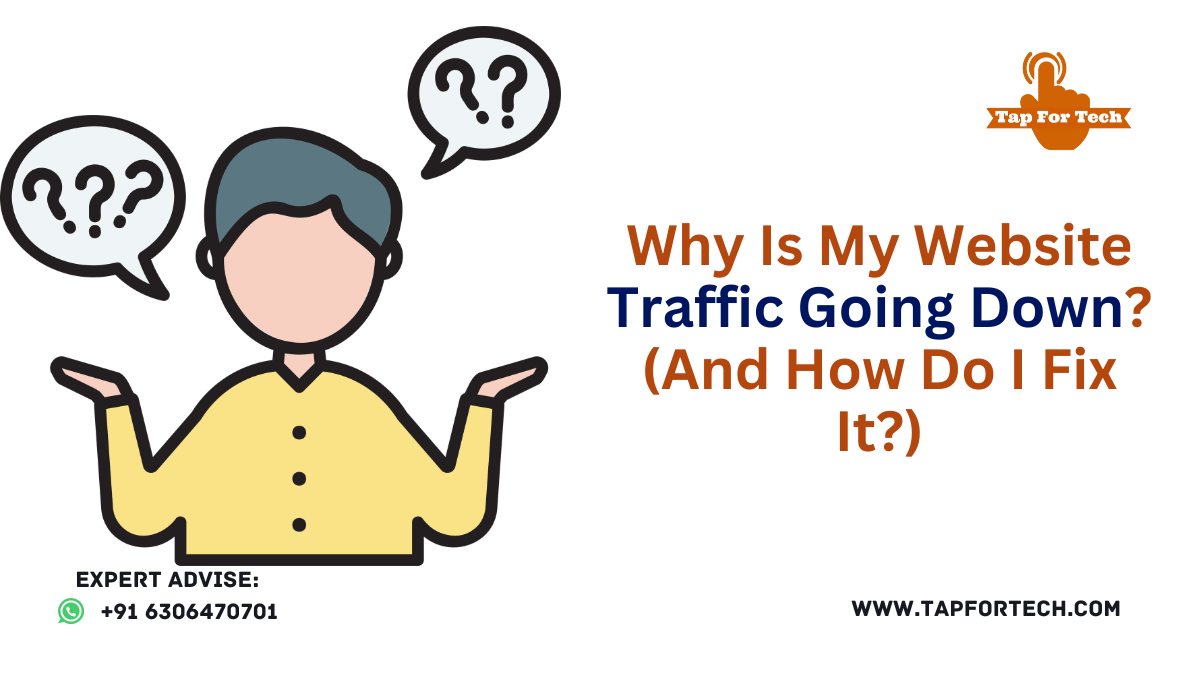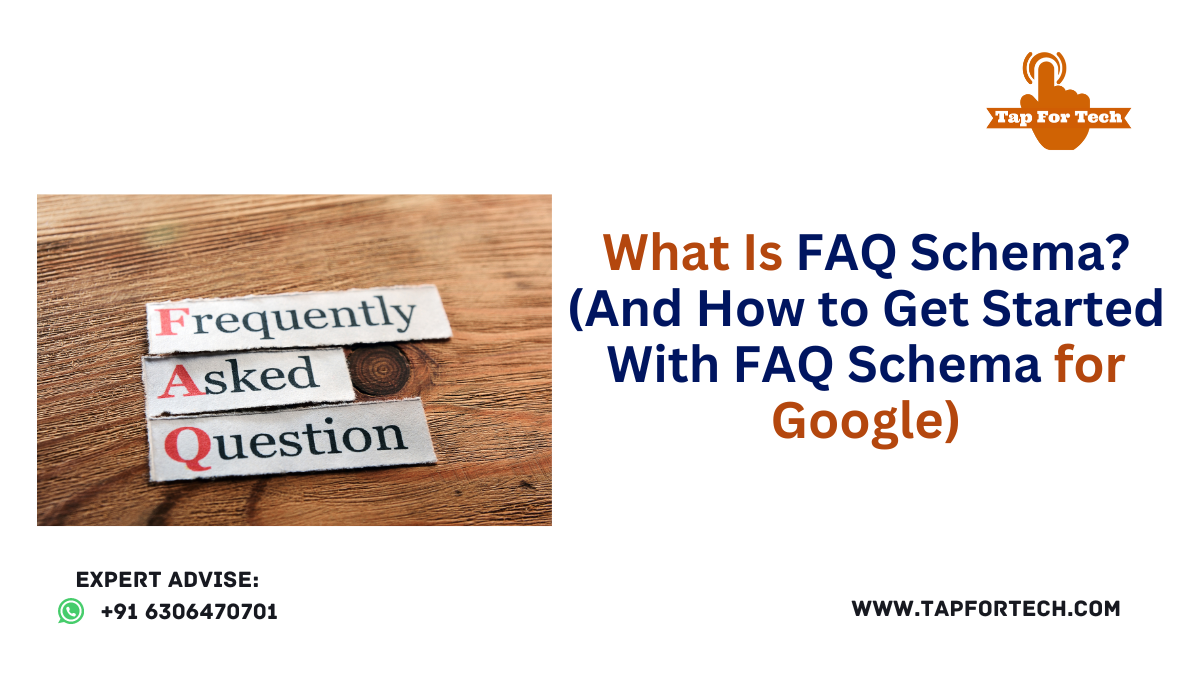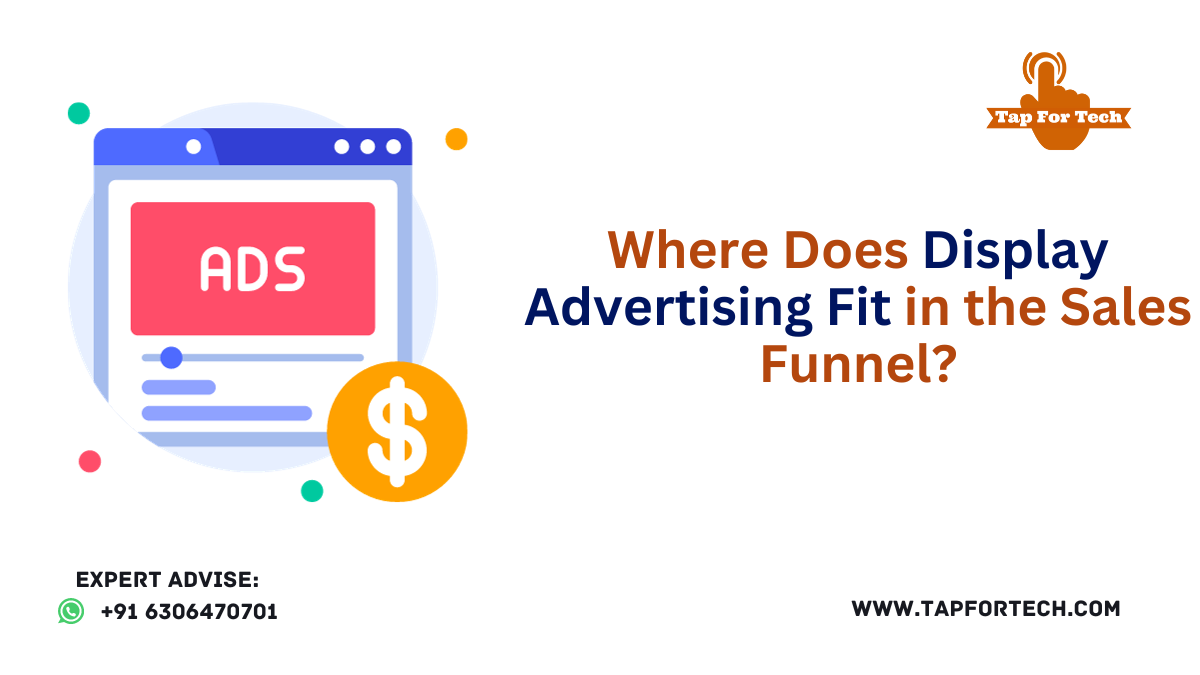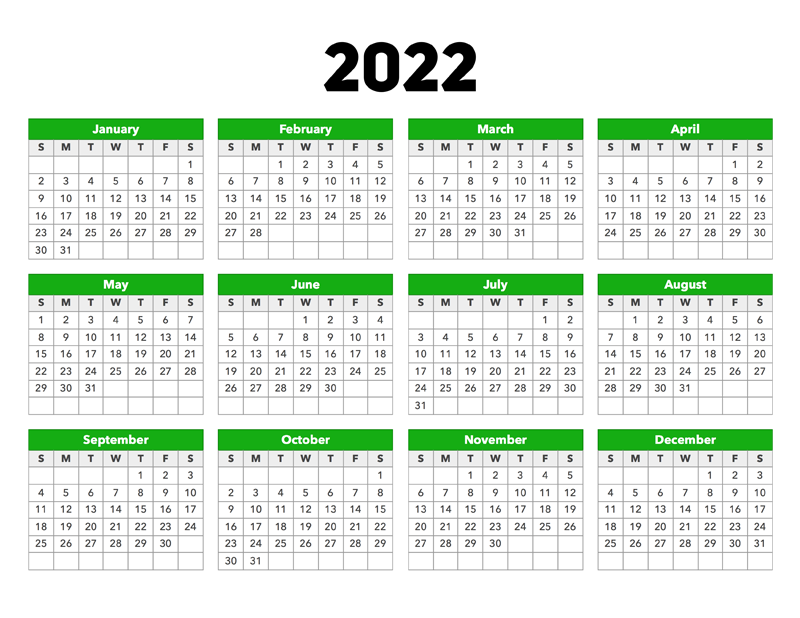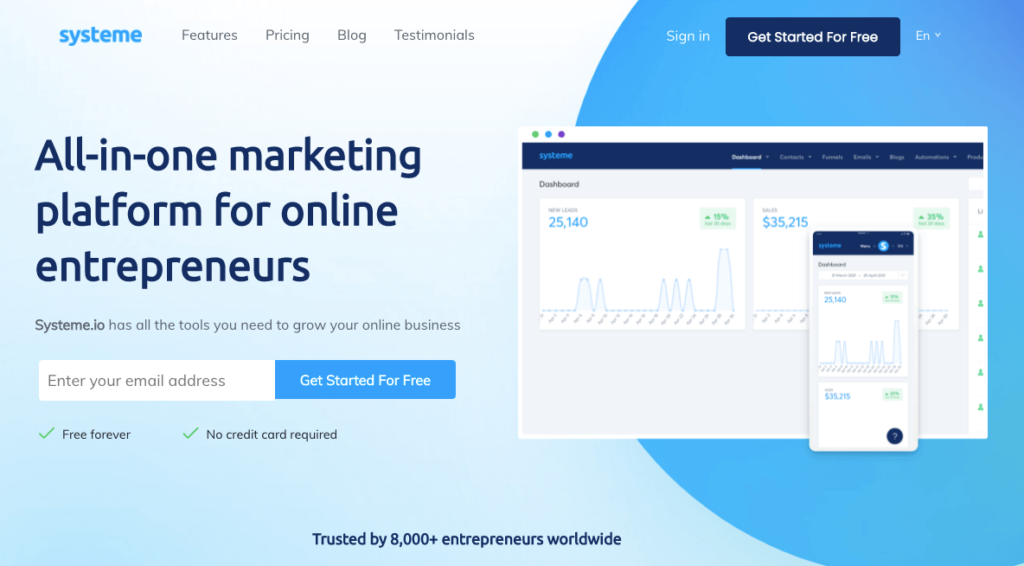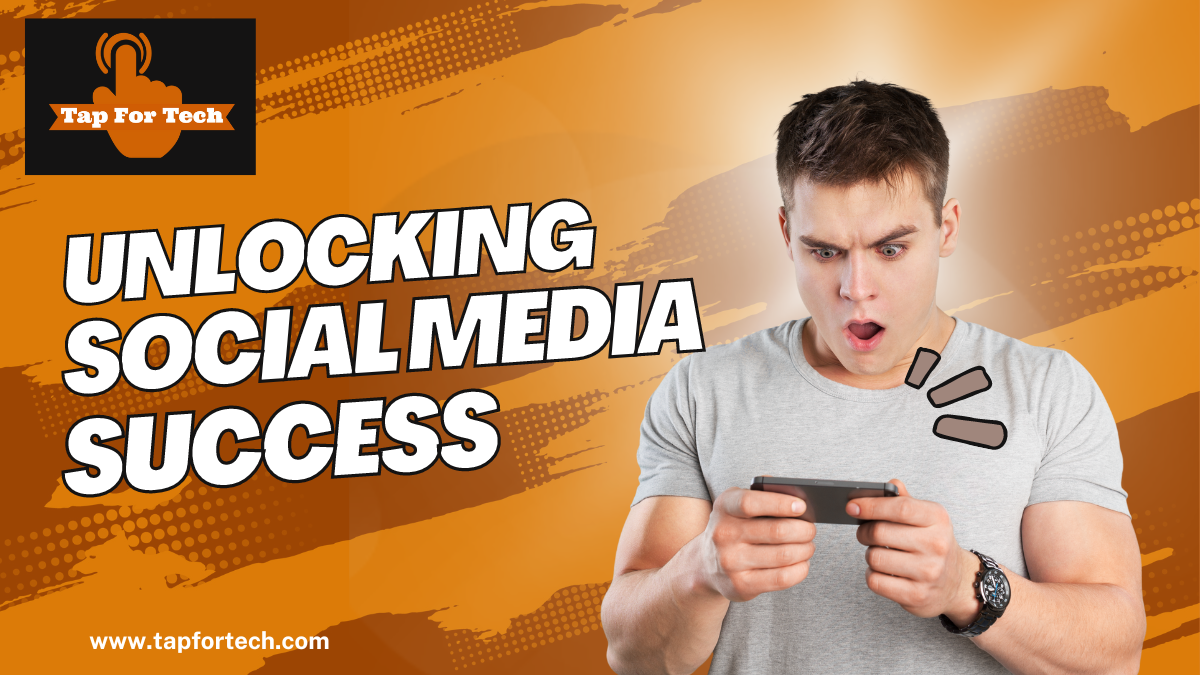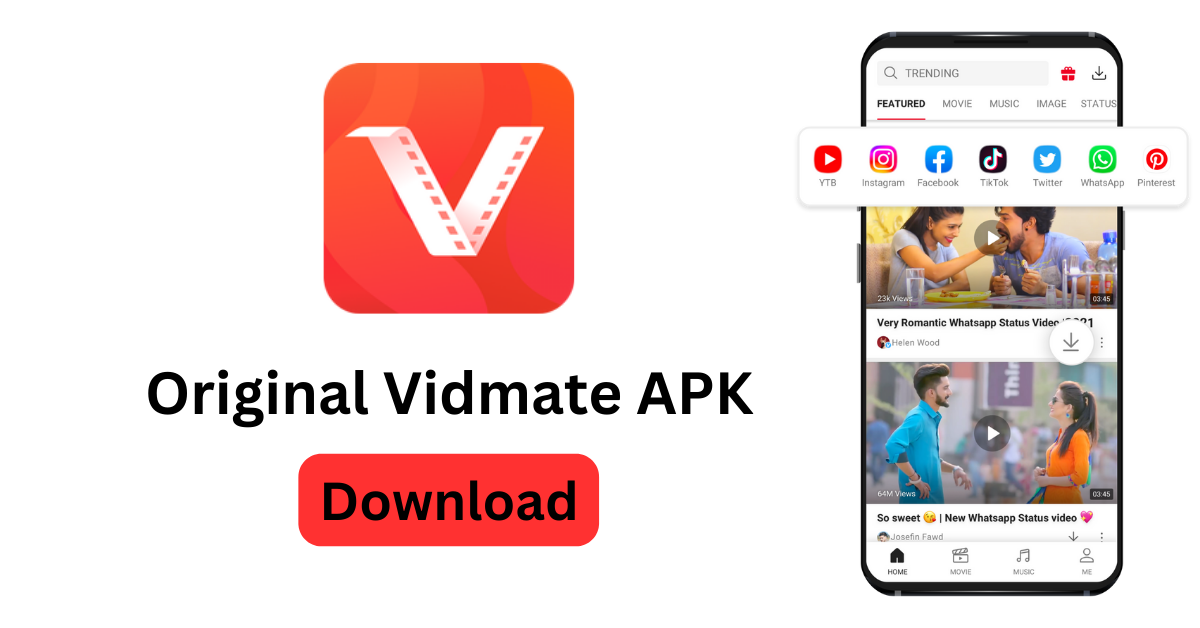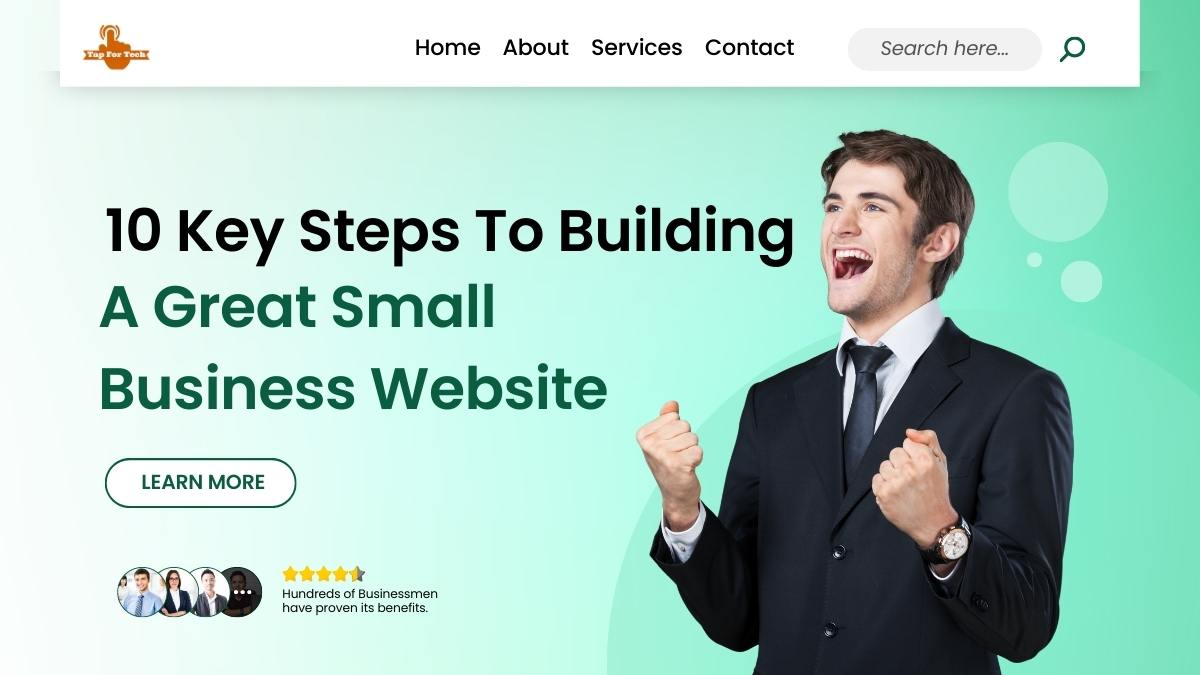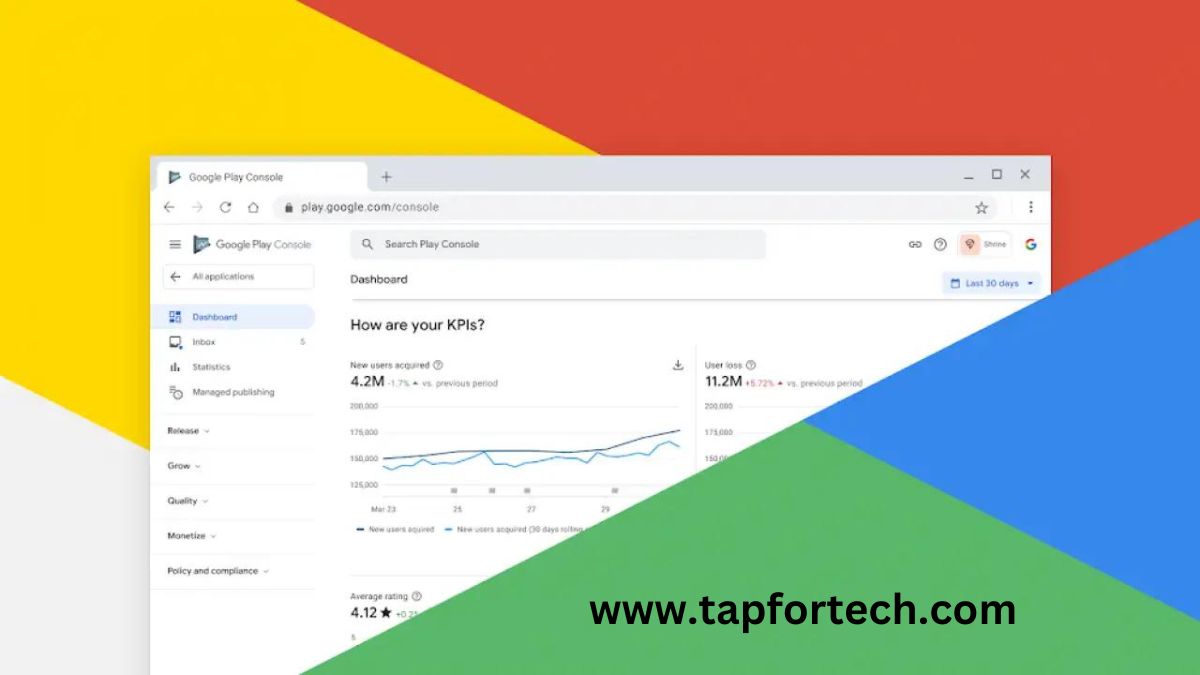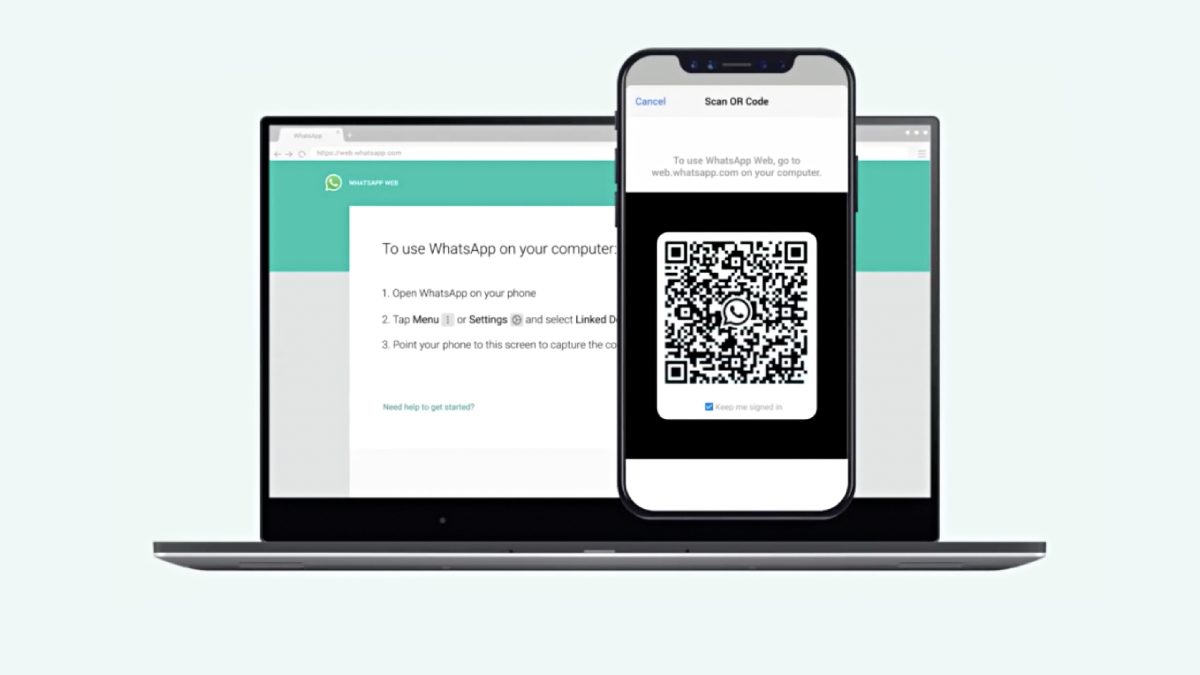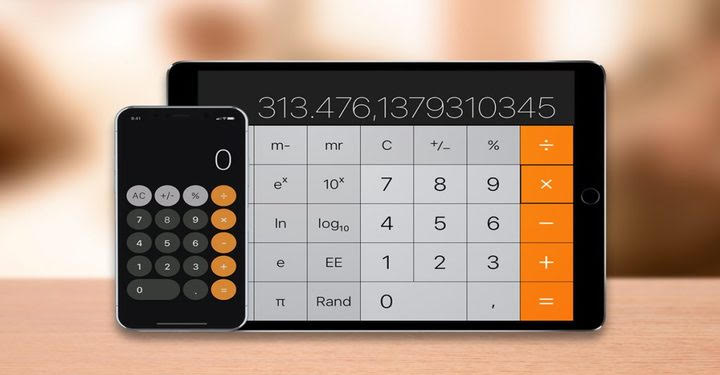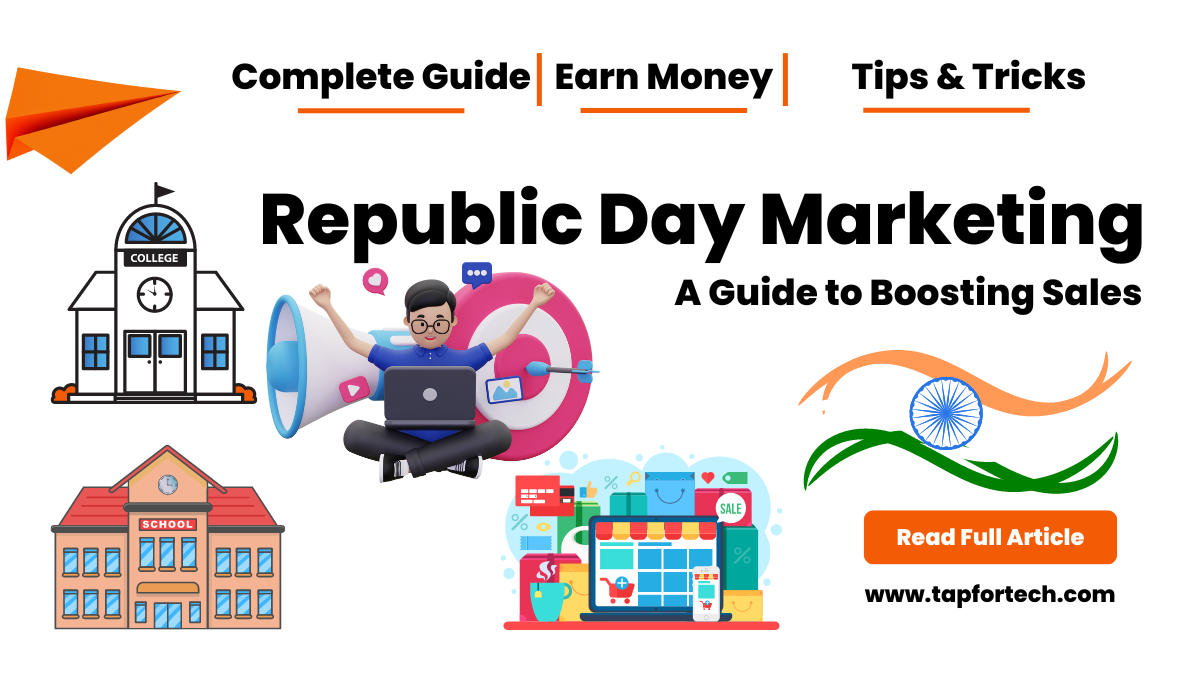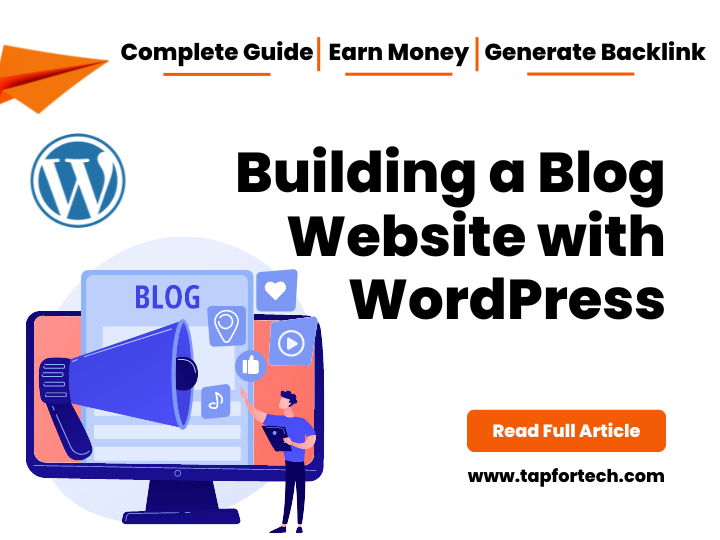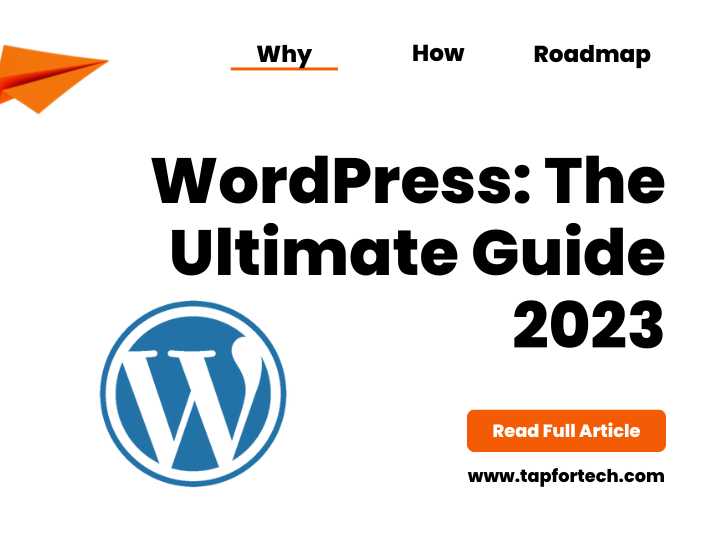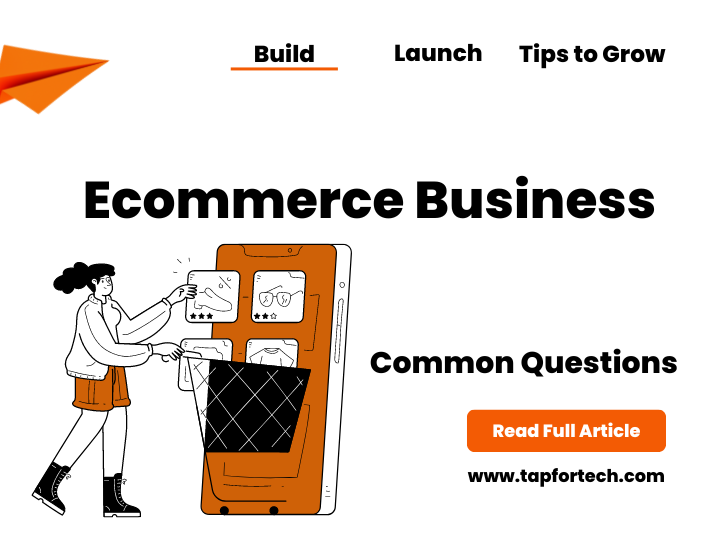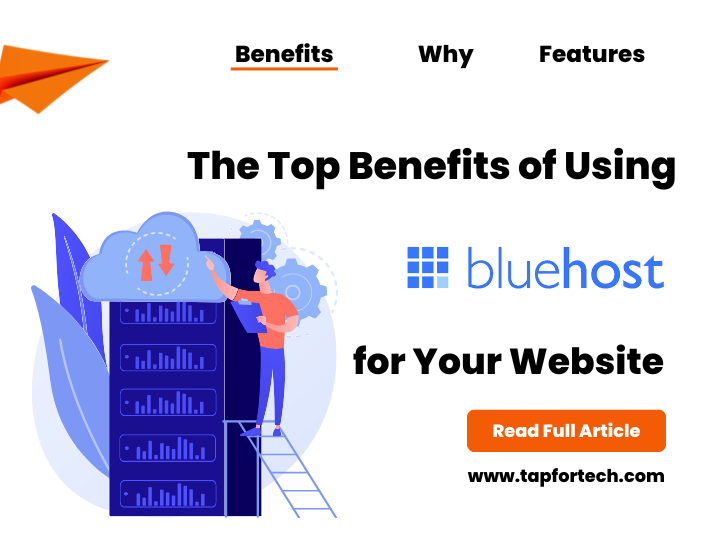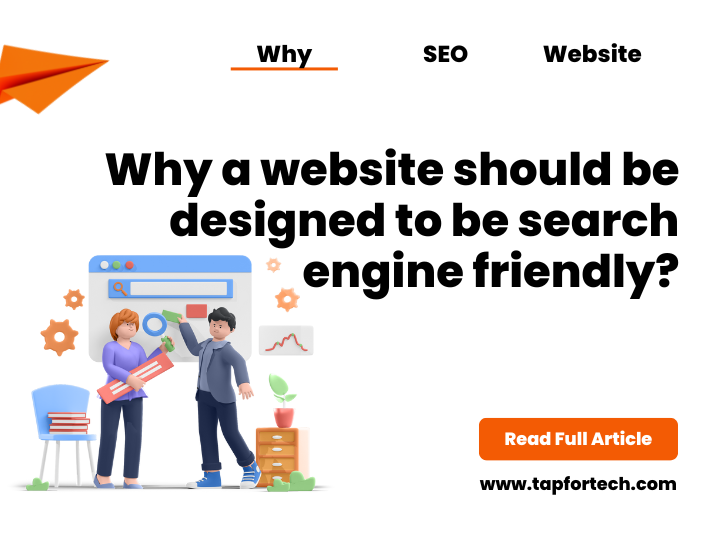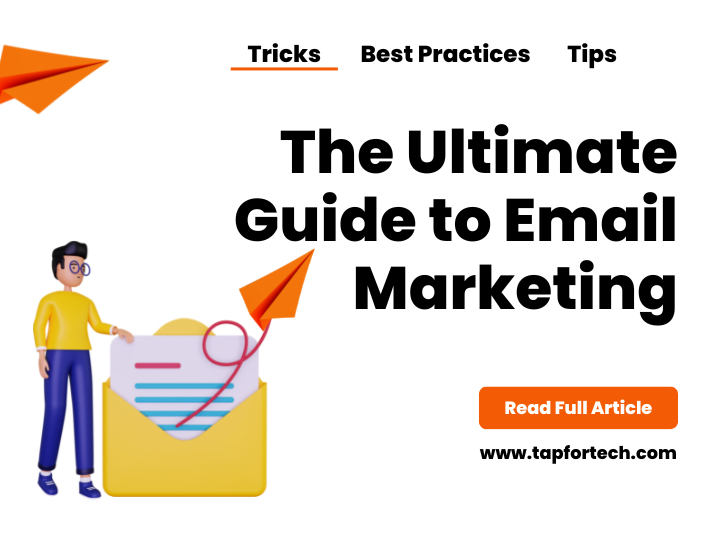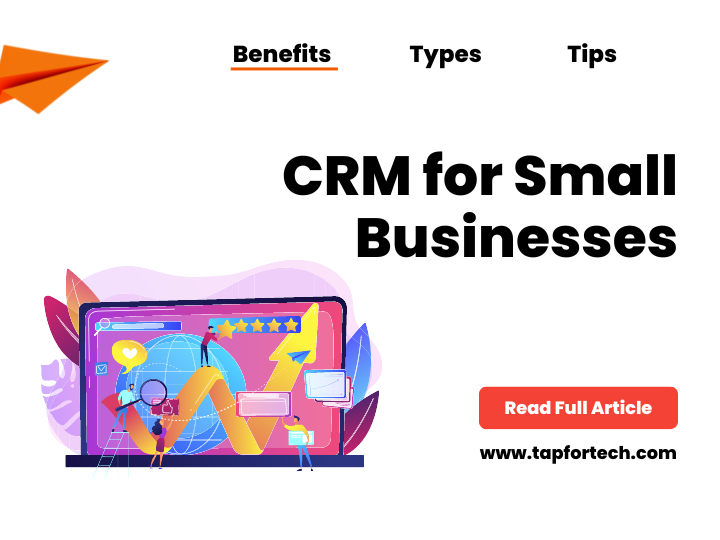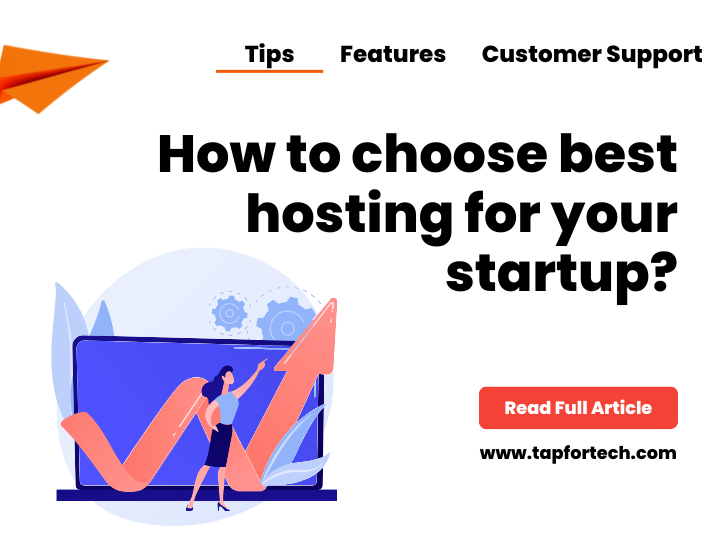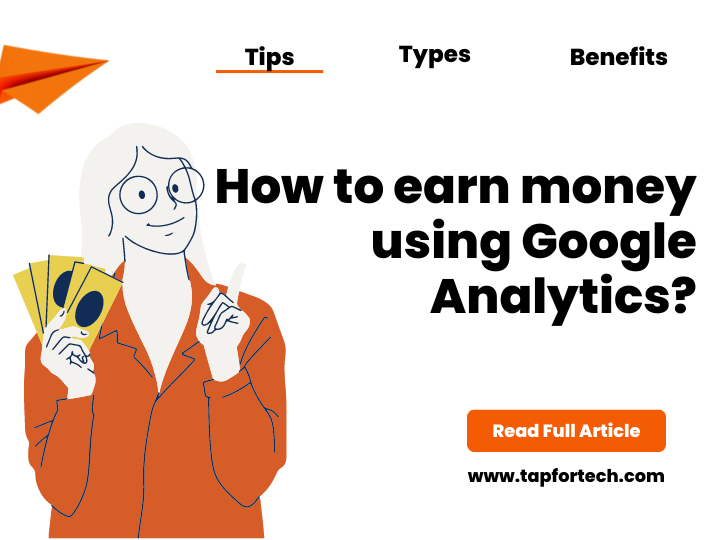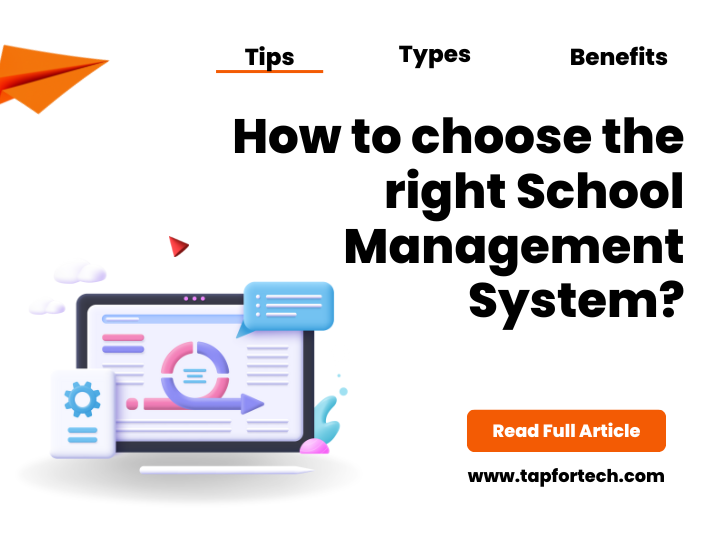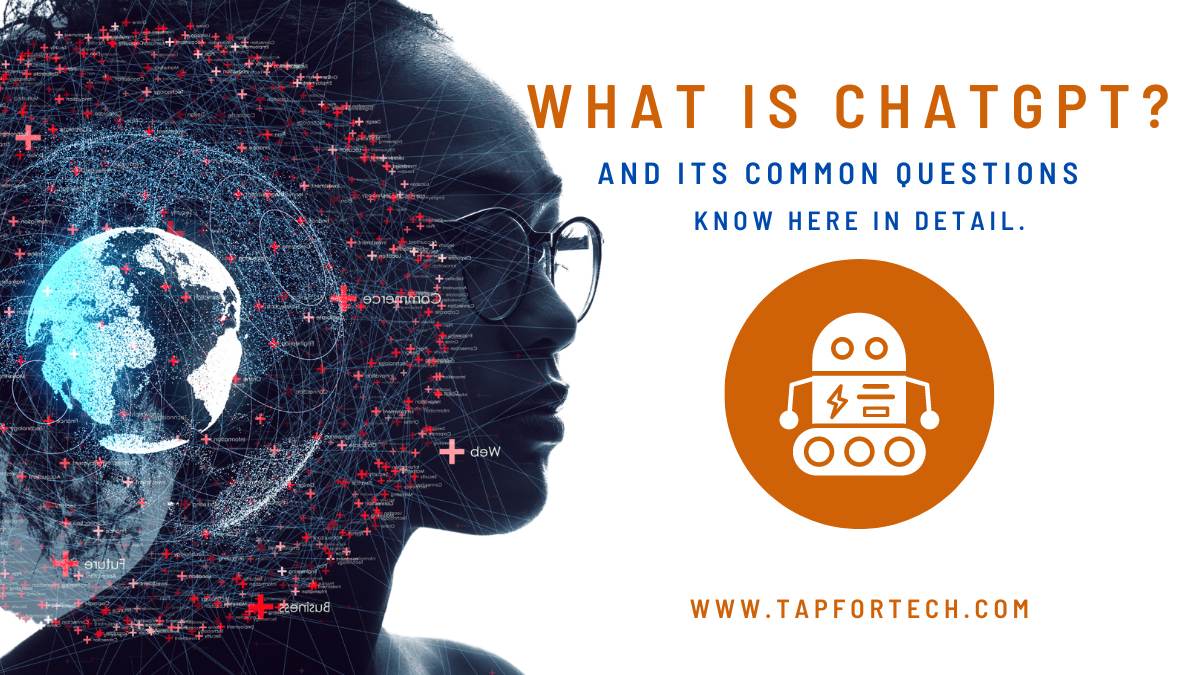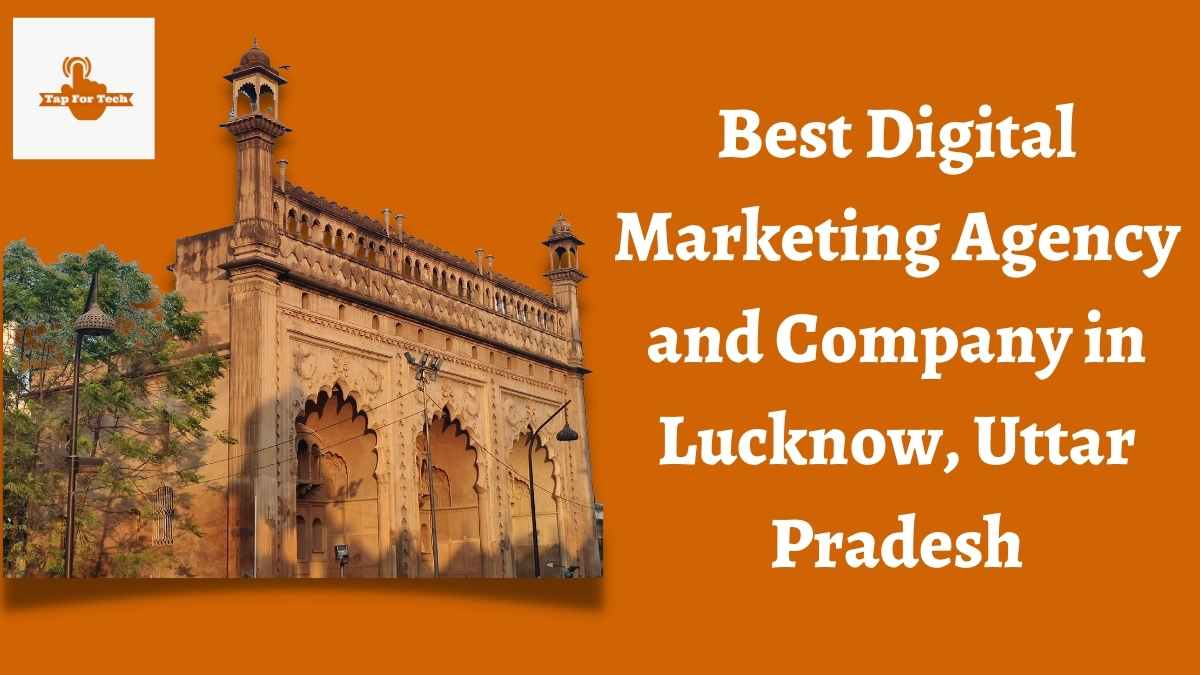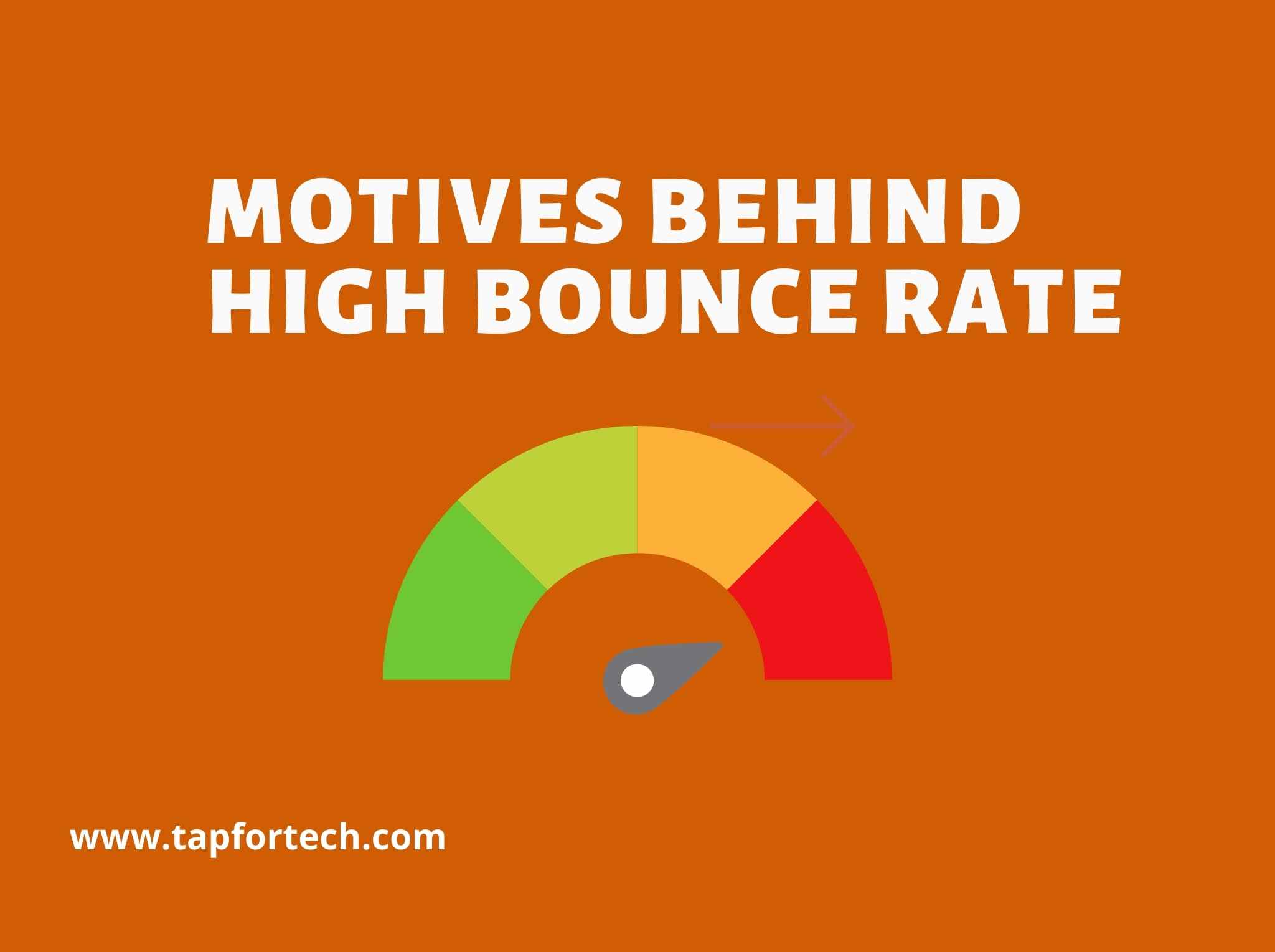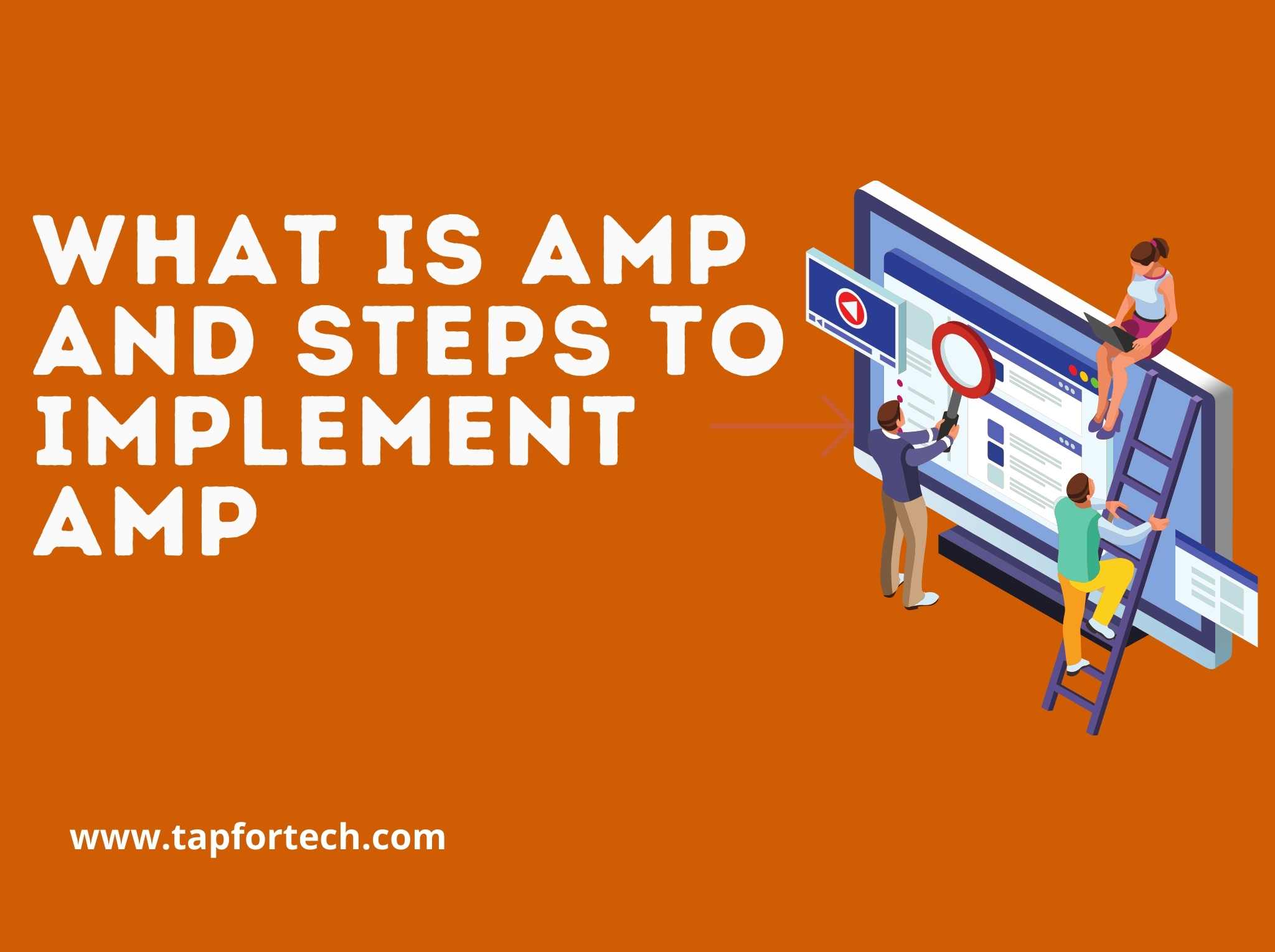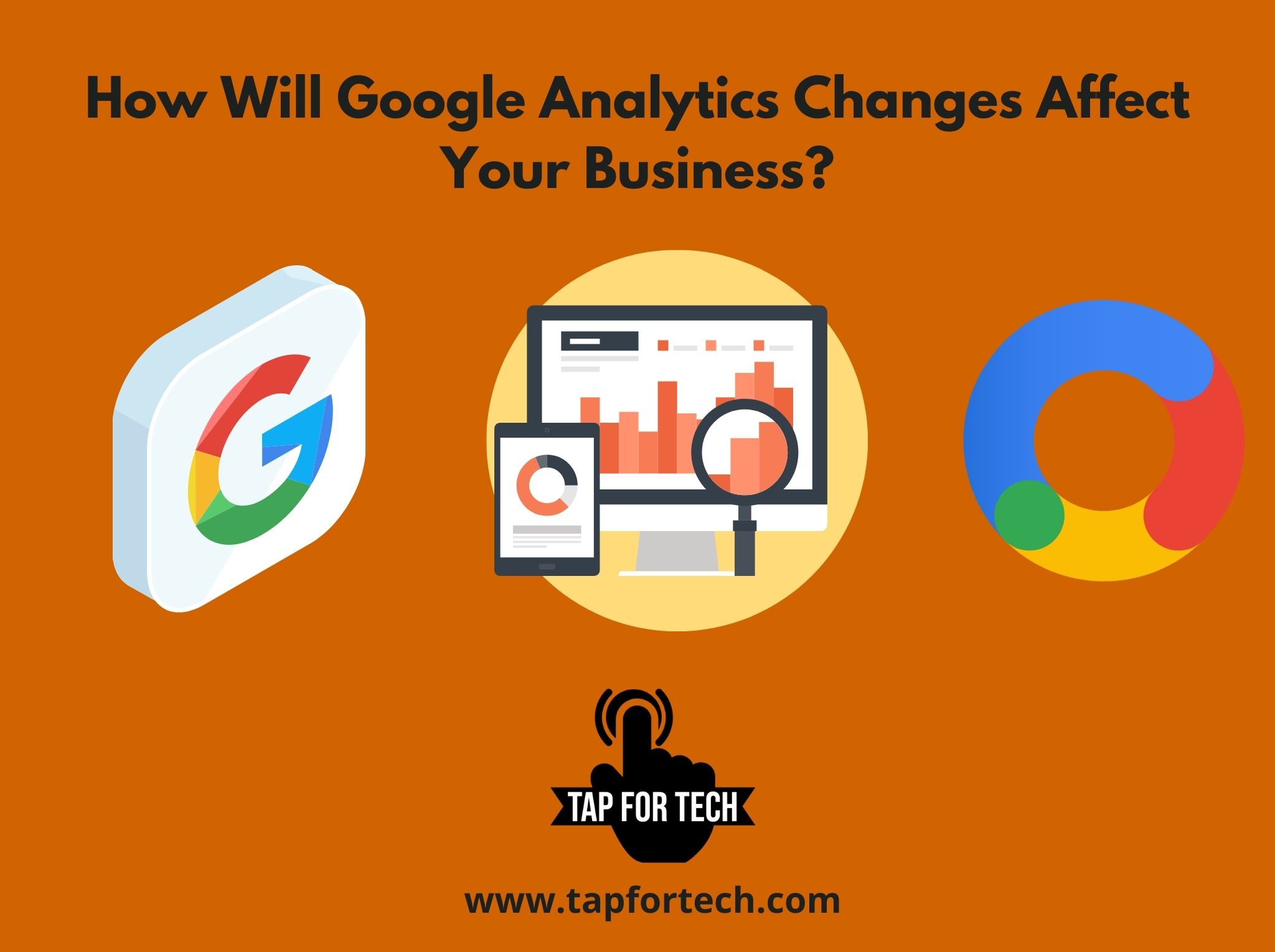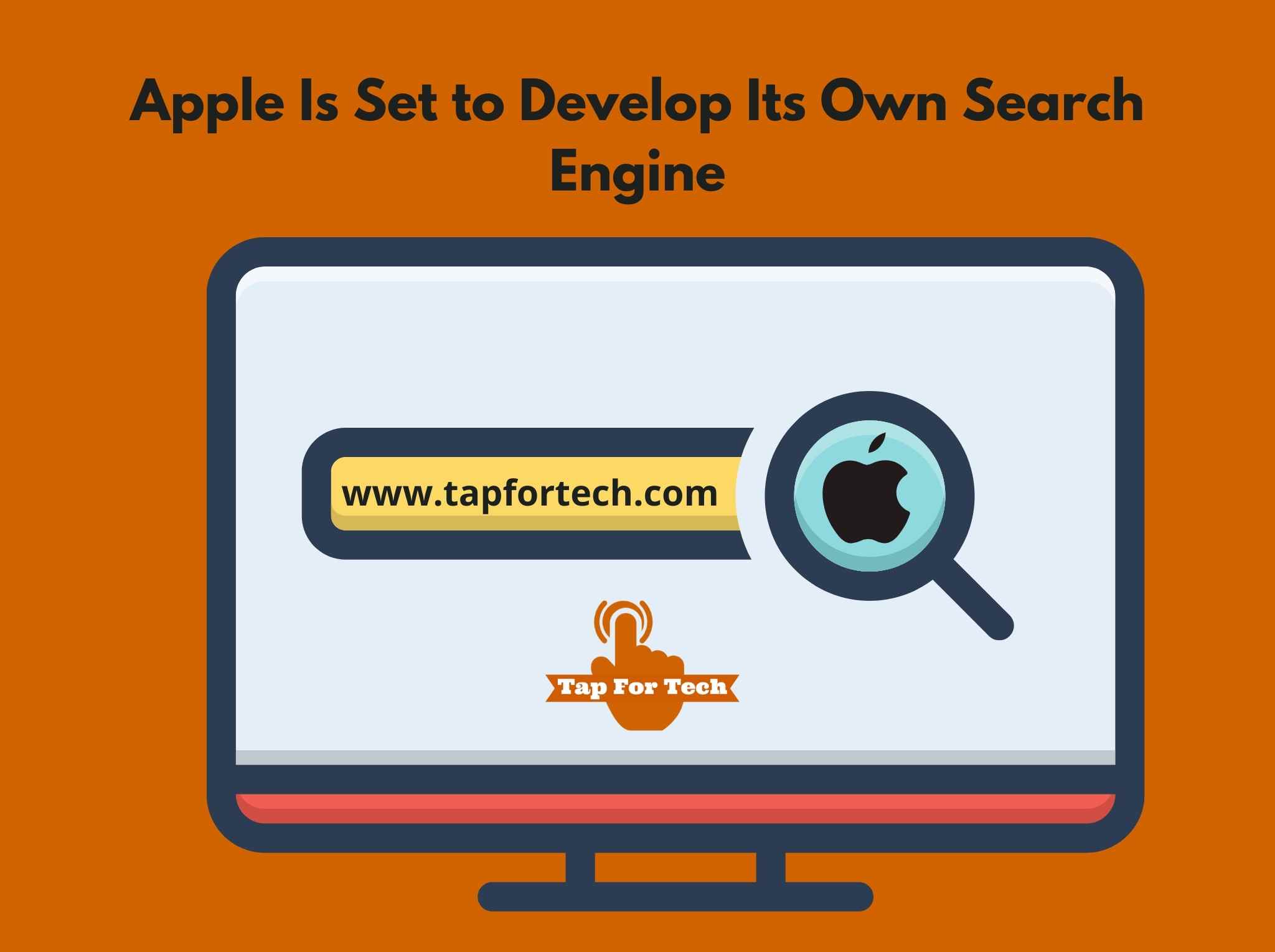How to Barcode Generator Work: Barcodes have become an essential component of modern-day business operations. They help companies manage their inventory, track their products, and improve their overall efficiency. In this article, we will explore the world of barcodes and show you how to generate them quickly and easily.
What is a Barcode?
A barcode is a graphical representation of data that is read by a machine. It consists of a series of parallel lines of varying widths and spacing that represent numbers, letters, or other symbols. Barcodes are used to store information about products, customers, and other important business data.
Google Play Console: Everything You Need to Know
5 Simple Steps to Create a One-Page Website in WordPress
Types of Barcodes
There are several types of barcodes, each with its own unique characteristics and uses. Here are some of the most common types of barcodes:
1. UPC (Universal Product Code)
UPC barcodes are used to identify products in the retail industry. They consist of a series of 12 digits and are typically found on products that are sold in stores.
2. EAN (European Article Number)
EAN barcodes are similar to UPC barcodes but are used primarily in Europe. They consist of a series of 13 digits and are also used to identify products in the retail industry.
3. Code 39
Code 39 barcodes are commonly used in the automotive industry and for inventory management. They can encode alphanumeric data and are one of the oldest and most widely used barcode formats.
How to Use ChatGPT 4 with Whatsapp
4. QR Code
QR codes are two-dimensional barcodes that can store much more data than traditional one-dimensional barcodes. They are commonly used in advertising and marketing, and can be read by smartphones and other mobile devices.
How to Barcode Generator Work?
Generating barcodes is a simple process that can be done using specialized software or online tools. Here are the basic steps involved in generating a barcode:
Step 1: Choose the Barcode Type
The first step in generating a barcode is to choose the type of barcode that you want to create. This will depend on the type of data that you want to encode and the industry that you are working in.
Step 2: Enter the Data
Once you have chosen the type of barcode, the next step is to enter the data that you want to encode. This could be a product code, a serial number, or any other type of information that you want to store in the barcode. How to Barcode Generator Work?
Step 3: Generate the Barcode
The final step is to generate the barcode. This can be done using specialized software or online tools. Simply enter the data, choose the barcode type, and click the generate button. The barcode will be created in seconds, and you can then save it to your computer or print it out.
- 5 Major Benefits of E-commerce Websites for Businesses
- Why Your Website Isn’t Appearing on Google Search and How to Resolve It?
- What Is My SEO Score? 9 Key Factors that Influence It
- What is Digital Marketing?: Unlocking Success in the Online World
- What is Google My Business (Now Known as Google Business Profile)?
Best Practices for Generating Barcodes
Here are some best practices to keep in mind when generating barcodes:
1. Use High-Quality Barcodes
Make sure that the barcodes you generate are of high quality and can be easily read by machines. This will help prevent errors and improve efficiency.
2. Choose the Right Barcode Type
Choose the right type of barcode for your needs. Consider the industry you are working in, the type of data you need to store, and any other factors that may affect your choice of barcode.
3. Test Your Barcodes
Before using your barcodes, test them to make sure that they can be easily read by machines. This will help prevent errors and ensure that your business operations run smoothly.
Conclusion
Barcodes are an essential part of modern-day business operations, and generating them is a simple process that can be done using specialized software or online tools. By following the best practices outlined in this article, you can ensure that your barcodes are of high quality and will help you manage your inventory, track your products, and improve your overall efficiency.
If you are new to the world of barcodes, we hope that this article has provided you with a comprehensive understanding of what they are, the types of barcodes available, and the steps involved in generating them. By following the best practices outlined in this article, you can generate high-quality barcodes that will help streamline your business operations and improve your bottom line. How to Barcode Generator Work?
- Top 5 Web Hosting Service Providers In Pune
- Comparing Cloud Hosting Providers: Finding the Right Fit For Your Business
- Building Your Digital Empire: Tap For Tech – Your Website Development Agency Near You
- What Are SEO Services and What’s Included in Them?
- Can Pop-Up Ads Help With User Experience? Yes & Here’s How
FAQs
What are barcodes used for?
Barcodes are used to store information about products, customers, and other important business data. They help companies manage their inventory, track their products, and improve their overall efficiency.
What are the different types of barcodes?
There are several types of barcodes, including UPC, EAN, Code 39, and QR codes.
Can I generate barcodes for free?
Yes, there are several free barcode generators available online.
Can barcodes be read by smartphones?
Yes, QR codes can be read by smartphones and other mobile devices.
How do I ensure that my barcodes are of high quality?
To ensure that your barcodes are of high quality, choose the right barcode type, test them before use, and use high-quality printing materials.